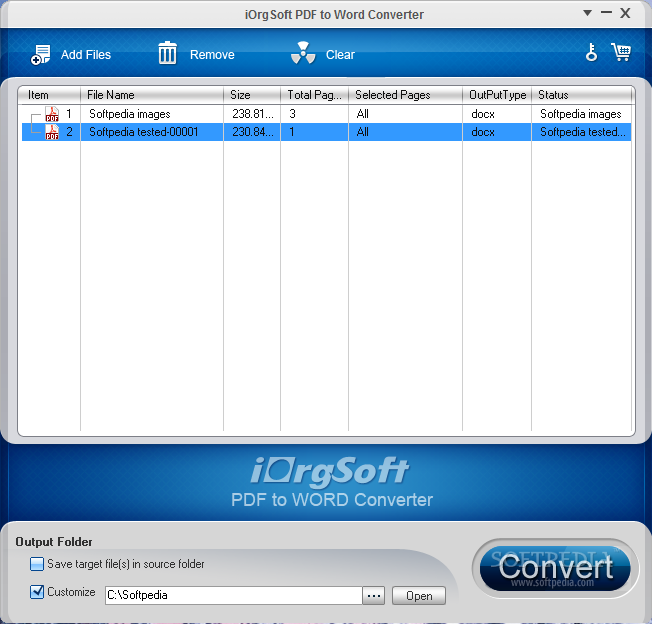Description
iOrgsoft PDF to Word Converter
iOrgsoft PDF to Word Converter is a super easy-to-use software that helps you change your PDF files into Microsoft Word documents. The best part? It doesn't have complicated options or settings, so anyone can use it!
Simple Installation Process
Getting this tool up and running is a breeze. You won't run into any tricky stuff because it only shows familiar options during installation.
User-Friendly Interface
Once it's installed, you'll see a friendly interface that’s really straightforward. It's just a regular window where you can add as many PDFs as you want to convert. This makes it super convenient for managing your files.
Details at a Glance
You’ll find all the important info displayed clearly, like the name of each file, size, total pages, selected pages, output format type, and status for each document. Before starting the conversion, you can choose which pages to convert instead of using the whole document if you prefer. Plus, you can change where the converted files will go.
Manage Your Files Easily
If you need to remove any files from your list or clear everything out to start fresh, that’s easy too! However, besides those features, there aren't many other options available here.
Fast and Efficient Conversions
When we tested it out, conversion tasks were done quickly! iOrgsoft PDF to Word Converter was light on system resources too; it didn’t freeze or crash at all.
A Few Limitations
Now, if you're an advanced user looking for more control over the conversion process—like previewing your output documents—you might find this software a bit basic. But why not give iOrgsoft PDF to Word Converter a try and see how it works for you?
User Reviews for iOrgsoft PDF to Word Converter 1
-
for iOrgsoft PDF to Word Converter
iOrgsoft PDF to Word Converter is user-friendly and efficient. It simplifies PDF to Word conversion with no complications. Highly recommended.