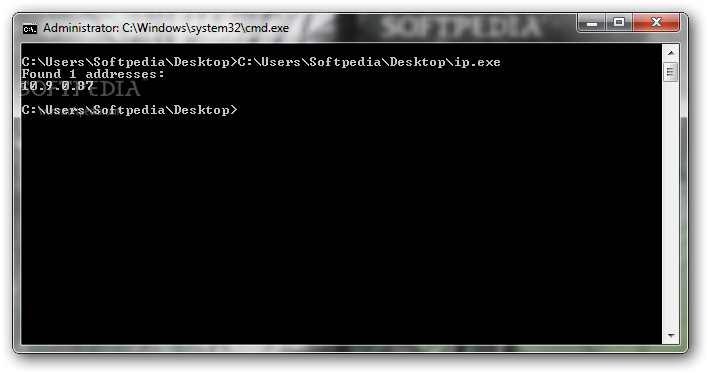Description
ip
ip is a super handy little software that helps you check the IP address of your computer with just a few clicks. It works on all Windows systems and can be launched from the command prompt. No need for fancy installations here!
Easy to Use and Portable
The best part? You can run it straight from your system without installing anything. This makes it really portable! You won’t clutter up your Windows registry, and you don’t even need admin rights to use it.
Take It Anywhere
You can easily copy ip to a USB flash drive or any other portable device. That way, you can take it wherever you go. If you ever want to uninstall it, just delete the file you downloaded—easy peasy!
Command-Line Only
This app only works through the command-line console, so there’s no fancy graphical interface. Don’t worry if you’re not a tech whiz; using ip isn’t as scary as it sounds! Just run the tool, and it will show your detected IP addresses right in the command prompt.
No Saving or Printing Options
A little downside is that ip doesn’t let you save or print results. It’s mainly for scanning your network and checking out what’s going on with your IP address.
A Simple Solution for IP Checking
If you're someone whose IP address changes often, this tool is perfect for you! However, keep in mind that ip hasn’t been updated in a while. So, on newer operating systems, there might be some hiccups or compatibility issues.
Lacking Advanced Features
This software doesn’t offer anything too advanced either. There are no features for sound alerts or emails when your IP changes—which would be super useful! But for simple tasks, ip gets the job done.
If you're ready to give it a try and download this handy tool, check out this link!
User Reviews for ip 1
-
for ip
ip provides a simple way to check your IP address. Its portability and ease of use make it a handy tool.