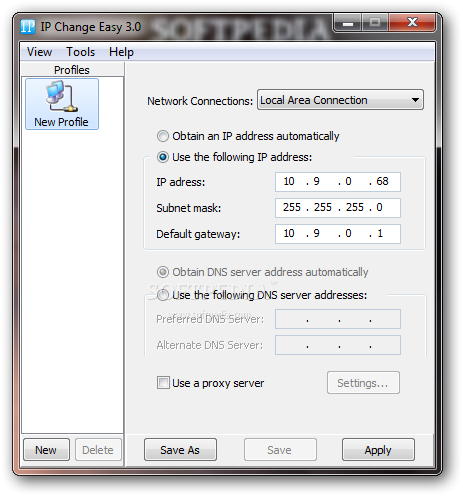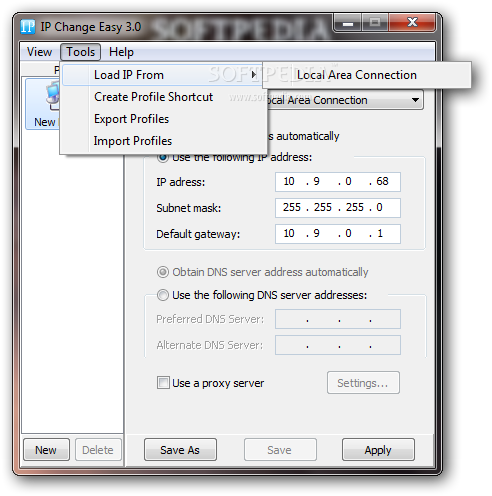Description
IP Change Easy
IP Change Easy is a super simple program that helps you quickly change your IP address, just like the name says! It’s really easy to use, even if you’re not a tech whiz.
Simple Installation Process
The installation is quick and doesn’t need much from you. Once it’s done, make sure to run the program with administrative rights so everything works smoothly.
User-Friendly Interface
The interface looks clean and organized. You’ll see a regular window where you can pick your network connection. From there, you can let the tool automatically grab an IP address or set one manually along with the subnet mask and default gateway.
DNS Options Made Easy
You can also set IP Change Easy to automatically get the DNS server address or enter your own preferred addresses. Plus, if you’re into using proxy servers, it lets you edit those settings too!
Create and Save Profiles
One cool feature of IP Change Easy is that it allows you to create and save multiple profiles. This means you can quickly apply specific settings whenever you need them! You can even change your MAC address and create shortcuts for your profiles on the desktop.
Light on Resources
This software is super light on system resources, using very little CPU and RAM. It responds quickly and makes changes right away without causing your computer to freeze or crash. Thanks to its easy layout and simplicity, IP Change Easy should be a hit with everyone!
Download IP Change Easy now!
User Reviews for IP Change Easy 1
-
for IP Change Easy
IP Change Easy is a user-friendly app, perfect for quick IP address changes. Its simple interface and multiple profiles feature make it versatile and efficient.