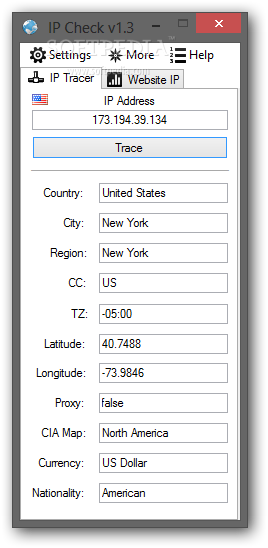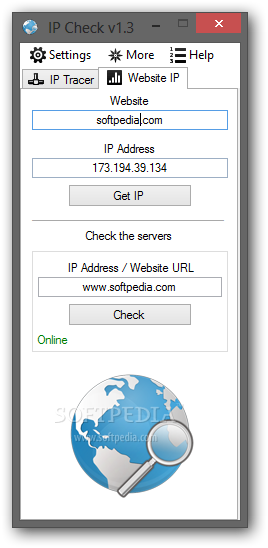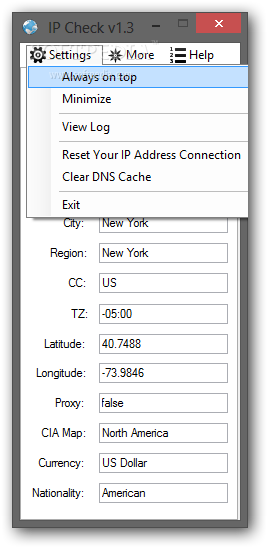Description
IP Check
IP Check is a small but super handy tool that helps you trace the IP address of any computer on the Internet. Plus, it lets you check if certain webpages are still up and running.
Easy to Use Interface
The interface is straightforward and user-friendly. This means anyone can use it, whether you're a tech whiz or just getting started with computers. When you open the app, you'll see a clean layout with two main tabs: “IP Tracker” and “Website IP.”
Track IP Addresses
The first tab, called IP Tracker, lets you dive into the details of any IP address you enter. You can find out where it’s located—like the city, country, and region—and even get the exact latitude and longitude. It’s pretty cool to see where in the world an IP address comes from!
Check Website Status
The second tab is all about checking if websites are still alive. Just plug in the URL, and you'll know if it's working or not. Also, it reveals the Internet Protocol address of any website that exists—pretty neat!
User-Friendly Settings Panel
You can easily access logs of everything you've done through the Settings panel. It also allows you to reset your IP connection and clear your DNS (Domain Name System) cache when needed.
No Installation Needed!
A great perk of IP Check is that it doesn't require installation! You can simply copy it anywhere on your hard drive or even onto a USB flash drive. This way, you can use it on different computers without any hassle.
No Extra Clutter
The tool keeps things tidy too! It doesn’t clutter your Start menu or mess around with the Windows registry by adding new keys.
Final Thoughts
IP Check really packs a punch as an efficient tool for finding out where specific IP addresses are located, checking webpage statuses, and uncovering addresses just by entering a URL. Give it a try!
User Reviews for IP Check 1
-
for IP Check
IP Check offers easy IP tracing and webpage checking. Simple interface, useful features, and portability make it a handy tool.