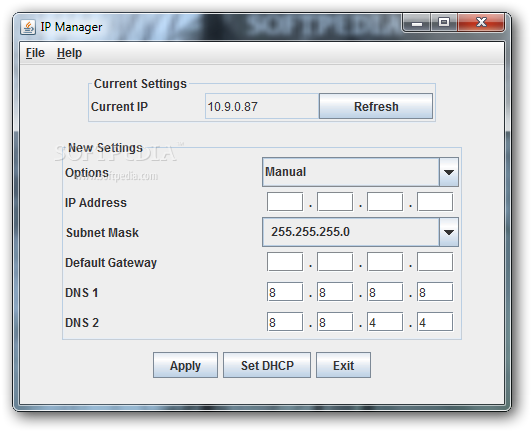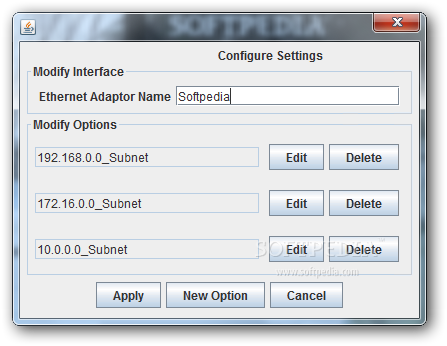Description
IP Manager
IP Manager is a super easy-to-use Windows app designed to help you change your IP address and tweak your network settings without breaking a sweat. Whether you're at home or on the go, this handy tool makes it simple.
Portable and No Installation Required
This program is portable, which means you can just pop it onto a USB flash drive or any other device. Take it with you wherever you need to go! Plus, there’s no need to worry about it messing with your Windows Registry—it doesn’t leave any traces behind.
Java-Based Utility
Since IP Manager is built on Java, make sure you've got the right Java environment installed on your computer first. If not, you won’t be able to run the app!
User-Friendly Interface
The layout of IP Manager is clean and intuitive. You can set up all your network parameters in just a few clicks. It even shows your current IP address right away, and refreshing that info takes one simple click!
Customizable Settings
If you want to take control, you can manually enter a new IP address, choose the subnet mask, change the default gateway, and configure DNS (Domain Name System) settings too!
Dynamic Configuration Made Easy
Another cool feature? You can apply current settings and use DHCP (Dynamic Host Configuration Protocol). This allows for easy adjustments of your IP address without needing a network admin's help.
Performance Insights
In our tests, IP Manager gets things done quickly! Just keep in mind that like many Java-based tools, it can use up some CPU and memory. So if you're running a lot of programs at once, it might slow down your computer a bit.
A Handy Tool for Everyone
If you're looking for an easy way to manage your IP address changes, IP Manager really delivers! It's simple yet packed with useful features that make changing your IP address straightforward.
User Reviews for IP Manager 1
-
for IP Manager
IP Manager is a convenient tool for changing IP addresses. Its portability and user-friendly interface make it a practical solution.