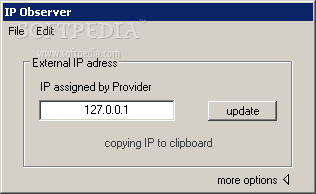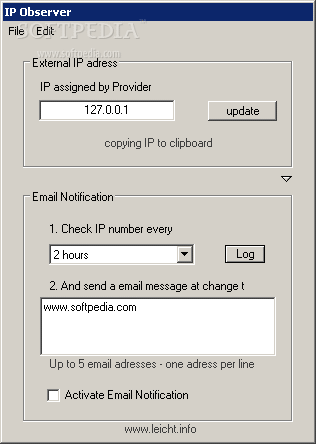Description
IP Observer
IP Observer is a handy little tool for Windows that helps you keep an eye on your IP address. Whenever it changes, the software will shoot you an email to let you know. Pretty neat, right?
Easy to Use Interface
Even though it has a simple job, IP Observer packs in a lot of options. You can easily find everything through its user-friendly interface. It’s designed so anyone can figure it out quickly!
What It Shows You
This app displays your IP address, net mask, and MAC address all in one place. Plus, you get to set how often you want it to check your IP automatically. So if your IP changes, you'll be the first to know.
Email Notifications
You can even set up IP Observer to send emails whenever there’s a change. And guess what? It supports up to 5 different email addresses! This way, everyone who needs to stay updated can get the info.
Port Checking Feature
If you're into networking, this tool checks open ports too! If anything changes there, you'll receive another email with the details sent straight to your specified address.
No Help Manual?
A small downside is that there isn’t a help manual included with the app. With all its features, having some guidance could be useful for new users. But don’t worry; most professional users will get the hang of it pretty fast.
Compatibility and Permissions
The good news is that IP Observer works perfectly on all Windows versions! Just keep in mind that if you're using Windows 7, you'll need admin rights to change how often it checks the IP.
Your Thoughts on Improvements?
In summary, IP Observer is definitely a useful tool in its category. While it's great at what it does now, making it even more user-friendly could take it up a notch! If you want something reliable without any fuss, this app has got you covered.
If you're ready to give it a try or learn more about its features like download options and setup instructions for various systems visit this link!
User Reviews for IP Observer 1
-
for IP Observer
IP Observer offers essential IP monitoring with valuable options. While lacking a help manual, it functions seamlessly across Windows versions.