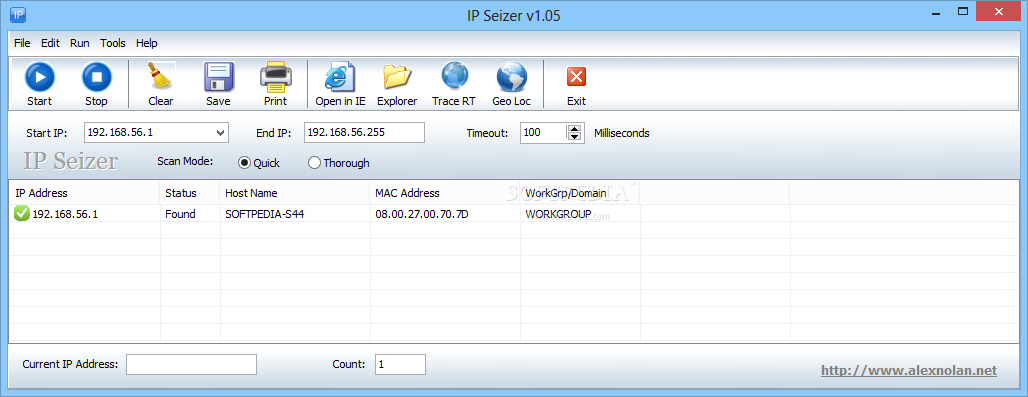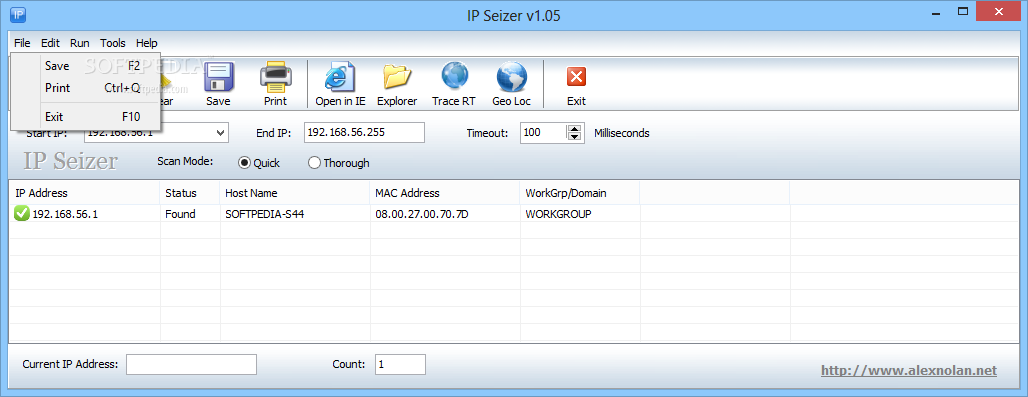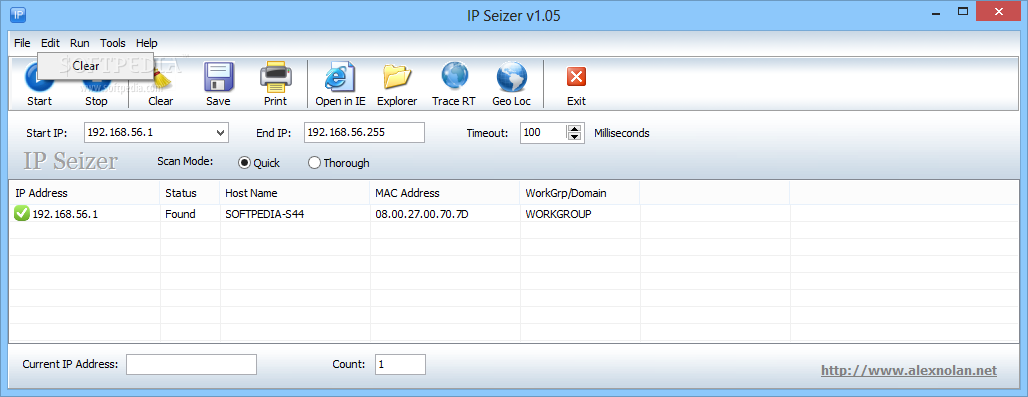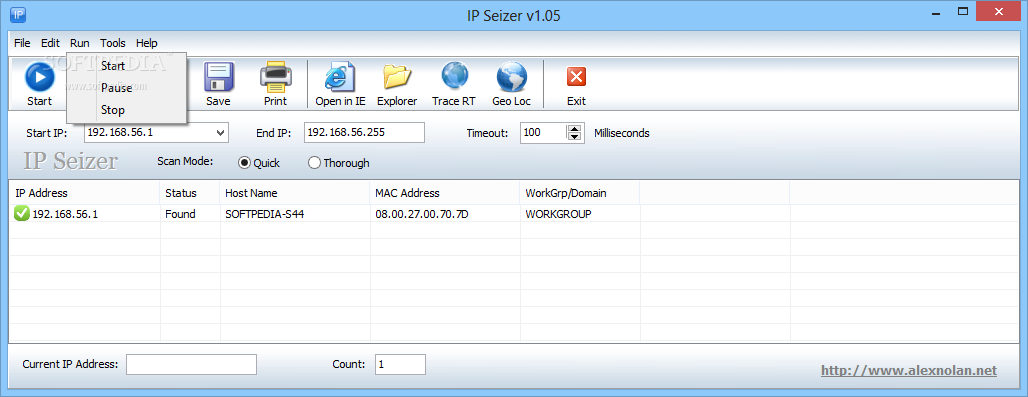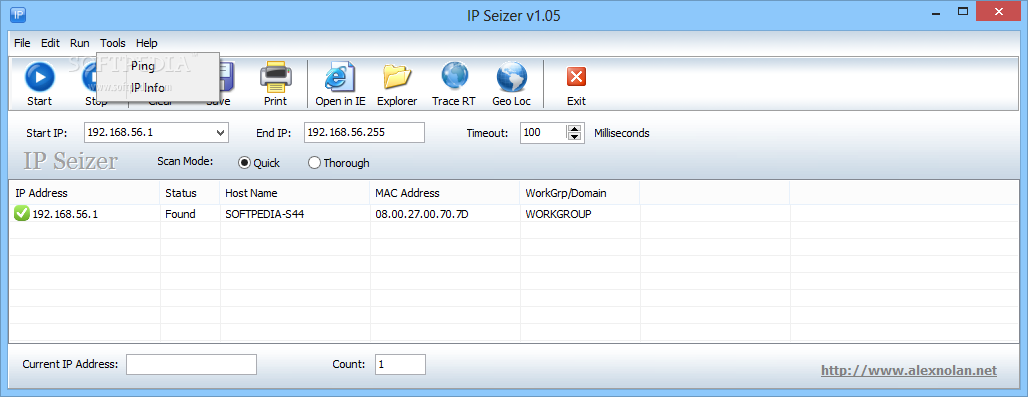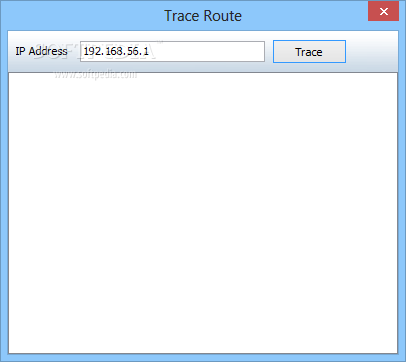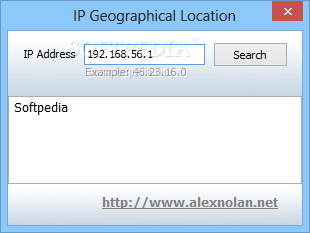Description
IP Seizer
IP Seizer is a super easy-to-use software that helps you scan your local network for all the IP addresses within range. You can do things like perform a TraceRoute, find out where a host is located, and even save or print this info with just a few clicks.
Portable and Simple
The cool thing about IP Seizer is that there’s no setup needed! This makes it portable. You can just drop the .exe file anywhere on your hard drive and click to launch it.
Run It Anywhere
You can also throw it onto a pen drive or any other removable storage. That way, you can run it on any computer without needing to install anything extra. Plus, it won’t mess with your Windows registry settings!
User-Friendly Interface
IP Seizer has a friendly interface that makes it super simple to run an IP address scan. Just set the range and timeout (in milliseconds), and you're good to go!
Results at Your Fingertips
The results will show you the IP address, status, name, MAC address, and the workgroup of each found host. If you want, you can copy any selected IP address to your clipboard or save everything as a text file. Printing is also an option!
More Features!
You can open an IP address in your web browser without leaving the IP Seizer interface. You can check its network location in Windows Explorer or trace its route too! Plus, find out where it's located in the world.
Pinging Made Easy
If you're curious about how strong the connection is between your local machine and a remote host, you can use the Ping command right from here!
Smooth Performance
No error messages popped up during our tests, which is awesome! The software didn’t freeze or crash either. It responded quickly and had minimal impact on computer performance since it uses low CPU and RAM.
Your Go-To Tool for Locating IP Addresses
In short, IP Seizer gives you handy tools for finding IP addresses easily. Anyone can handle it without any trouble!
User Reviews for IP Seizer 1
-
for IP Seizer
IP Seizer is a user-friendly tool for scanning local networks, retrieving IP addresses, and performing TraceRoute. Convenient and efficient.