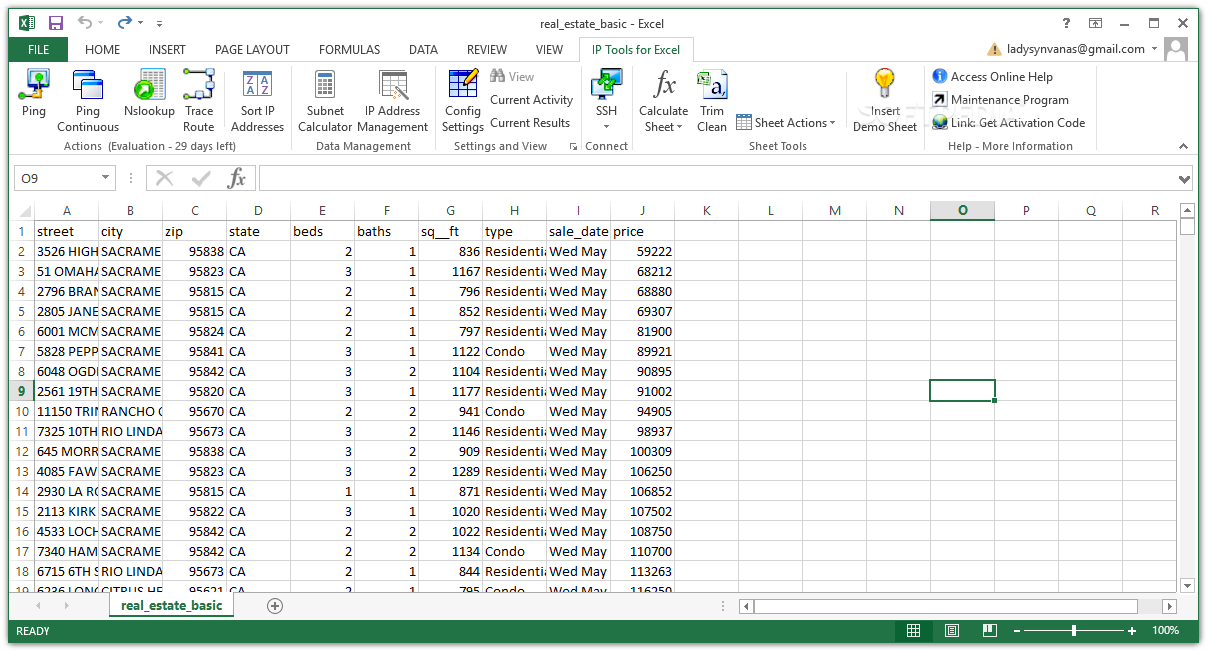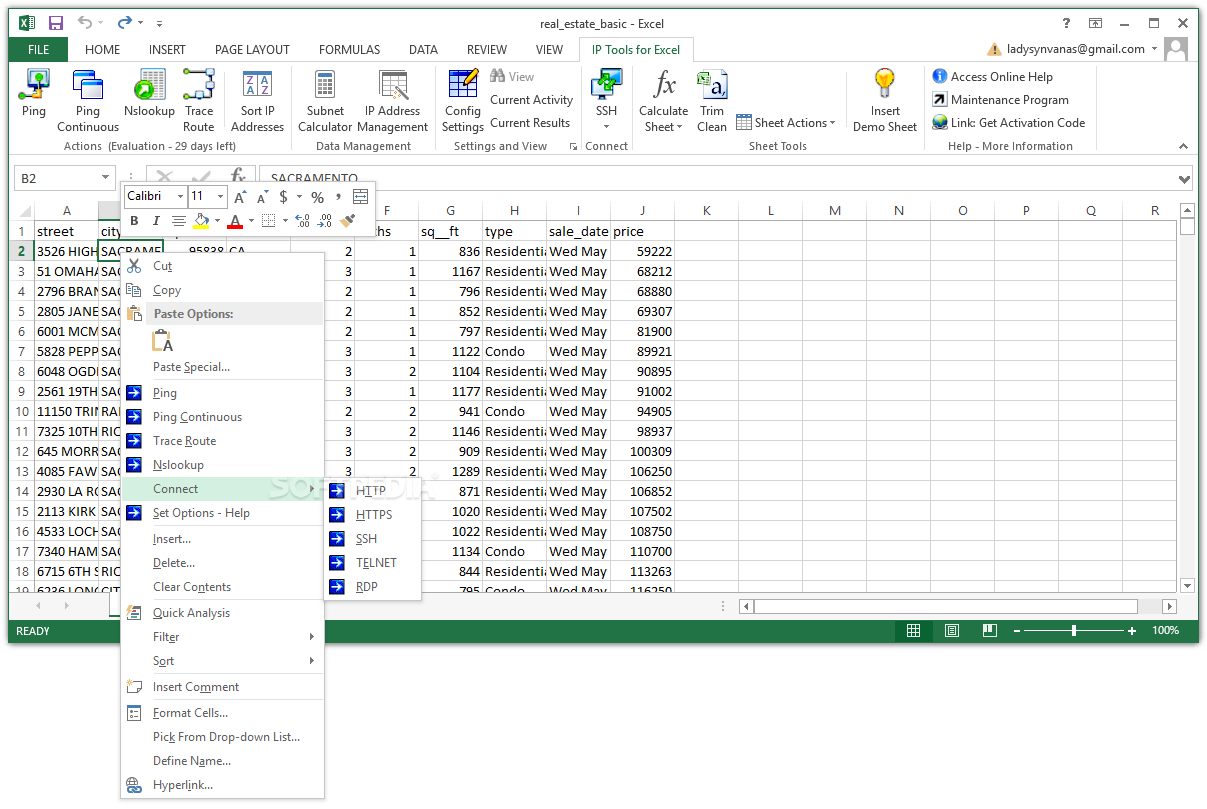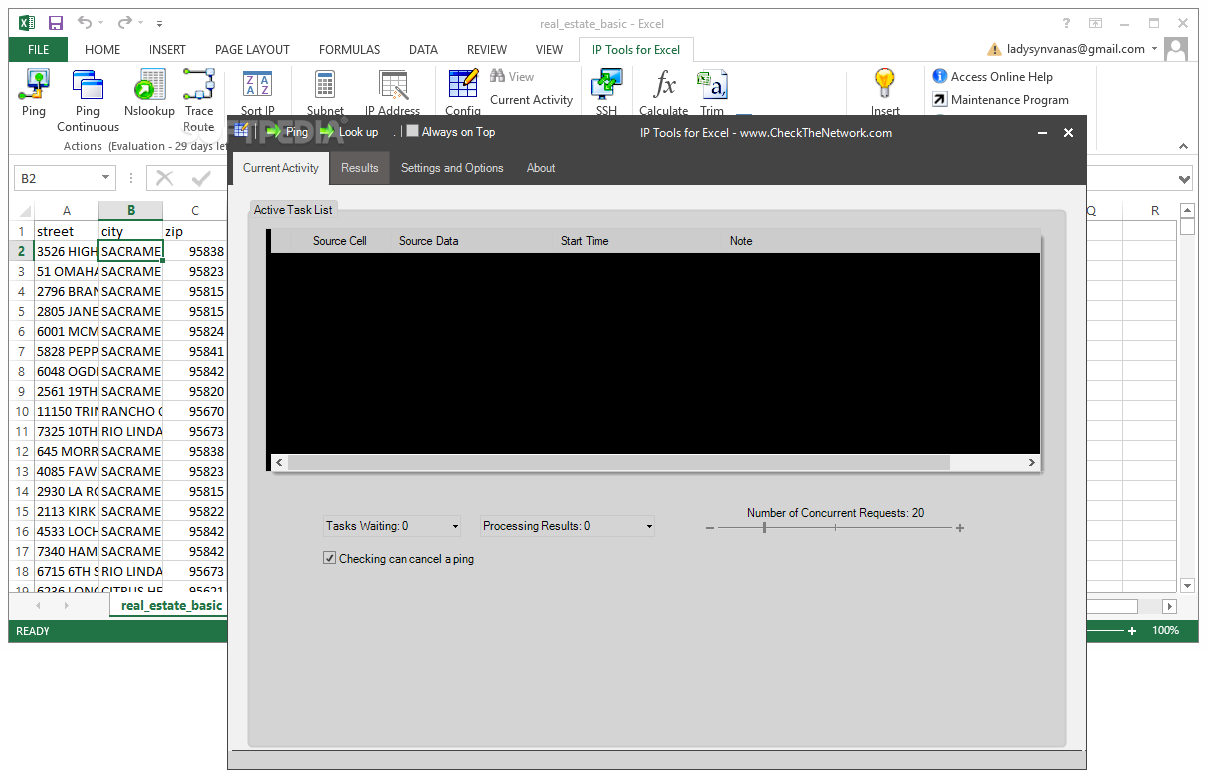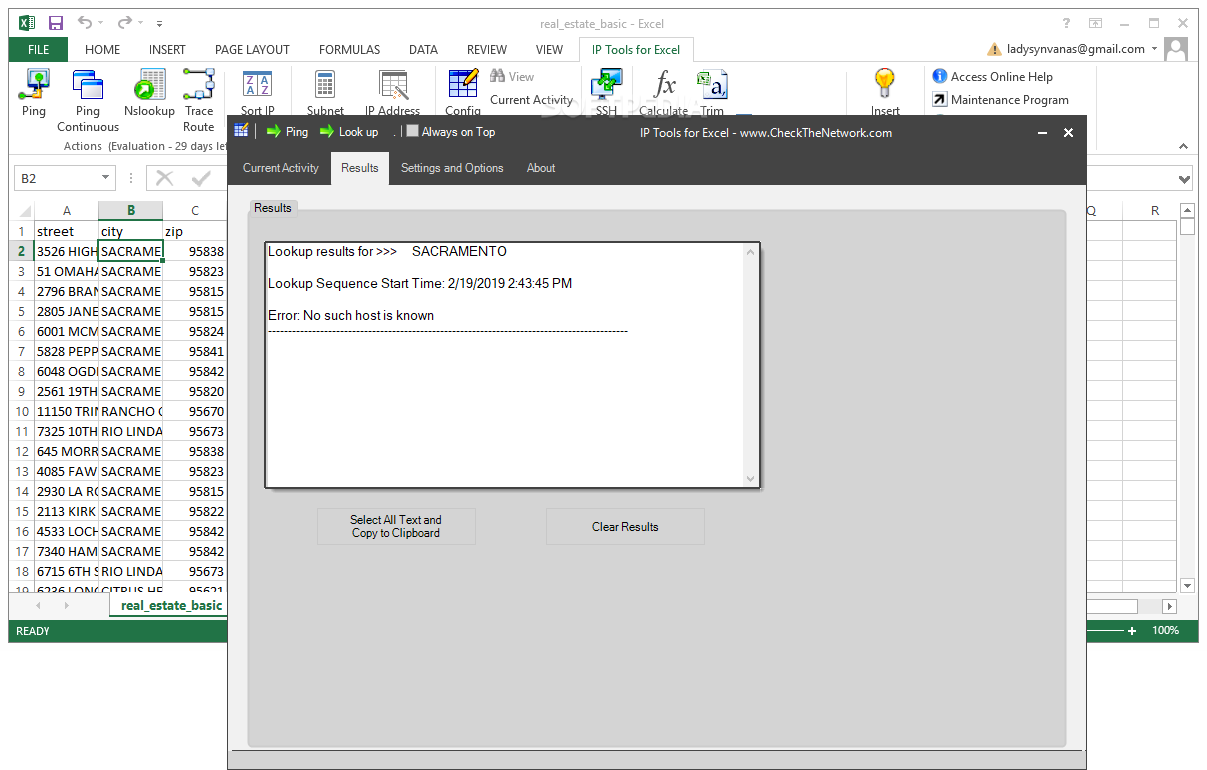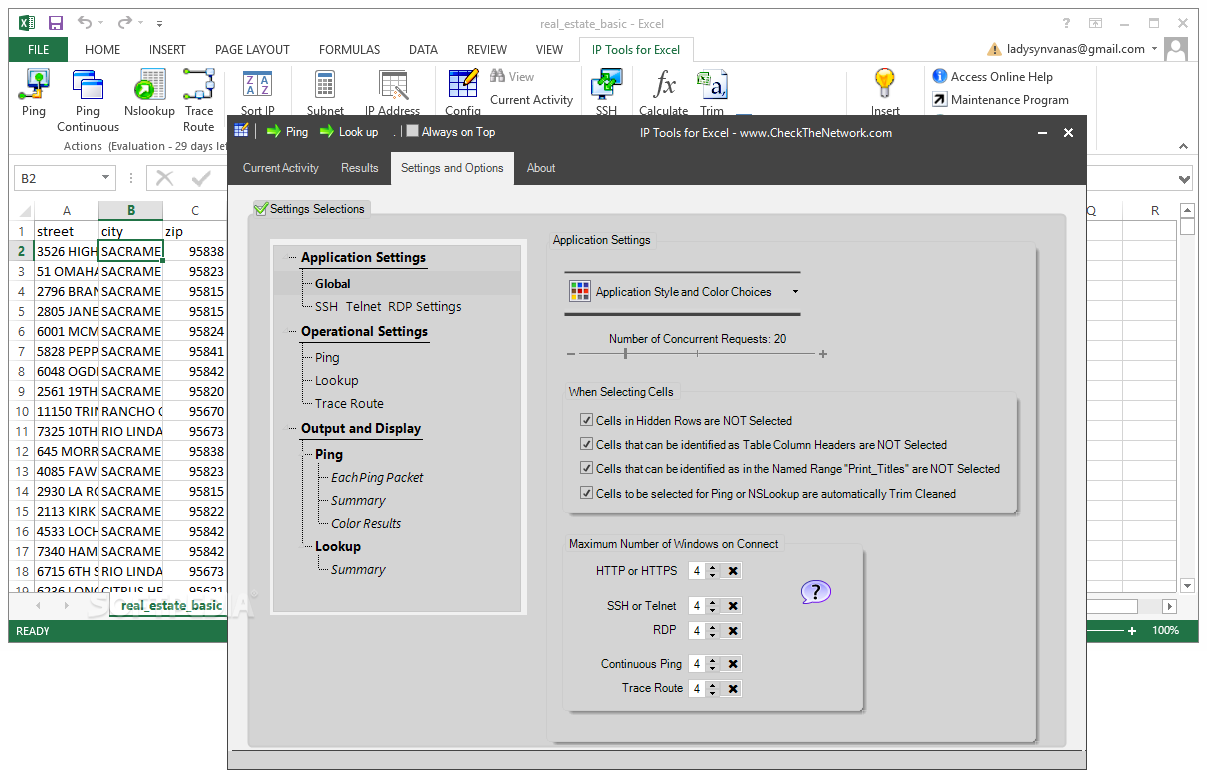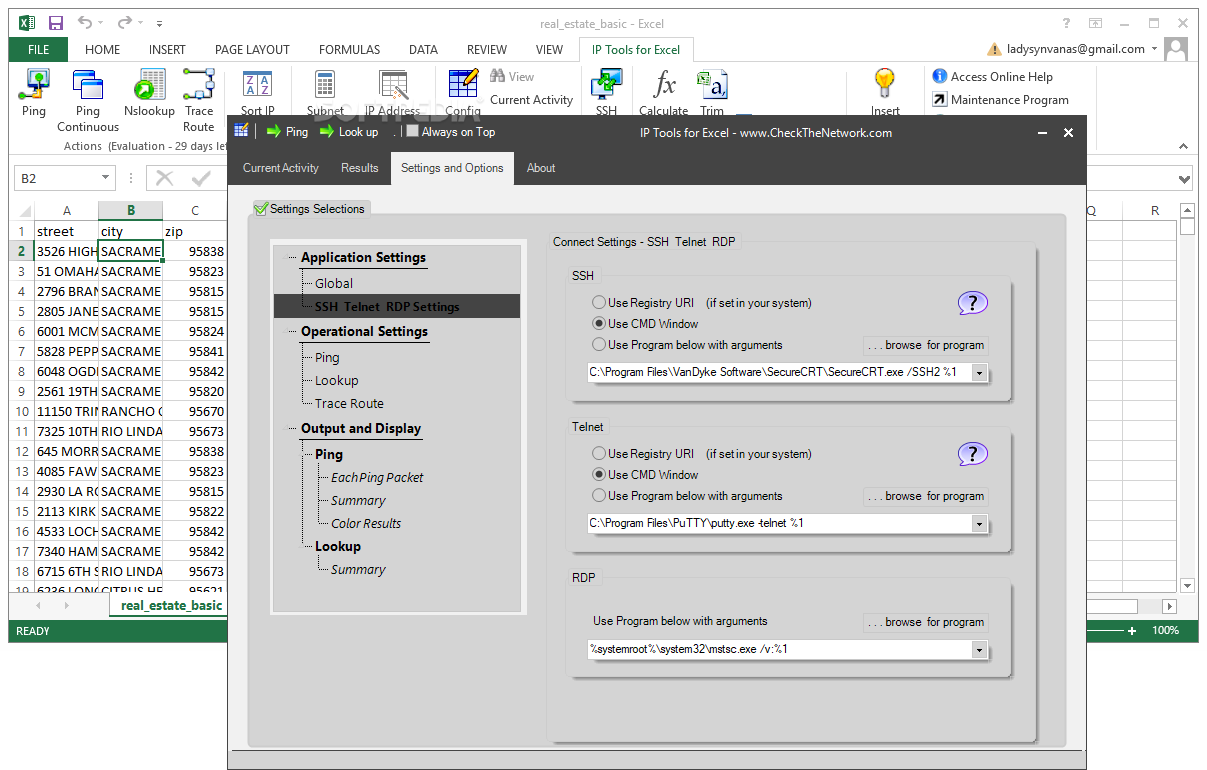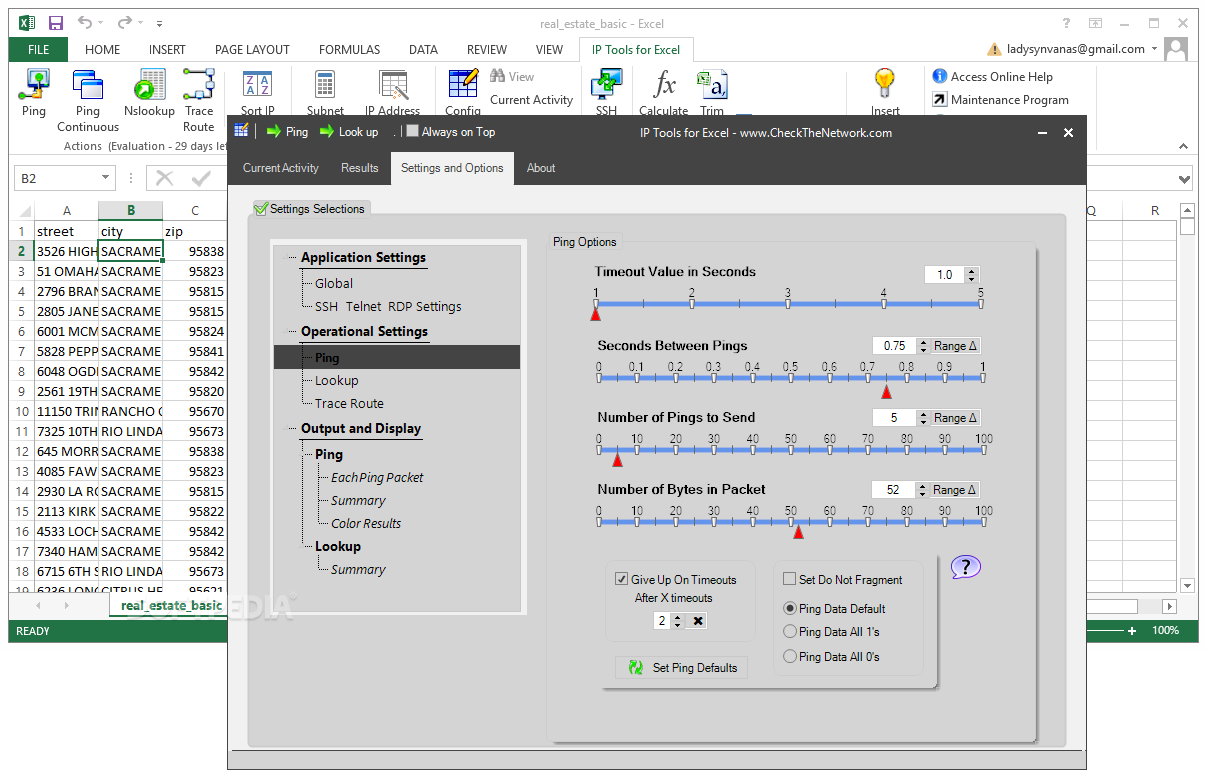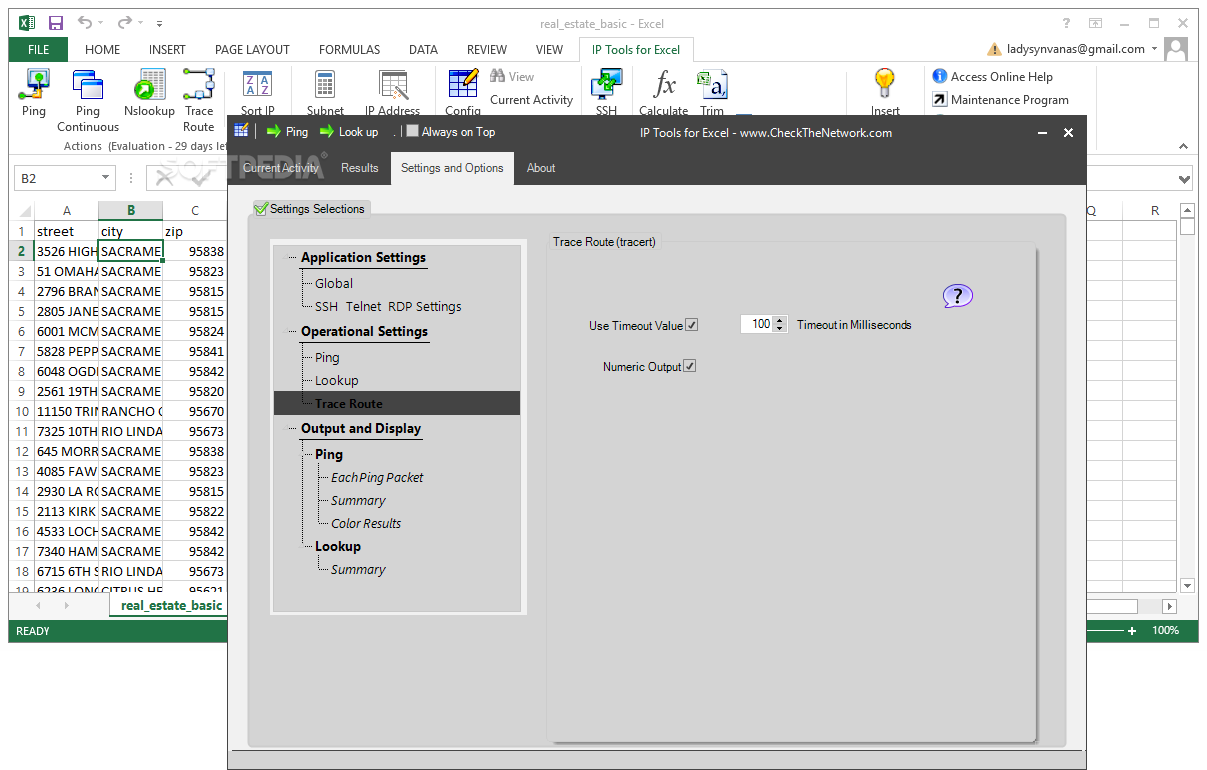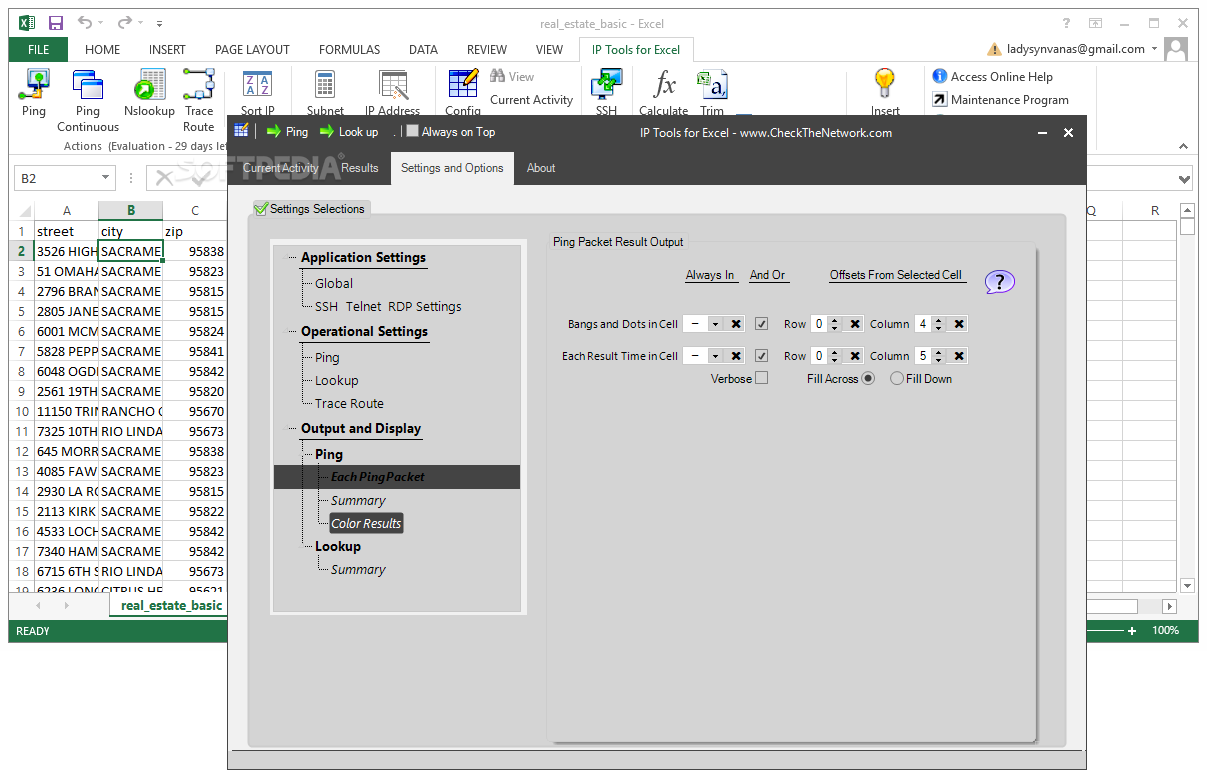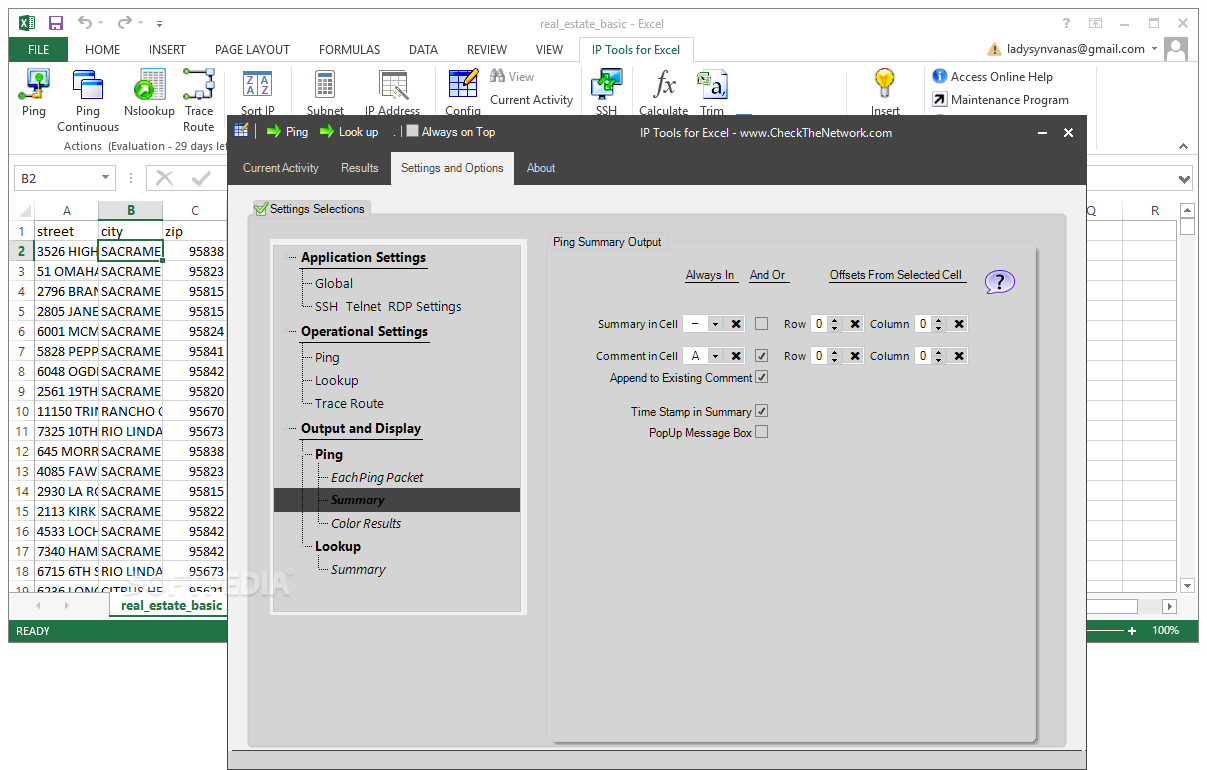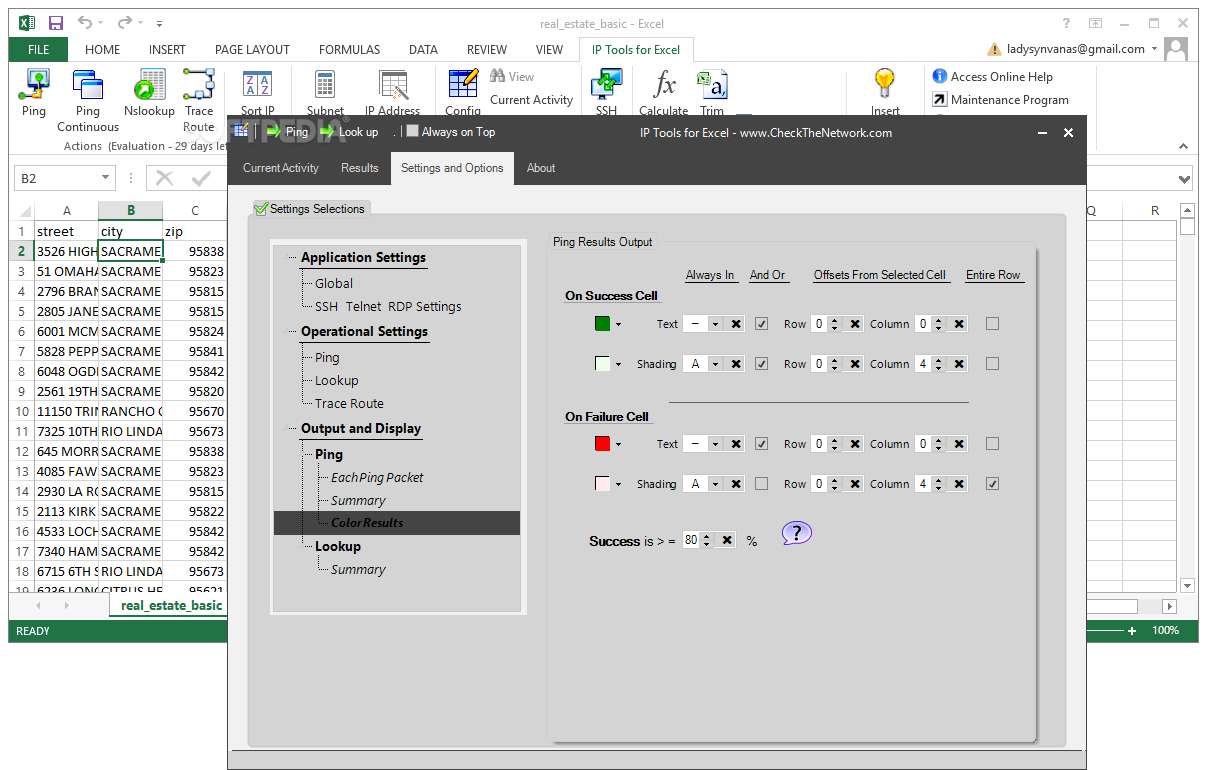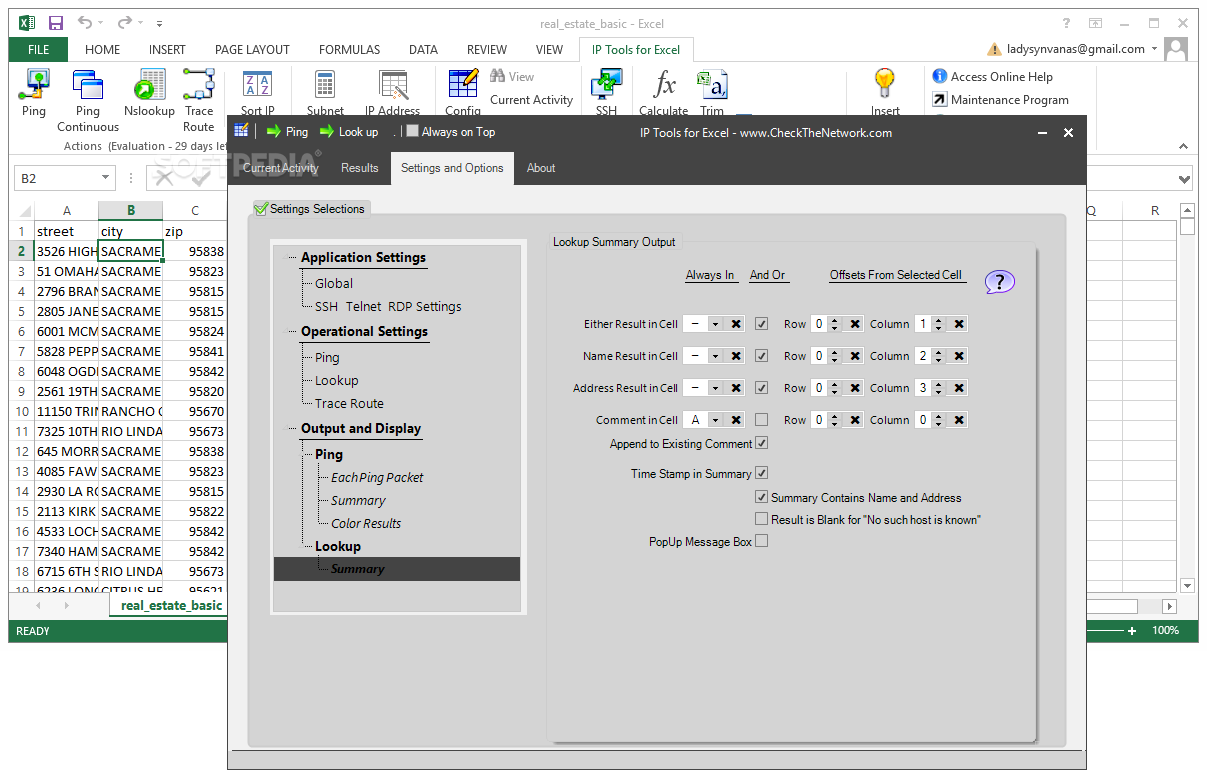Description
IP Tools for Excel
IP Tools for Excel is a handy add-in that helps you grab IP info and do DNS lookups for any domain or IP address. Basically, this tool lets you stress test your system and network performance with a ton of connection attempts.
Get Started with IP Tools for Excel
This cool tool is an add-on for Excel, so you’ll need to have Microsoft Excel installed on your computer to use it. You can find the utility through a separate tab in Excel, but if you want, you can turn it off via the settings window located in the start menu.
Features That Make It Awesome
The NsLookup and Ping features are pretty powerful! They can give you up to 100 results instantly right into any cell, depending on how strong your computer is. This means you could easily analyze a user database by checking if forward and reverse DNS entries match while also measuring how fast the name server responds.
Customization Options
You’ll love that the ping packet settings can be tweaked to fit your needs. Plus, since it saves keystrokes, there's no need to open PowerShell or Command Line anymore—how great is that? You can even launch links to HTTPS or HTTP from any list of host names or addresses directly within Excel. Want to make SSH tunneling or open remote desktop connections? You can do that too!
Manage Your Results Easily
The results are easy to analyze in your spreadsheet by selecting whichever cells or columns work best for you. The add-on supports multi-level column sorting, so organizing IP addresses into different columns is a breeze.
Use Responsibly
Just a quick heads-up: the traffic patterns made by this tool might be seen as DOS attacks by network IDP and IDS systems. So, it's super important to use IP Tools for Excel responsibly!
User Reviews for IP Tools for Excel 1
-
for IP Tools for Excel
IP Tools for Excel is a powerful add-in, providing quick IP information and DNS lookup. It efficiently stress tests system and network performance.