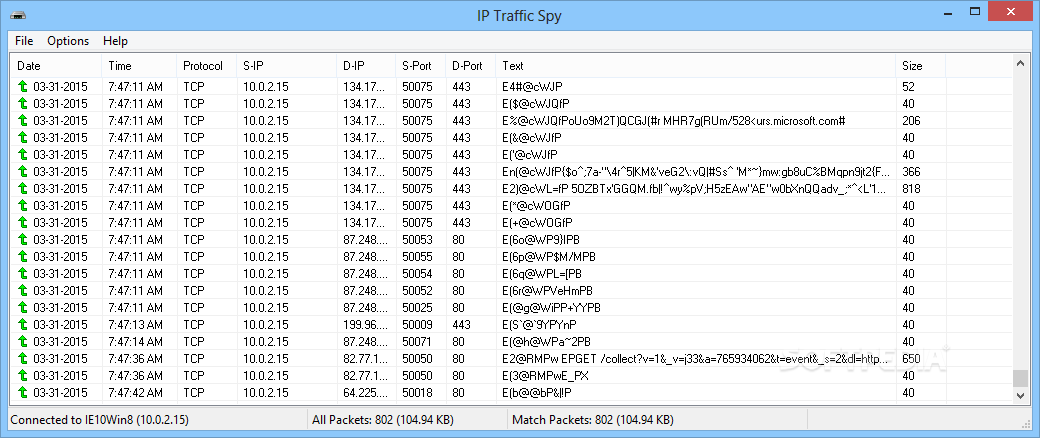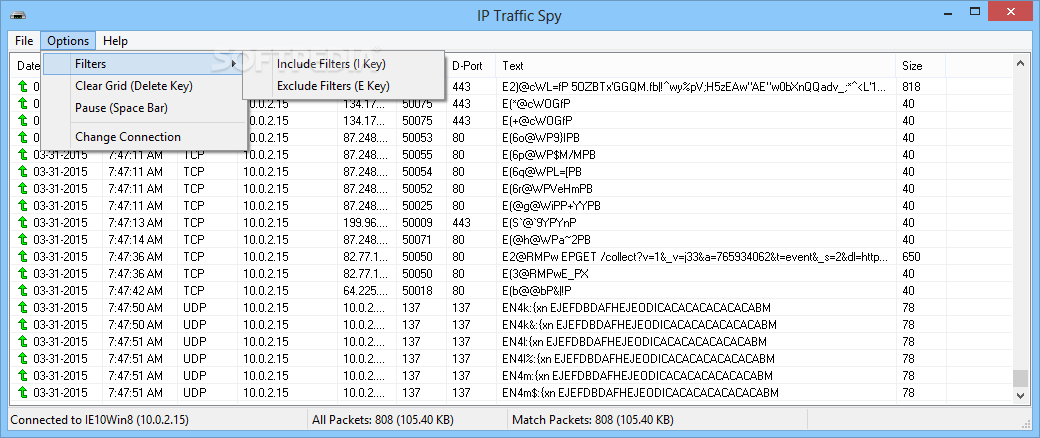Description
IP Traffic Spy
IP Traffic Spy is a user-friendly tool that helps you keep an eye on the data moving between your computer and other devices, whether they're on your network or out in the Internet. It has a super simple layout that even those who aren’t tech-savvy can understand.
Getting Started with IP Traffic Spy
To get things rolling, you'll need to have admin rights because IP Traffic Spy needs permission to access network traffic and work around Windows firewall settings. Once you're set up, the app will ask you to enter an IP address. This step is crucial since it lets you see all the activity related to that address.
Understanding Your Data
After you input the IP address, you'll start seeing details like time, date, source IP (S-IP), destination IP (D-IP), source port (S-port), destination port (D-port), and more. All of this data is neatly organized in a table that’s easy to browse through right in the main window. It’s important to note that while using IP Traffic Spy feels straightforward, having some background knowledge about networking and traffic monitoring will really help.
Customizing Your Experience
You can also add or remove filters for specific IP addresses and ports. Plus, there are options to clear your grid or pause activity whenever you want. If you need to keep records, no problem! You can save your data as plain text, CSV, or TSV files for later review.
A Lightweight Solution
This tool is great because it doesn’t hog system resources—using only a small amount of CPU and RAM. You’ll find that it runs smoothly without making your computer freeze or crash. Even though IP Traffic Spy has limited features compared to some advanced tools out there, it's perfect for less experienced users who just want something easy to use without all the bells and whistles.
Download IP Traffic Spy
User Reviews for IP Traffic Spy 1
-
for IP Traffic Spy
IP Traffic Spy has a simple interface for monitoring network data. It's user-friendly, making it suitable for less experienced users.