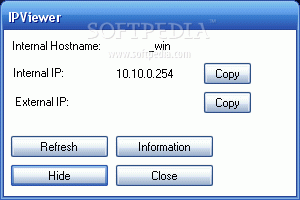Description
IP Viewer
IP Viewer is a super easy-to-use software that tells you your local host name along with both your internal and external IP addresses. It doesn't come with a bunch of extra features, which is perfect for users who want something simple, like network admins.
Quick Setup Process
The setup is really fast and you won’t need to stress about anything special while installing it. Once it's done, you’ll see a small, straightforward window that shows the app’s interface.
User-Friendly Interface
This program follows the “what you see is what you get” rule perfectly. There are no hidden settings or complicated menus—just the basics right there in front of you!
Instant Information Access
When you start up IP Viewer, it automatically displays the internal host name and both IP addresses. You can even copy either of them to your clipboard with just a click of a button!
Minimize for Convenience
If you're busy working on other tasks, you can easily minimize IP Viewer to the system tray. This way, its panel is always just a click away when you need it.
Low Resource Usage
This little app doesn’t hog your system resources at all! It uses very little CPU and RAM, so it won't slow down your computer or cause any crashes or error messages. It's quick to respond and works smoothly without getting in your way.
A Bit Outdated?
The only downside? IP Viewer hasn’t been updated in quite some time, so it might not run perfectly on newer operating systems. But if you're looking for something simple and effective, this tool might still be worth checking out! You can download IP Viewer here!
User Reviews for IP Viewer 1
-
for IP Viewer
IP Viewer is a simple tool showing local host name and IP address. Ideal for network admins who prefer straightforward programs.