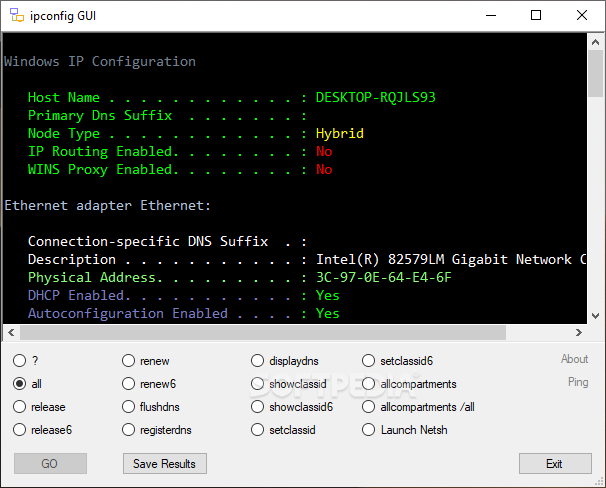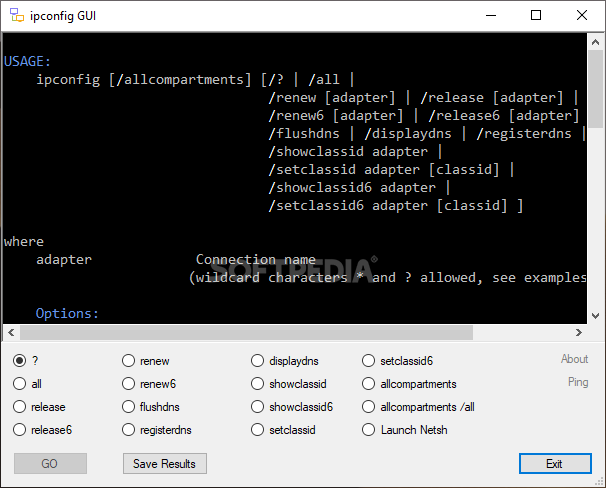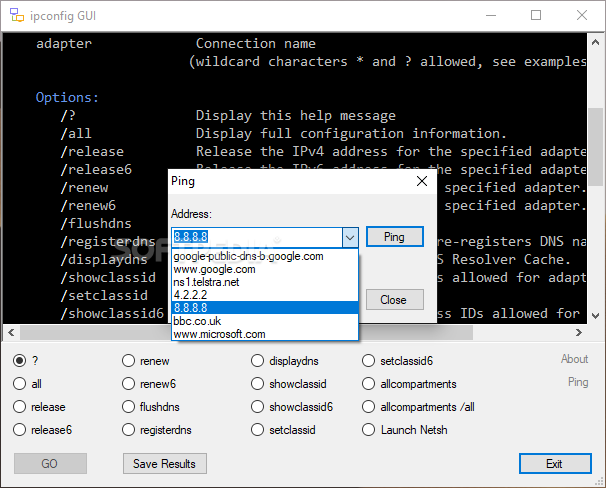Description
ipconfig GUI
ipconfig GUI is a handy tool for anyone who's dabbled in networking. You probably know about the ipconfig command, which stands for 'Internet Protocol configuration'. It’s used in the Windows console to check your TCP/IP settings or refresh those pesky DHCP and DNS settings.
Why Use ipconfig GUI?
But let’s be real—some of us aren’t fans of the command prompt. If you’re one of those folks who prefers a classic graphical user interface instead of staring at a black and white console, then ipconfig GUI is perfect for you!
A Simple Yet Effective Tool
This software has a tiny footprint on your system, making it one of those applications that does just one thing but does it really well. As the name suggests, it runs the ipconfig command but with a much friendlier interface than what you’d find in the Windows console.
User-Friendly Interface
The main window might look a bit outdated, but that’s because ipconfig GUI focuses more on functionality rather than flashy designs. At the bottom, you’ll see some checkboxes; they might not make sense right away, but don’t worry! Once you get used to them, everything will flow smoothly.
Getting Started with Instructions
If you're unsure what each option does, take a moment to check out the usage instructions. Just hit the '?' icon and press GO to access help files. It takes just one glance to figure out what each checkbox means!
Running Commands Made Easy
If you want to run ipconfig without any parameters, just tick the 'all' checkbox and hit GO. The main window will show your Windows IP configuration details along with Ethernet adapter and wireless LAN info in different colors—super easy to read!
Your Networking Needs Covered
With ipconfig GUI, you can quickly check and renew your adapter's IP addresses, view or flush DNS resolver caches, re-register DNS names, and even display or tweak DHCP class IDs.
Simplicity at Its Best
You can save all this information into a text file with just one click! Trust me; pressing a button is way easier than typing commands in that console—especially for some users! So if you're looking for an easier way to manage your TCP/IP configurations using a friendly interface instead of that old command prompt, give ipconfig GUI a try today!
User Reviews for ipconfig GUI 1
-
for ipconfig GUI
ipconfig GUI is a user-friendly tool for networking enthusiasts who prefer GUI over command line. Simplifies running ipconfig with ease.