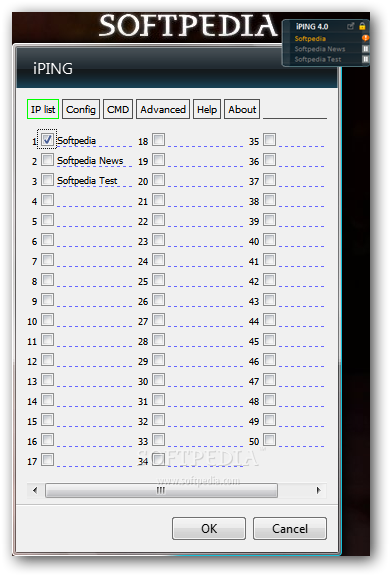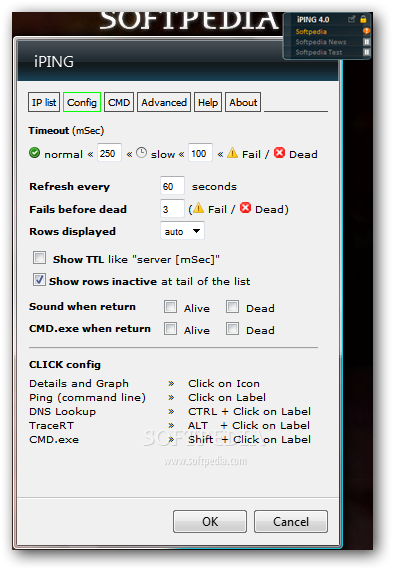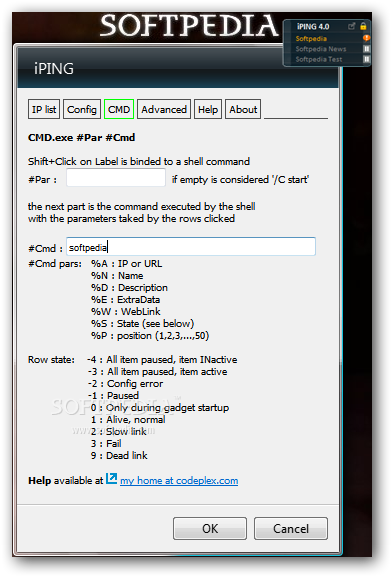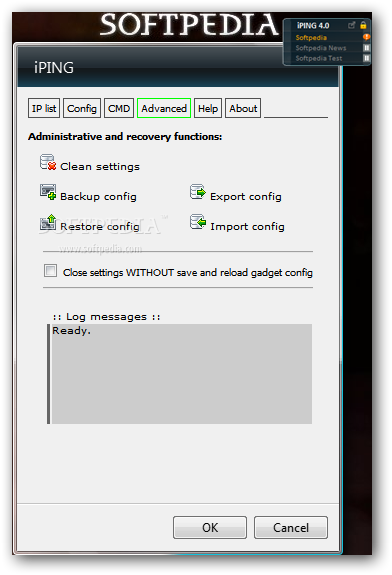Description
iPING
iPING is a lightweight tool designed to help you check the ping status of different IP addresses or URLs. It's like having a little helper on your computer that keeps an eye on things for you!
Simple and Clean Layout
The layout of iPING is super easy to use. You won't find any complicated settings that make your head spin! Plus, it lets you play around with various configuration options to get things just right.
Monitor Up to Fifty IPs
You can create a list of up to fifty IP addresses that you want to monitor. It's great because you can customize each one with its name, URL, description, web link, and other details. This way, you'll always know what each IP address is about!
Visual Data Display
One cool feature is how iPING shows information in a graph. You'll be able to see the maximum and minimum values at a glance. You can also set the timeout, choose how often it refreshes, turn on sound notifications, and even perform command-line operations and DNS lookups.
Backup Your Settings
If you ever need to save your setup for later projects, no worries! iPING allows you to back up all your configuration settings into a file. That means when you're ready to use them again, it's as simple as importing them back into the program.
Flexible Positioning
You can move this handy gadget anywhere on your screen! It can stay on top of other windows too, which is super useful when you're juggling multiple tools at once. And if you want it less visible? Just adjust its opacity!
Fast and Light on Resources
During our testing, we found that iPING gets the job done quickly without any hiccups. Since it's such a small utility, it won't bog down your computer or mess with other programs.
A Great Tool for Everyone
In conclusion, iPING provides an easy-to-use solution for monitoring multiple IP addresses or URLs. Whether you're a tech whiz or just starting out, you'll find it simple to set up and use!
User Reviews for iPing 1
-
for iPing
iPing provides a clean layout and customizable settings for monitoring IP addresses. It executes tasks quickly and efficiently without system slowdowns.