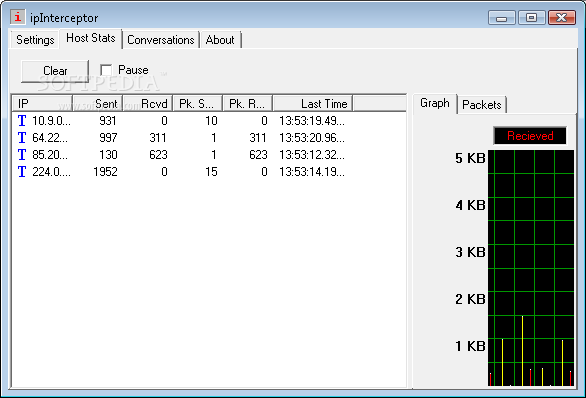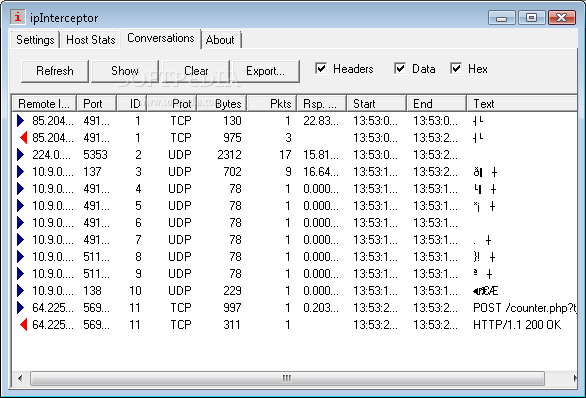Description
ipInterceptor
ipInterceptor is a handy TCP/UDP trace tool that's perfect for developers and system admins. If you're someone who works with network traffic, this software can really make your life easier!
How Does ipInterceptor Work?
This program uses WinPCap Sniffer technology to capture packets. What's cool is that it groups the send and receive packets together, making it super easy to view them as conversations. You can see exactly how data flows back and forth!
A Great Tool for Web Developers
If you're a web developer, you'll find ipInterceptor especially useful. It stands out from similar tools like HttpTracer because it relies on sniffer technology instead of proxy technology. This difference means it can give you more accurate insights into what's happening with your data.
User-Friendly Features
The best part? ipInterceptor is really easy to use! Here are some key features:
- Trace TCP/UDP packets on your workstation.
- View packets in a logical order, grouping requests and responses into conversations so you can see response times.
- Create filters for tracing specific packets.
- View headers and data in both text and HEX format.
Requirements for Installation
Requirements:
- You will need WinPcap installed on your machine.
Tried It? Here Are the Limitations!
Limitations:
- You get a 25-day trial period.
- After that, it will still run but won't capture packet data—only header info will be available.
If you're ready to check out this tool, don't forget to download ipInterceptor here!
User Reviews for ipInterceptor 1
-
for ipInterceptor
ipInterceptor is a must-have for developers. Its packet capturing capabilities and user-friendly interface make it a valuable tool.