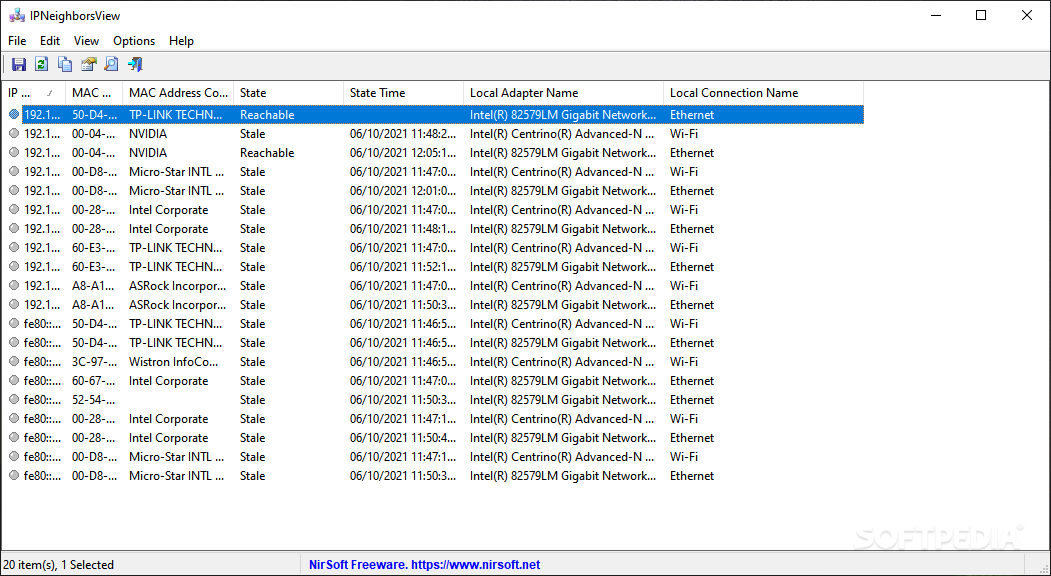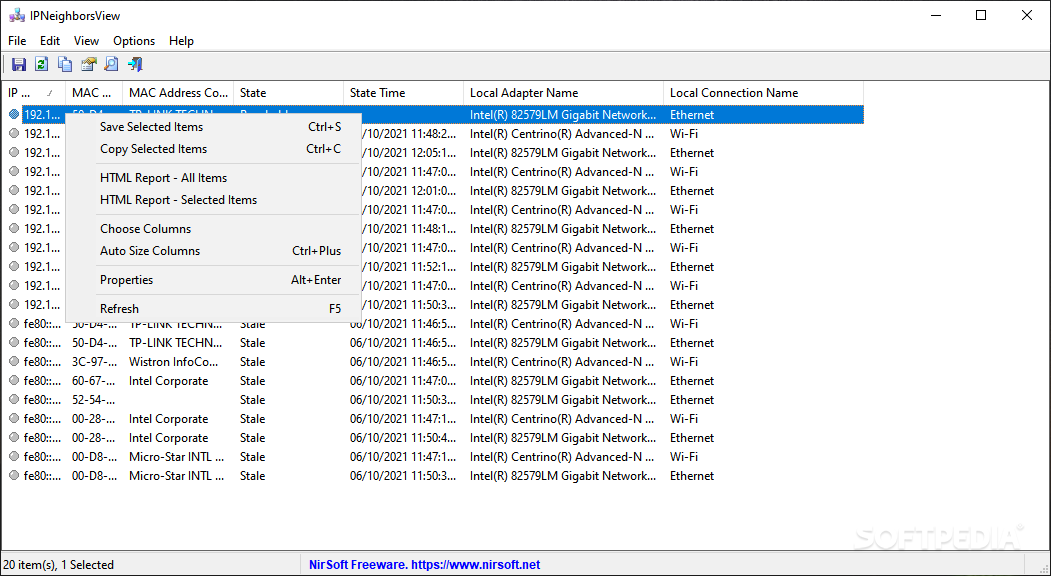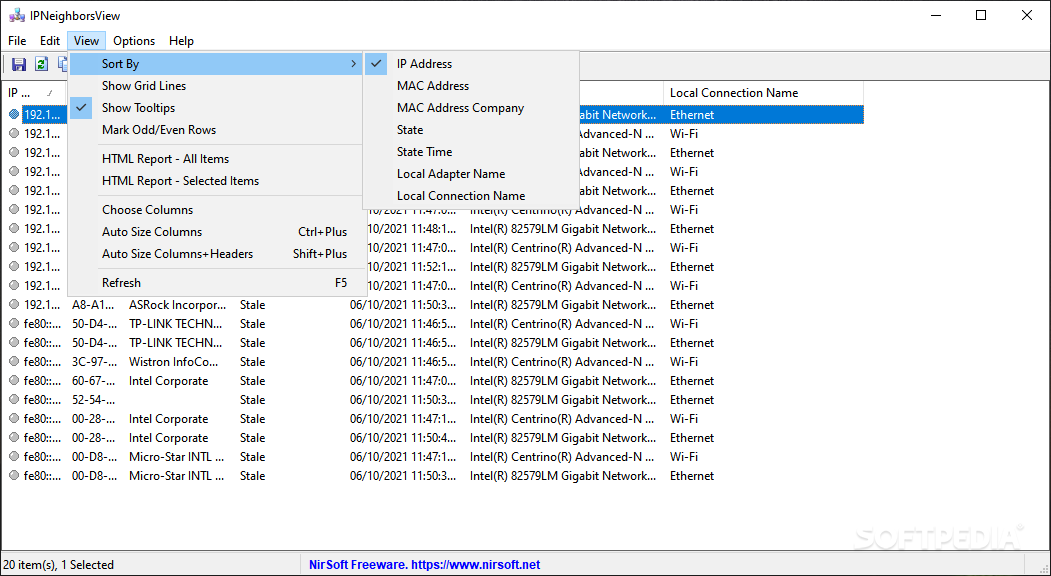Description
IPNeighborsView
IPNeighborsView is a handy tool that helps you see all the devices connected to your local network. When your Windows computer connects to other devices, it recognizes them as "neighbors". This software gives you a clear look at the IP neighbors table, which shows details about these devices, helping you understand your network better.
What Can You See?
With IPNeighborsView, you get a full list of devices identified by their unique IP addresses. Each device also shows its MAC address and the company name behind it. This way, you can know exactly what’s on your network.
Device Details at a Glance
The software doesn’t stop there! It shows the current state of each device and when it was last checked. You’ll also see the name of your local adapter and connection for every device listed. Plus, if you want to customize what you see, IPNeighborsView lets you choose which columns to display and resize them easily.
User-Friendly Features
You can keep track of how many devices are listed in the window's lower section. Want to sort them? Just click on any property like IP or MAC address! You can even select multiple items and highlight rows with just a few clicks.
Save and Share Your Findings
IPNeighborsView makes it super easy to save your selections either to a file or copy them directly to your clipboard for later use. Need a report? You can quickly generate an HTML report for all items or just those you've selected!
Your Network Made Simple
If you're looking for an easy way to view all the details about the computers and devices on your network, IPNeighborsView is definitely worth checking out. It’s simple yet effective for managing your IP neighbor table!
User Reviews for IPNeighborsView 1
-
for IPNeighborsView
IPNeighborsView provides detailed information on connected devices in the local network. An easy-to-use tool for visualizing network structure.