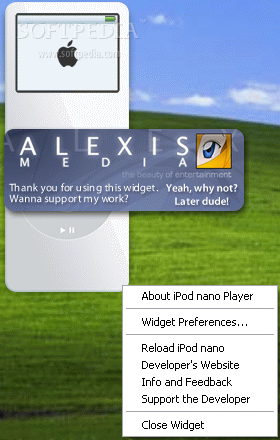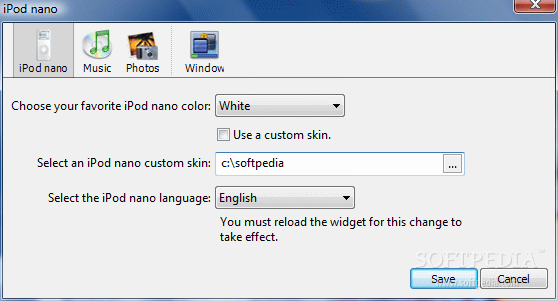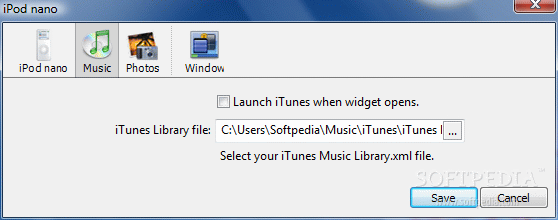Description
iPod nano Player
iPod nano Player is a cool app you can use with the Yahoo! Widget Engine. It's perfect for controlling iTunes and browsing through cover art and photos, just to name a few features. Plus, it’s super easy to install and set up!
How It Works
The interface looks like an actual iPod nano, which is pretty neat! You can move it anywhere on your screen using your mouse. It's designed to fit right in with your other apps.
Control Your Music
You can access all your music from iTunes and easily switch between tracks. Want to pause or stop a song? No problem! You can also check out the cover art or shuffle your playlist. And if you've got photos in your library, you can view those too.
Customize Your Experience
The app comes with plenty of settings that let you customize things just the way you like them. You can choose your favorite iPod nano color—either white or black—and even pick a custom skin. There’s also an option to switch between English and Spanish for the user interface.
Music Settings Galore
If you're all about that music experience, you'll love these options: you can set it up to automatically launch iTunes when the widget opens, pick which iTunes library file to use, and adjust how fast pictures change in the slideshow mode. You even get to choose which folder holds your iPod Photos!
Smooth Performance
One of the best parts? iPod nano Player doesn’t hog your computer's CPU or memory resources. It has a good response time and works great without causing Windows to hang or crash during our tests.
Final Thoughts
Overall, iPod nano Player is a simple but effective way to control your iTunes tracks while enjoying some cool visual features. If you're looking for an easy-to-use tool for managing music, this might just be what you need!
User Reviews for iPod nano Player 1
-
for iPod nano Player
iPod nano Player offers a sleek interface resembling an iPod nano. Easy to control iTunes tracks and view cover art.