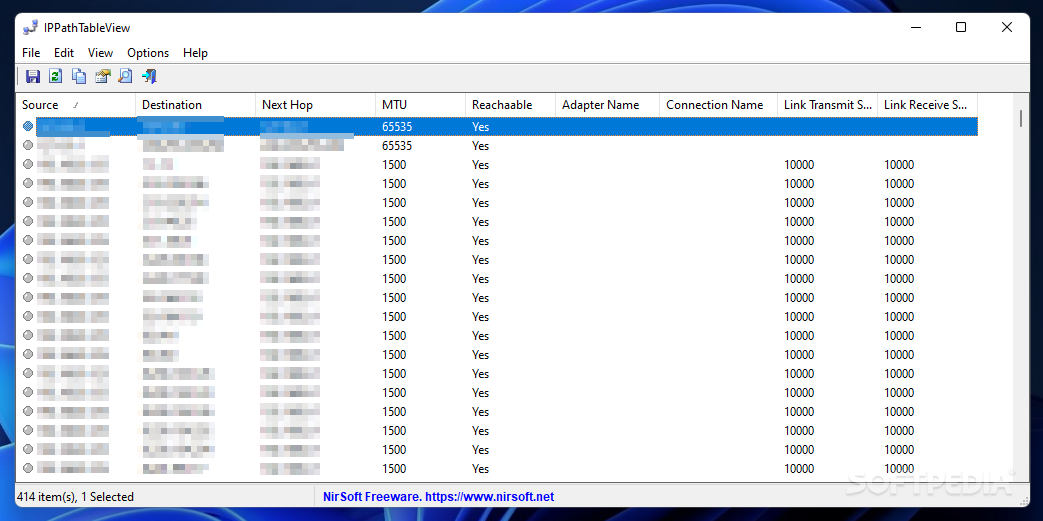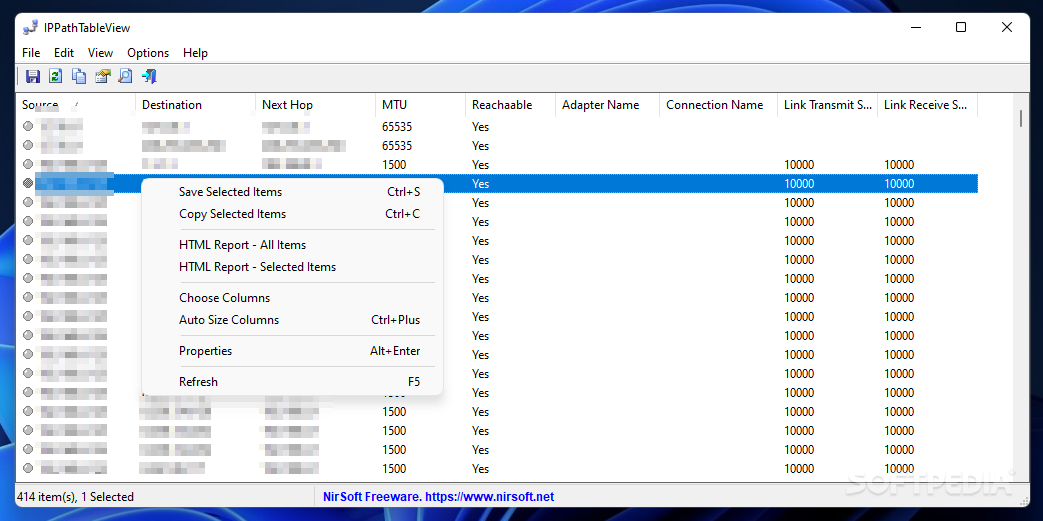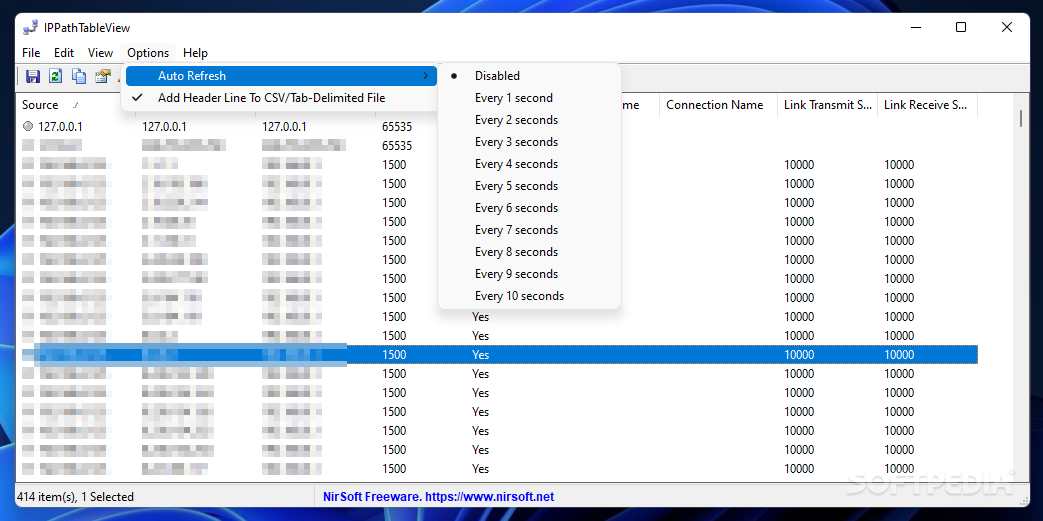Description
IPPathTableView
IPPathTableView is a super handy tool for network admins and everyday computer users. This application lets you check out the IP path table on your computer.
What is the IP Path Table?
If you’re scratching your head about what the IP path table is, don’t worry! It’s pretty straightforward. This table shows all the IP addresses your computer has connected to recently.
No Installation Needed!
One of the best things? You don’t have to install anything! Just double-click on the main file in the archive, and you’re good to go.
User-Friendly Interface
The main window of IPPathTableView is really simple to use. Once you launch it, you'll see all the entries from your path table right away. Each entry shows important info like:
- Source and destination IP addresses
- The next hop and MTU
- Status of the node
- Name of the adapter and connection
- Link transmit and receive speed
You can customize which columns you want to see too!
Easy Saving Options
If you want to save any entries, just right-click on them. You can even select multiple items! A menu pops up allowing you to save or copy entries easily. Want a complete report? You can generate an HTML report for all items or just a few selected ones. Plus, you can export data as a text file, XML file, or CSV spreadsheet.
Automatic Updates
The IP path table in this app is static by default, but here’s a cool feature: you can set it up to refresh automatically every few seconds so that you're always looking at updated info!
A Must-Have Tool for Network Admins
In summary, IPPathTableView is a simple yet effective app that gathers system-related info and displays it neatly. With its automatic refresh option and various reporting formats, it’s definitely a useful tool for network administrators everywhere.
User Reviews for IPPathTableView 1
-
for IPPathTableView
IPPathTableView provides a user-friendly interface to explore your computer's IP path table. Convenient for network administrators and regular users.