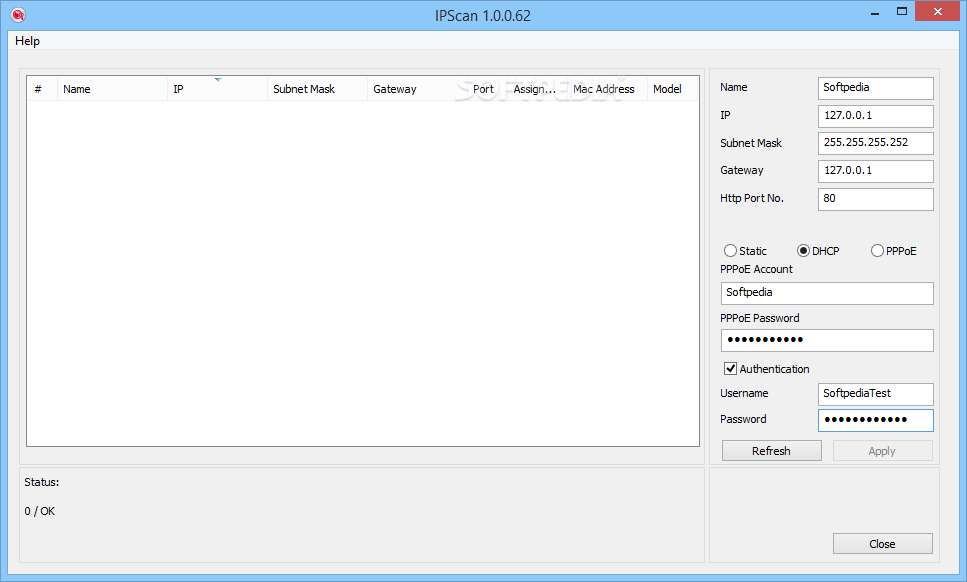Description
IPScan
IPScan is a handy tool when you're trying to keep track of multiple IP cameras on your network. If you've ever had to manage several devices, you know how tricky it can be. But with IPScan, it's super easy to find all your cameras quickly and efficiently!
Simple Interface
This application has a really minimalistic interface that makes it user-friendly for just about anyone. Even if you're not a tech whiz, as long as you have some basic networking knowledge, you'll get the hang of it in no time.
No Help Docs
One thing to note is that there isn't any local help documentation included. So if you run into trouble, the usual user guide isn't an option here. That said, most of the features are pretty straightforward!
Quick Scanning
When you start up IPScan, your mouse pointer becomes a countdown timer showing how long until the scan is finished. This makes it easy to see progress right away! Once completed, all detected devices pop up on the main window so you can access them without any hassle.
Device Information at Your Fingertips
The main screen gives you loads of info about each device like its name, IP address, subnet mask, gateway, port, MAC address, and device model. It's all laid out nicely for quick viewing!
Exporting Data
If you need to save the list of found devices for later reference, there's an option under the Help menu that lets you export this information. Just keep in mind that IPScan only allows exporting in CSV format. So while it's useful, your options might feel a bit limited.
Your Go-To Tool for IP Cameras
In summary, IPScan is an effective tool for detecting IP cameras on your network quickly and easily. With its simple interface and intuitive functions, it's definitely worth trying out! Just remember that there's no help documentation available if you get stuck.
If you're ready to give it a shot or want more details about IPScan, check out the link!
User Reviews for IPScan 1
-
for IPScan
IPScan offers a quick solution to detect IP cameras on a network with its minimalistic interface. Limited by export format and lack of local help.