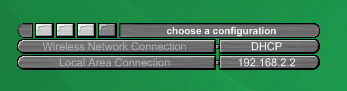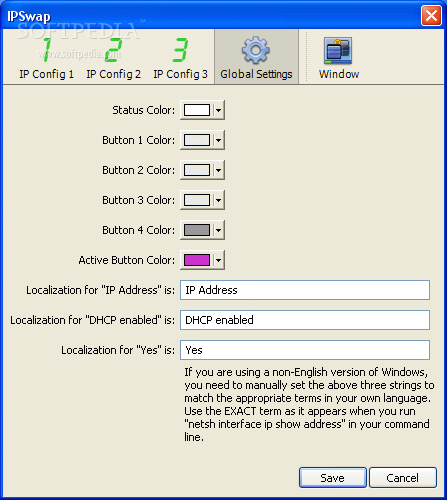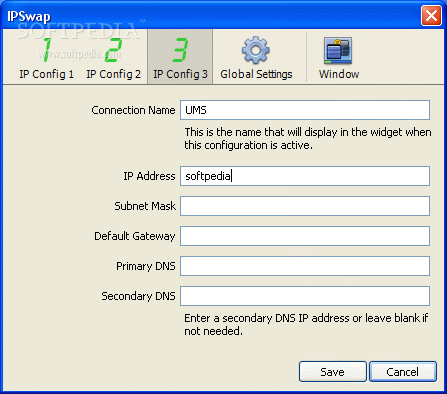Description
IPSwap
IPSwap is a cool tool that helps you switch between different IP addresses quickly. It’s actually a modified version of Chris Knox's IP Switcher, and it makes managing your network settings a breeze!
Easy Switching of IP Configurations
This handy widget lets you toggle between three preset static IP configurations and DHCP without any hassle. So whether you’re at home or in the office, changing your network settings is super simple.
Auto-Detection of Network Adapters
One neat feature about IPSwap is that it automatically detects all the network adapters you've got installed. It shows them in a list along with their current IP addresses, making it easy to see what you're working with.
Selecting Your Adapter Made Simple
If you want to change the settings for a specific adapter, just click on its name. Then, hit one of the four buttons to assign one of your presets to that selected adapter. It's quick and straightforward!
Background Configuration
No worries about losing interactivity while using the widget! All your configuration requests run smoothly in the background, so you can keep doing your thing even while IPSwap updates your network settings.
Tidy Screen Footprint
This widget doesn’t take up much space on your screen either. You can easily tuck it away when you're not using it, keeping your workspace neat and organized.
Requirements:
- Yahoo Widget Engine
If you're looking for a user-friendly way to manage your IP settings, check out IPSwap here!
User Reviews for IPSwap 1
-
for IPSwap
IPSwap is a convenient tool for managing IP configurations. The automatic adapter detection and small screen footprint make it user-friendly.