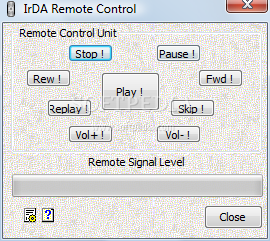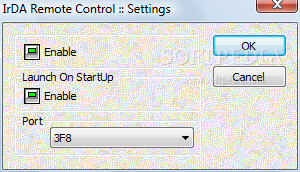Description
Welcome to Softpas.com!
If you are looking for a convenient way to control your media player or center, look no further than IrDA Remote Control Lite. This app offers the ability to use a TV-style Remote Control Unit via the standard IrDA (infrared) port on your device. With no additional hardware required, you can easily navigate your media with ease.
Key Features:
- No additional hardware required (only standard IrDA port)
- Flexible adjustments for most existing Remote Control Units
- Simplicity of Remote Control training
Requirements:
As the IrDA (infrared port) and TV Remote Control Unit (RCU) have completely different nature, there are a few things to keep in mind:
- Not all Remote Control Units may work with the program due to varying data types and protocols
- Some RCUs may not have full command repeating capabilities, requiring manual command emulation
- Consider the distance and orientation of your IrDA Remote Control in relation to the infrared receiver
- Embedded IrDA receivers are compatible, while external COM port or USB receivers may not work
- Avoid active serial ports (COM ports) conflicting with the IrDA port
- Ensure your IrDA device is properly configured and SIR type
Take advantage of the convenient control and compatibility options offered by IrDA Remote Control Lite. Download now for free and enhance your media experience.
User Reviews for IrDA Remote Control Lite 1
-
for IrDA Remote Control Lite
IrDA Remote Control Lite is convenient for media control via IrDA port. No additional hardware needed. Flexible adjustments and easy training.