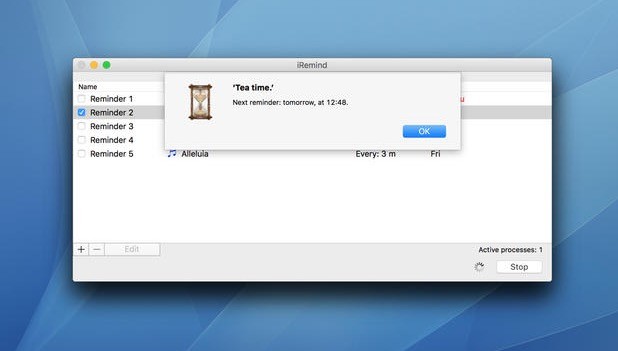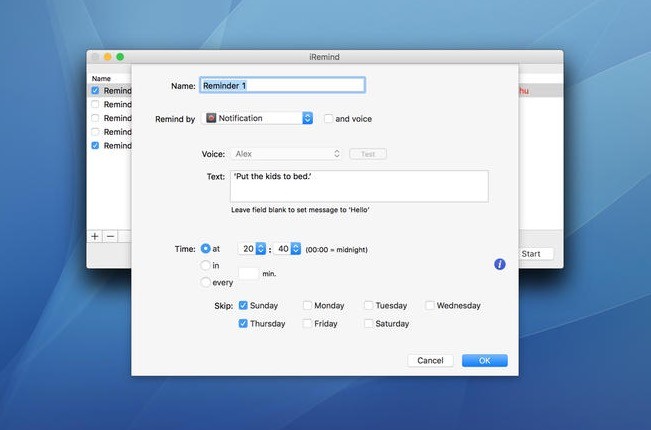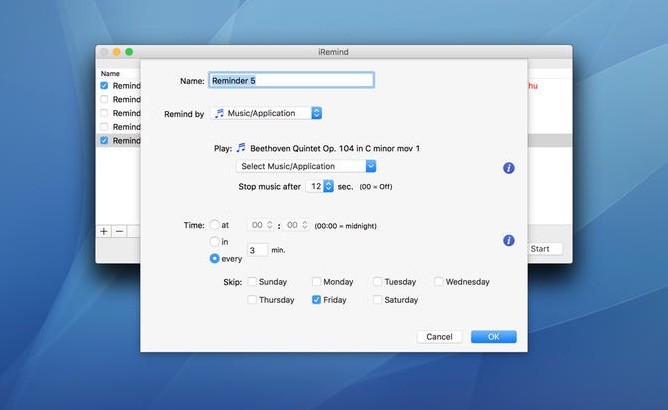Description
iRemind
iRemind is your go-to tool for setting up reminders on your Mac. It’s super handy when you have tasks to do at specific times. With iRemind, you can get alerts in different ways—like a text on your screen, a voice message from your Mac’s built-in text-to-speech, or even an audio alert using a sound file that you choose!
Create Alerts Easily
Setting up reminders with iRemind is a breeze! Just click the little “+” button in the bottom left corner of the main window. A slide-down sheet pops up where you can enter the name of the task, pick how you want to be reminded, and set the time.
Edit Reminders Effortlessly
If you need to change any of your alerts later on, it’s just as simple! There’s an “Edit” button right next to where you add or remove alerts. Just click it and make your changes with ease!
Custom Alerts with Multiple Options
What’s cool about iRemind is that you can mix and match how you get notified. You can have screen messages along with voice messages and audio alerts! This way, you'll never miss out on important events.
Recurring Alerts Made Simple
You can also set up recurring reminders with iRemind or create notifications for events happening after a certain period. It’s all very user-friendly; from the main window, just check or uncheck any reminder to enable or disable it!
A User-Friendly Interface
Even though iRemind has a simple look, it packs a punch! It gives you everything needed to set effective reminders for any event.
If you're ready to take control of your tasks and want to download iRemind, you'll find it's easy and super helpful!
User Reviews for iRemind FOR MAC 1
-
for iRemind FOR MAC
iRemind FOR MAC is a user-friendly app for scheduling reminders with text, voice, and audio alerts. Simple interface, effective alerts.