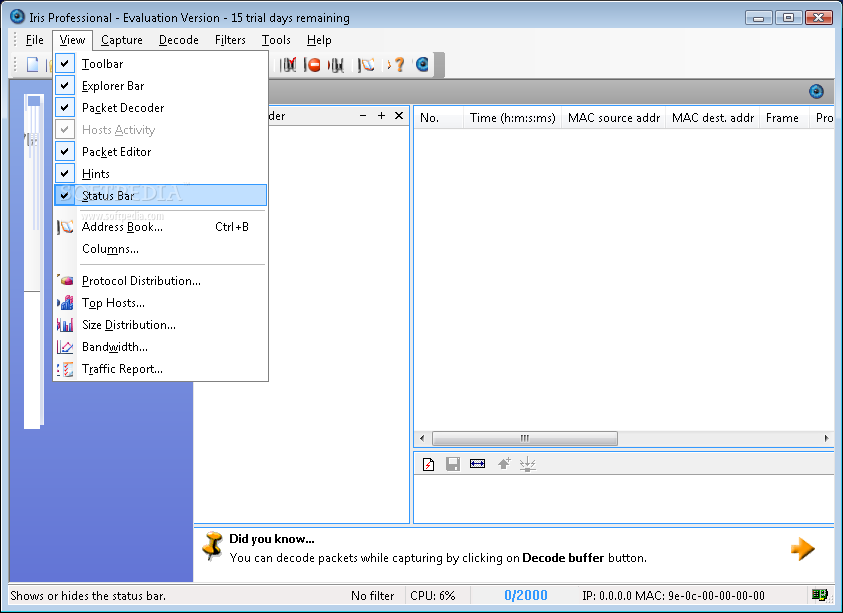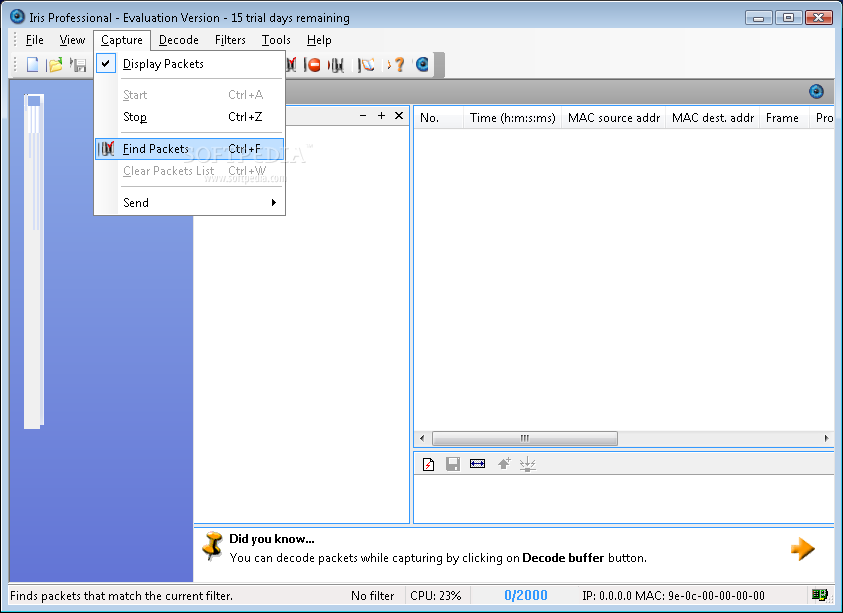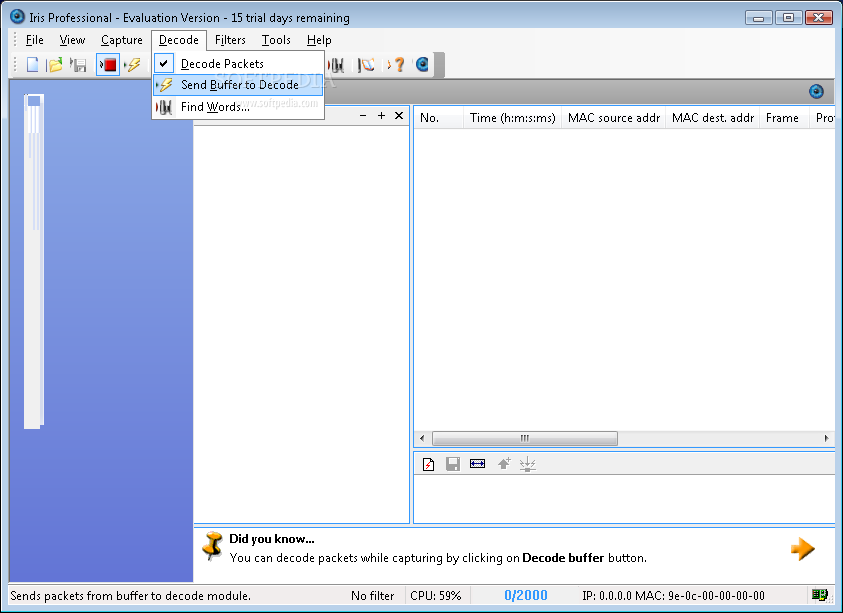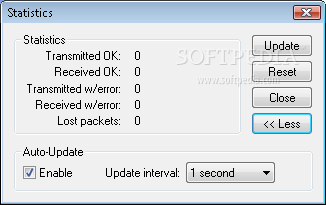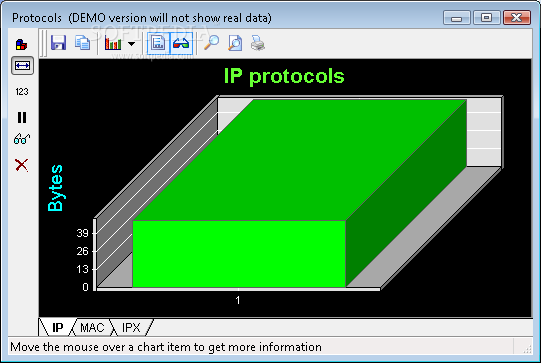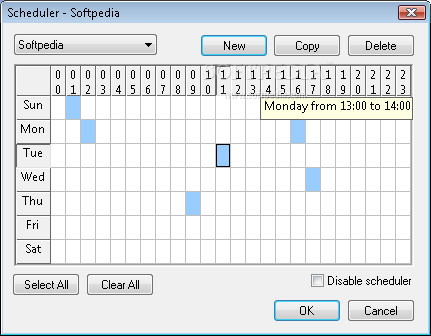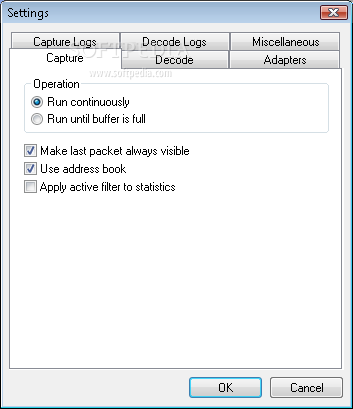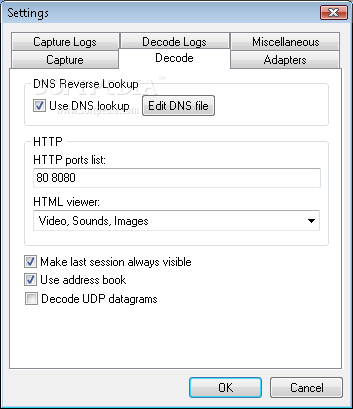Description
Iris Network Traffic Analyzer
Iris Network Traffic Analyzer is a powerful tool made just for network managers and IT folks. It helps you keep an eye on your organization's network without breaking a sweat. With this software, you can easily collect, store, and organize all the data traffic flowing through your network. Plus, it lets you test Firewall setups and keep detailed logs of everything you do.
Easy-to-Use Features
What sets Iris Network Traffic Analyzer apart from other tools is its cool tech that allows users to break down network packets in a user-friendly way. This means you can get a clear picture of your network's health, helping you spot and fix any weird activity or intrusions.
Simplified Interface
The app has a no-fuss design that makes it super easy to use. The main screen isn’t cluttered with unnecessary menus or options, which is great! On the left side, you'll find various features that help you capture all packets from your current network segment and even reconstruct TCP sessions without any hassle.
Generate Traffic Reports
Some of the handy options like ‘Decode’, ‘Bandwidth’, and ‘Protocol Distribution’ let you whip up detailed traffic reports in no time. When you start the program, it opens in Capture view to show all packets right away. You can also switch to Decode view while waiting for packet data to load up.
Manipulating Packets Made Simple
If there’s a specific packet you want to dig into, just double-click on it! Hit the Space or Insert key, select ‘Mark packet’ from the pop-up menu, and then use filter rules to manage what you're looking at.
Address Book Feature
The ‘Address Book’ feature makes it easy to define your network nodes. You can check out basic info like names, MAC addresses, IP addresses, types (like router or host), descriptions, and even colors!
Your Go-To Tool for Troubleshooting
With everything mentioned above, it's clear that Iris Network Traffic Analyzer is a practical program for spotting and fixing issues on your organization’s network. If you're ready to give it a try for yourself or download it now for more details about its features here!
User Reviews for Iris Network Traffic Analyzer 1
-
for Iris Network Traffic Analyzer
Iris Network Traffic Analyzer is a comprehensive tool for network administrators. It offers easy monitoring, packet reconstruction, and detailed traffic reports.