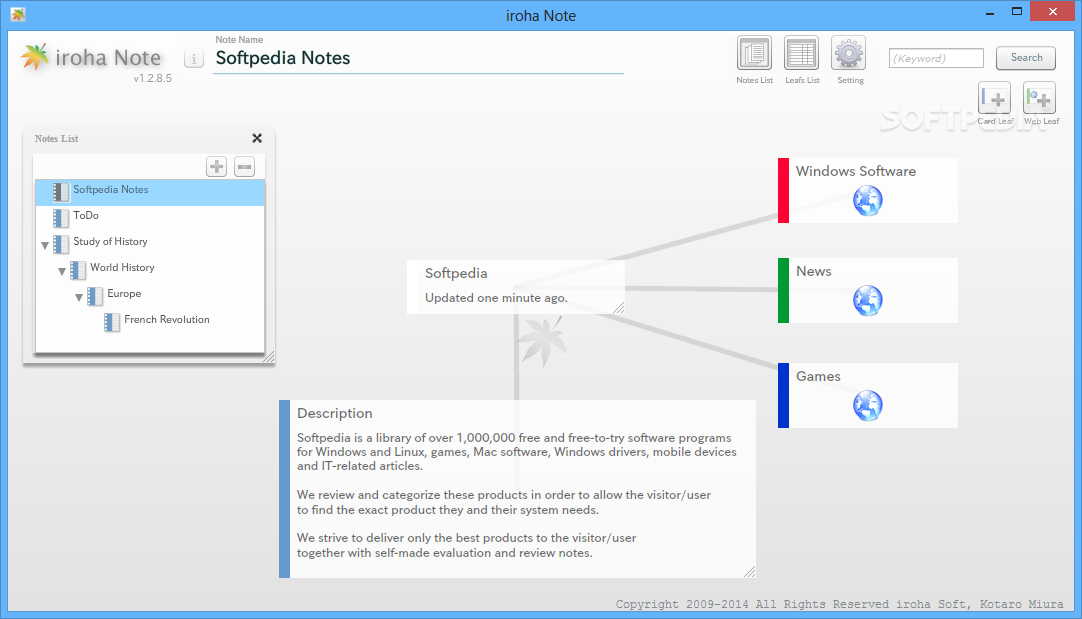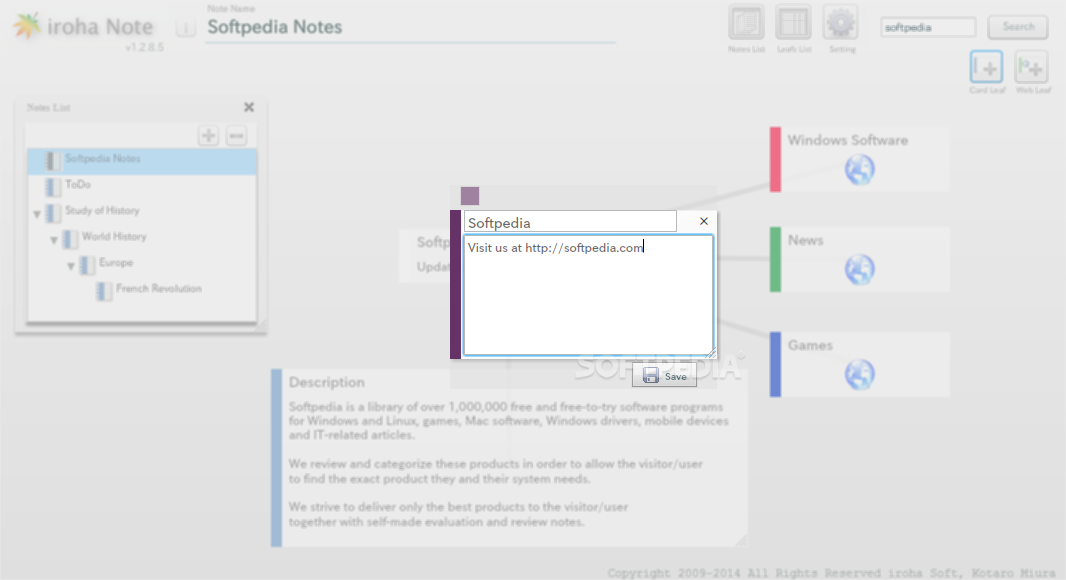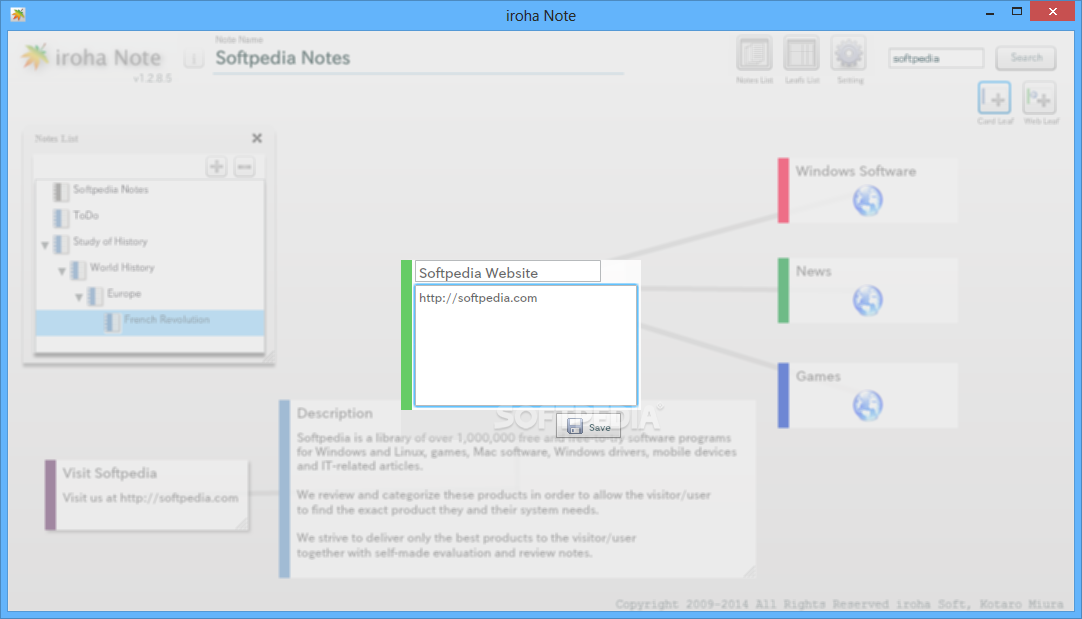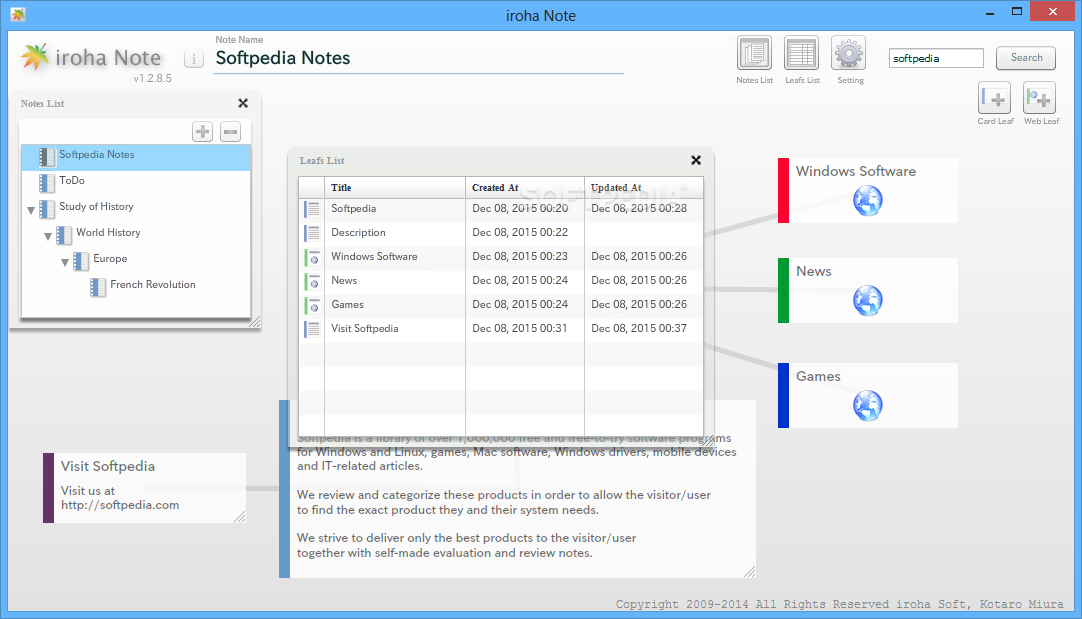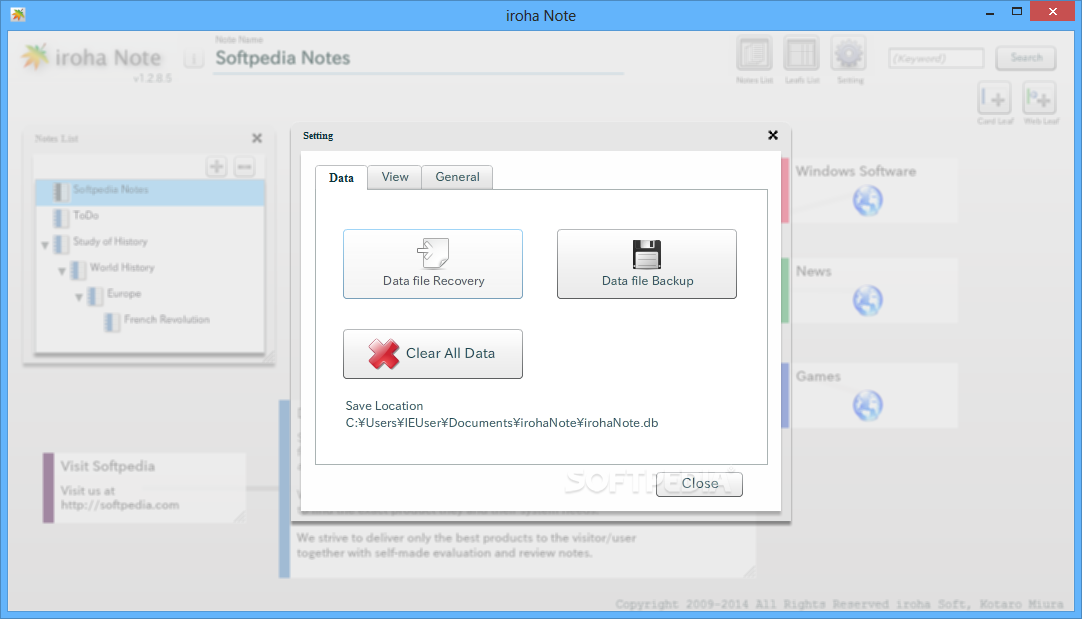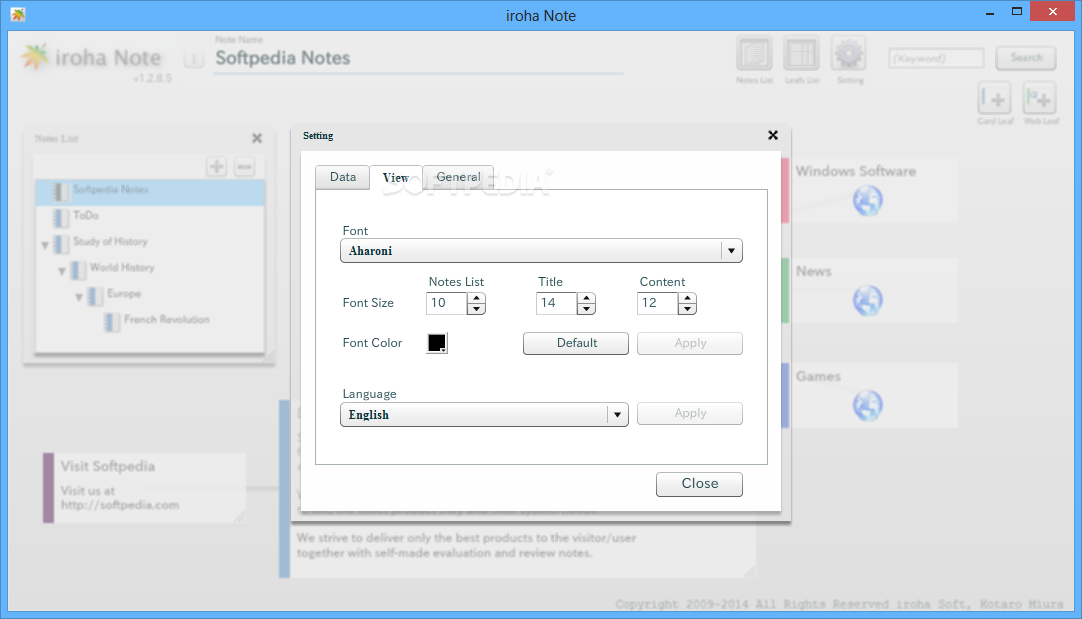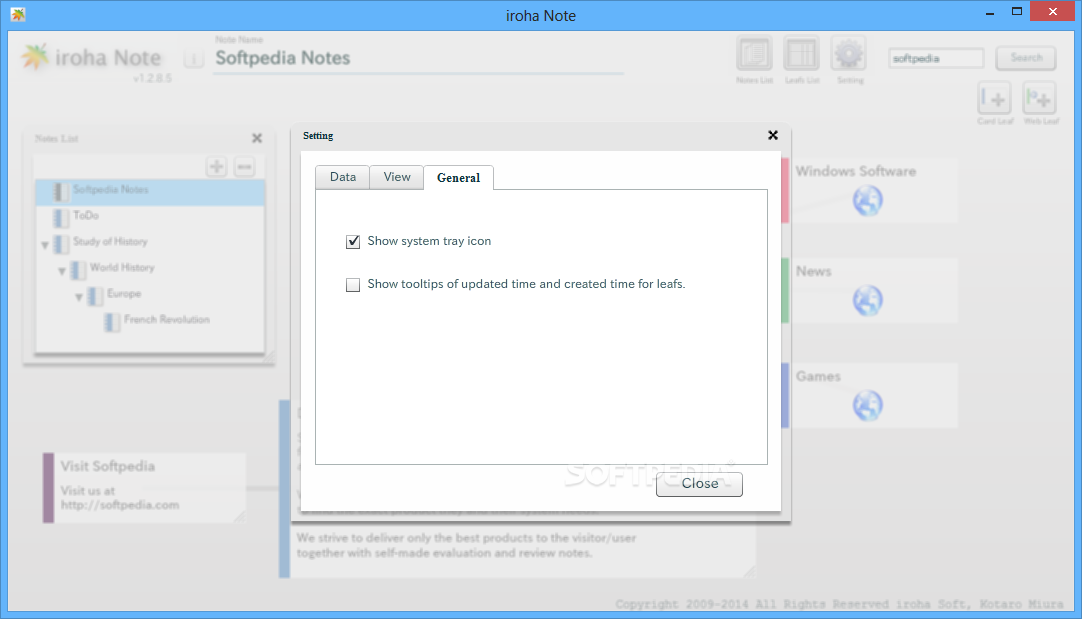Description
iroha Note
So, let’s talk about iroha Note. This handy software is here to help you keep your life organized and on track. We all know how easy it is to forget important stuff when your brain's overloaded with information. But with iroha Note, you can get a grip on all those tasks and events that need your attention.
Getting Started with iroha Note
Installing the app takes just a bit of time, but don’t worry, you’ll be exploring its features in no time. Just keep in mind that this app runs on Adobe AIR, so make sure you have that installed too.
User-Friendly Interface
Once you’ve set everything up, you'll be greeted by a fresh interface that’s super easy to navigate. It comes loaded with preset notes across various categories. This means you can find the right note for the job without any hassle, plus there are tons of customization options available!
Your Personal Note Desktop
The main area of iroha Note feels like your own desktop space where you can add notes and arrange them however you like. No need to stress about running out of room! You can create custom folders for different projects and even set up sub-groups for even more organization.
Customize Your Notes
This software really shines when it comes to customization. Even though each note might look similar at first glance, you can tweak their size, change colors for easy recognition, and move them around freely. Plus, if you want to link notes together for complex tasks or projects, that's totally doable!
The Bottom Line on iroha Note
All in all, iroha Note is a practical tool designed to help manage your time and projects effectively. Its visually appealing design makes it easy to learn and use while offering plenty of customization options that give it an edge. If you're looking to stay organized and boost your productivity, this app is definitely worth checking out!
User Reviews for iroha Note 1
-
for iroha Note
iroha Note offers a practical solution for organizing tasks with its customizable notes and folders. The interface is user-friendly and visually appealing.