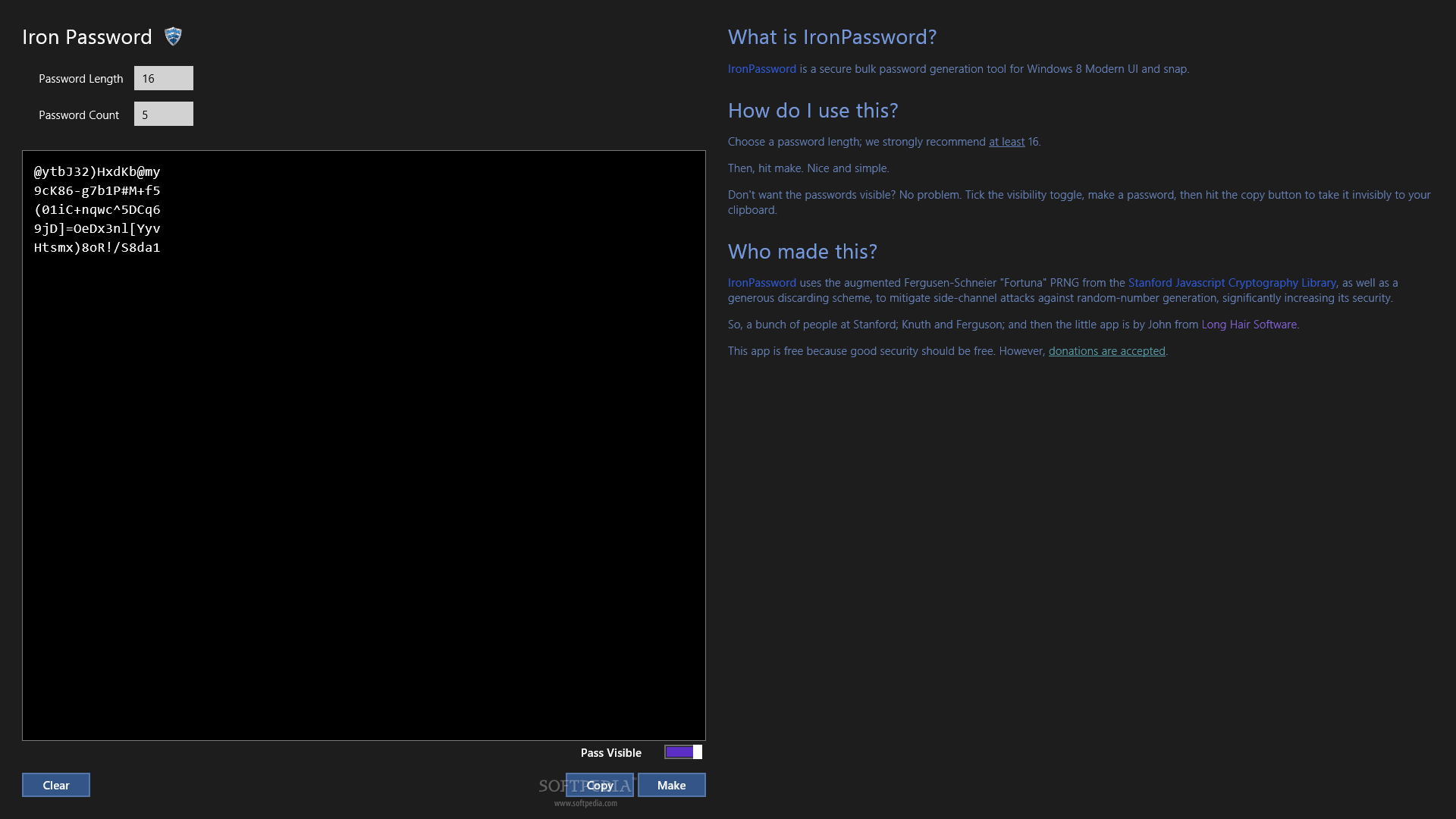Description
Iron Password
Iron Password is a handy security app made just for Windows 8, 8.1, and 10 users. It can whip up any number of complex passwords using lowercase and uppercase letters, numbers, and symbols.
Easy to Use
This app isn't complicated at all! It's perfect for anyone wanting to boost the safety of their email accounts, Wi-Fi connections, apps, documents, private photos, or any sensitive info you want to keep safe.
Download from Microsoft Store
You can easily download Iron Password from the Microsoft Store. It fits right in with the Start Screen on Windows 8 and 8.1 or the Start Menu on Windows 10.
User-Friendly Interface
The interface is super user-friendly! It has a big window with a dark background that makes it easy on the eyes. Plus, you'll find instructions neatly displayed on the right side of your screen.
Password Generation Made Simple
All you need to do is set how long you want your password to be (the number of characters) and how many passwords you want to create. Just click a button and voila! You'll have new passwords ready in no time! You can easily copy them to your Clipboard so you can paste them in a text editor or save them somewhere safe—just make sure no one else can peek at them!
Add Some Privacy
If you're worried someone might be watching while you generate passwords, you can make those keys invisible! Plus, if you ever need to clear out old results for new ones, that's super easy too!
No Customization Options
One thing to note is that this lightweight app doesn't let you customize password complexity—like choosing whether or not to include uppercase letters or symbols—so keep that in mind.
Smooth Performance
During our testing, everything ran smoothly without freezing or crashing. It uses very little CPU and RAM so it won't slow down your system.
Your Go-To Password Generator!
In short, Iron Password is here whenever you need strong and random passwords to protect your sensitive information. It's easy enough for anyone to handle!
User Reviews for Iron Password 1
-
for Iron Password
Iron Password is a user-friendly security app for Windows users, effortlessly generating complex passwords. Minimal resource usage and seamless operation.