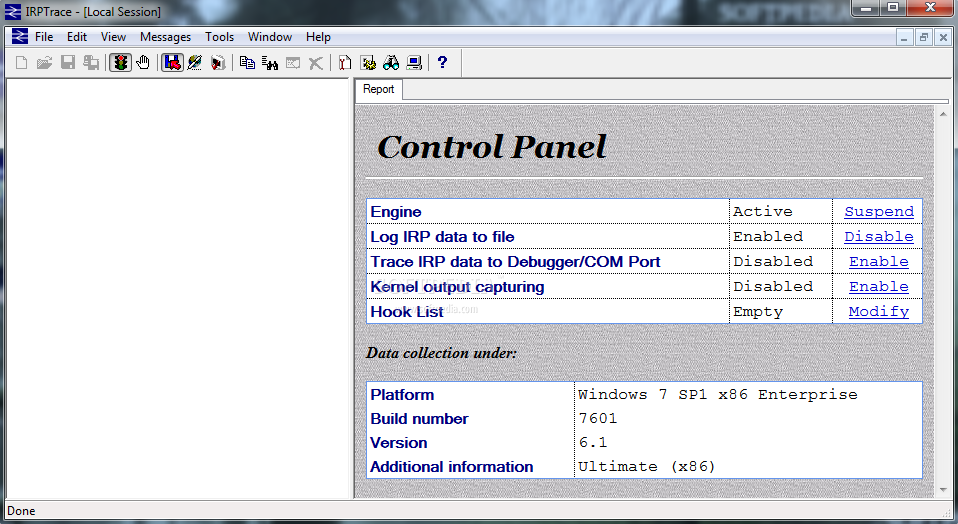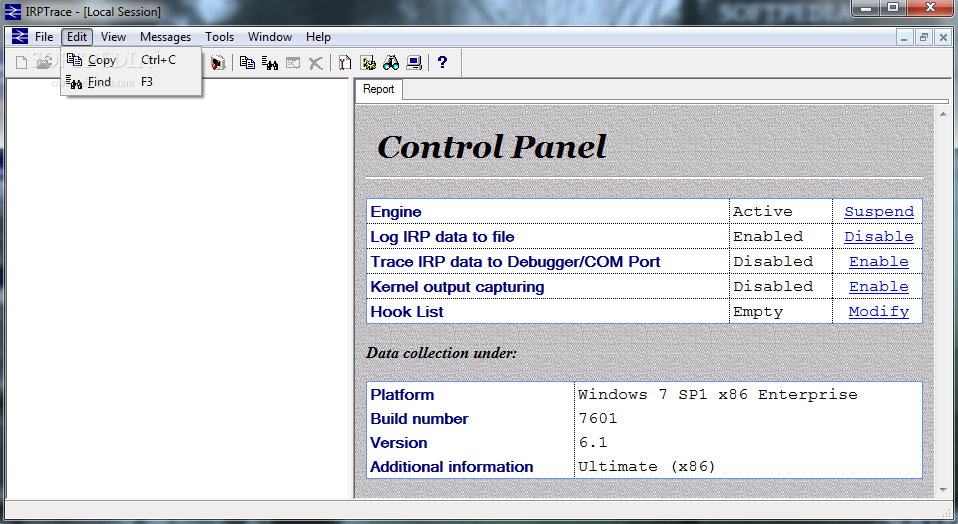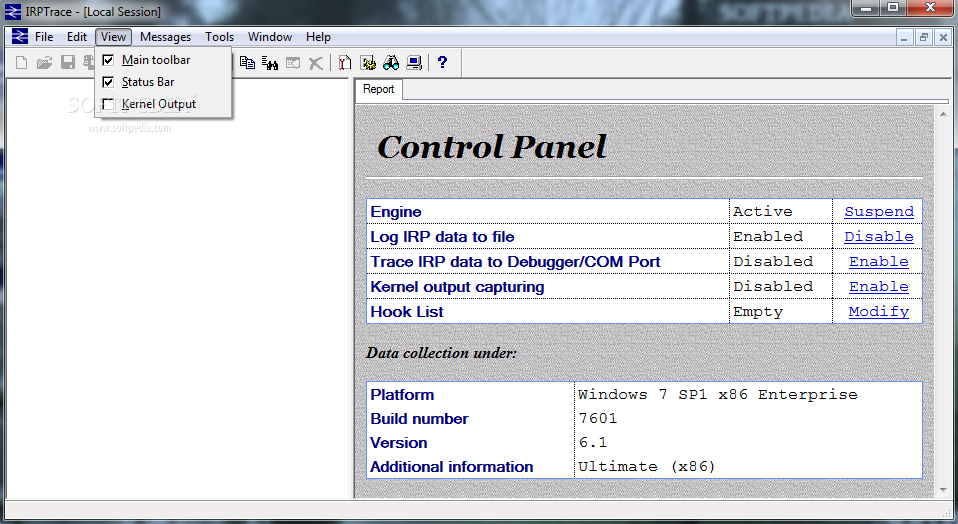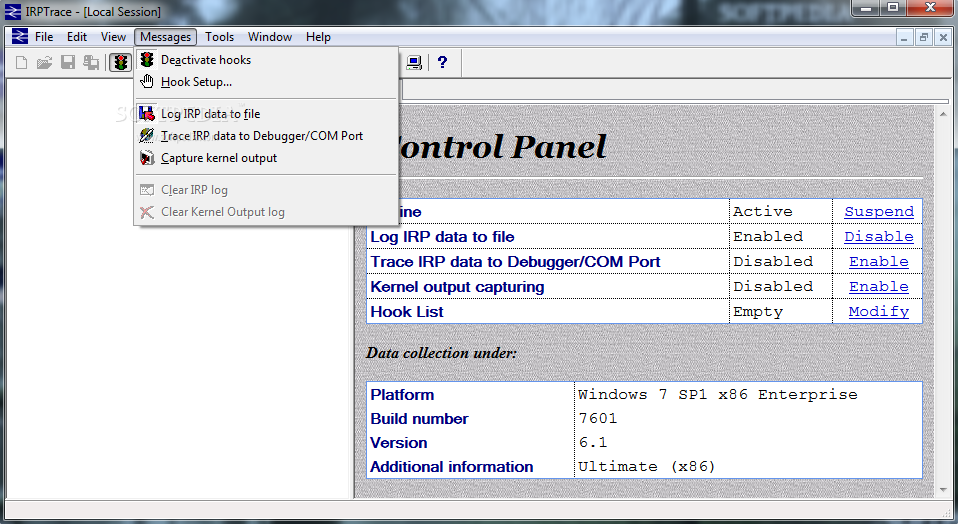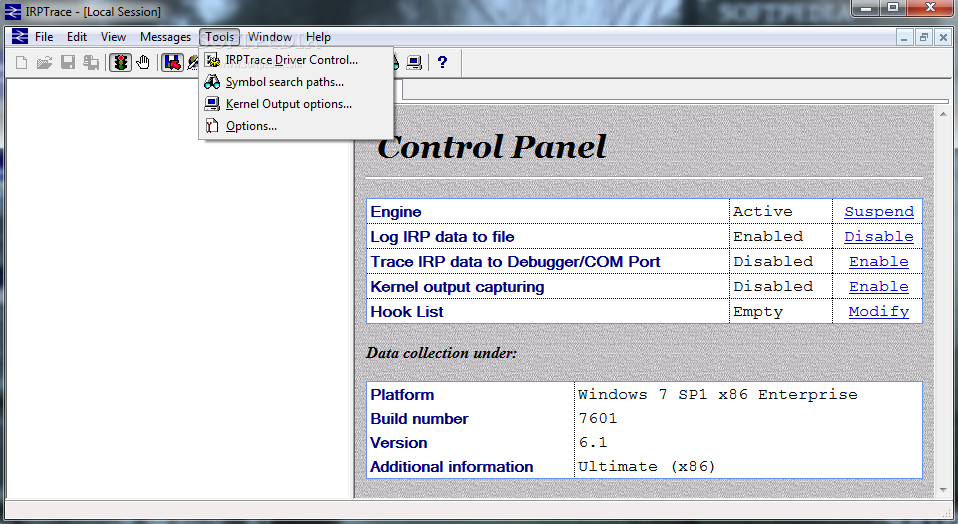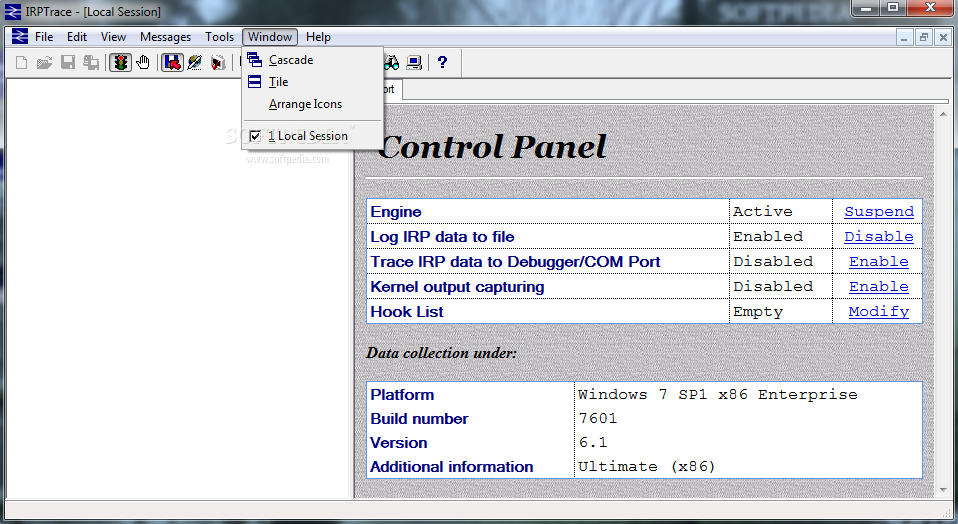Description
IRPTrace
In order to debug kernel-mode drivers, programers and developers include specific errors messages to be collected each time the program crashes or stops functioning correctly. Hence, they are able to deduct the cause of the issue, as well as come up with ways to improve their code and fix the parts that cause trouble.
Features:
- Monitor drivers and detect problems
- Watch over Input/Output request packages
- Complete information on handled requests
- Log activity and save to text file
- View data without saving via third party debugger
- Monitor request name, completion status, and address code of IRP
- Analyze received packages for bugs and issues
- Detect code errors without additional debugging techniques
Specifications:
- Software: IRPTrace
- Price: FREE
- Publisher: APSoft
- File: irptrace.exe
- Compatibility: Windows OS
IRPTrace is a useful application for driver developers, although it is unforgiving with beginners and inexperienced users. Despite that, it is able to save you from a lot of code writing and it provides a wide array of precious information regarding the requests and data packets handled by your drivers.
User Reviews for IRPTrace 1
-
for IRPTrace
IRPTrace is a powerful tool for monitoring and debugging kernel-mode drivers. It provides detailed information on request packages and helps improve code efficiently.