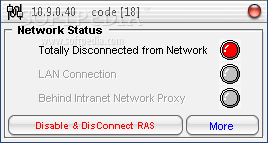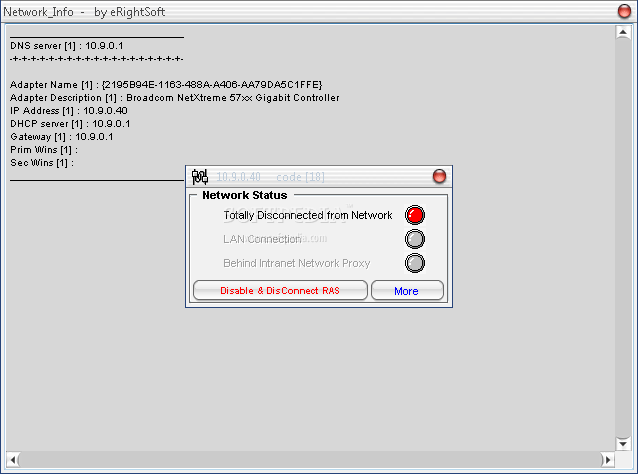Description
Is-It-On
Is-It-On is a handy tool for keeping tabs on your internet connection. Since most of us do everything online these days, it’s super important to know when we’re connected or not. While Windows does give you notifications when you lose connection, this little app gives you more options. It has a sleek design and an easy-to-read status display, plus it checks your RAS connections.
Portable and Easy to Use
One cool thing about Is-It-On is that it’s portable! You don’t have to worry about installing anything; just download it and go. However, keep in mind that it hasn't been updated in a while. Because of this, there might be some problems with detecting newer network settings. But if you run into issues, trying compatibility settings or running it as an admin could help.
Status Check Made Simple
When you launch the app, it takes just a few seconds to check your network adapters and show their status. You’ll see one of three options: totally disconnected from the network, LAN Connection, or behind an Internet proxy. If you're totally disconnected, the other two options will gray out automatically.
RAS Connection Scanning
If you’re working remotely or using a RAS connection, Is-It-On can scan those too! It’s super easy—just hit a button and let it do its thing without slowing down your computer.
No Alerts? No Problem!
The downside? You have to keep the app open on your desktop for real-time updates because it can’t minimize to the tray area. Plus, there aren’t any alerts set up for sudden changes in your connection status. So each time you want to check your connection, you'll need to manually look at the app. Also, this program doesn’t start with Windows by default; however, you can add a shortcut to your Startup folder if you'd like.
Diving Deeper into Your Network Info
This app isn’t just about showing if you're connected; it also provides detailed info about your network adapters! You'll get a list with details like adapter name, description, IP address, DHCP server info, gateway details, primary wins server and even secondary wins server!
The Bottom Line
In summary, Is-It-On has good intentions but falls short without alert notifications for changes and may not work well with newer versions of Windows. If these limitations bug you, there are plenty of alternatives out there that might fit the bill better! For more information or to download Is-It-On, check out SoftPas.
User Reviews for Is-It-On 1
-
for Is-It-On
Is-It-On: Simple design and network status display. Lacks alerts for changes. Potential compatibility issues with modern Windows versions. - Emily Thompson