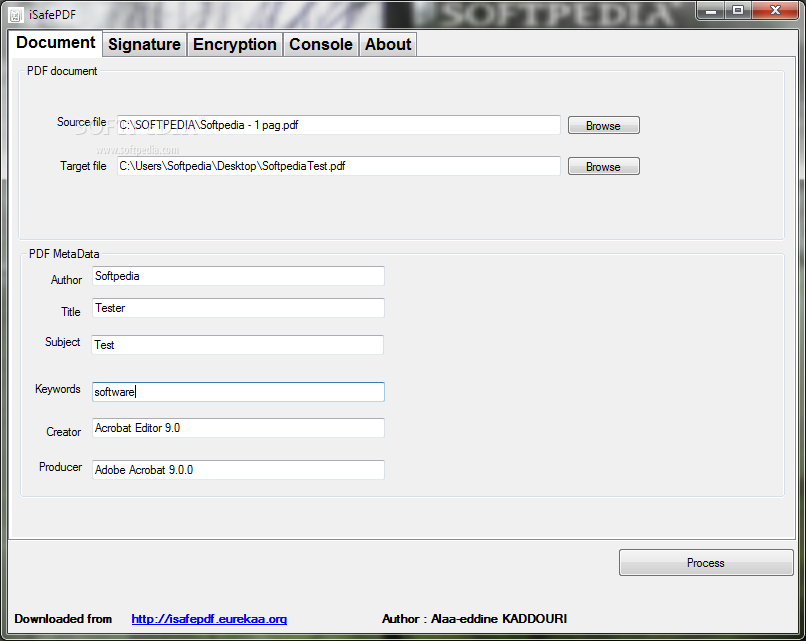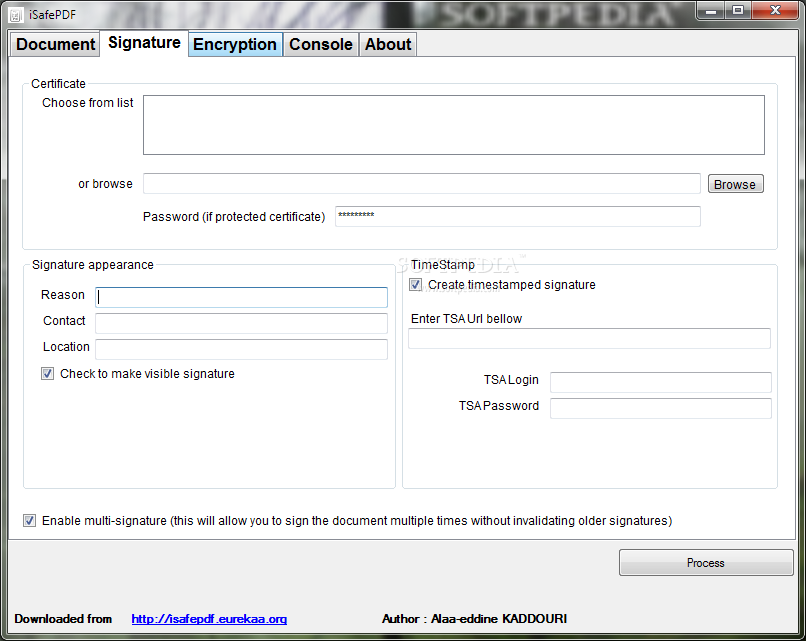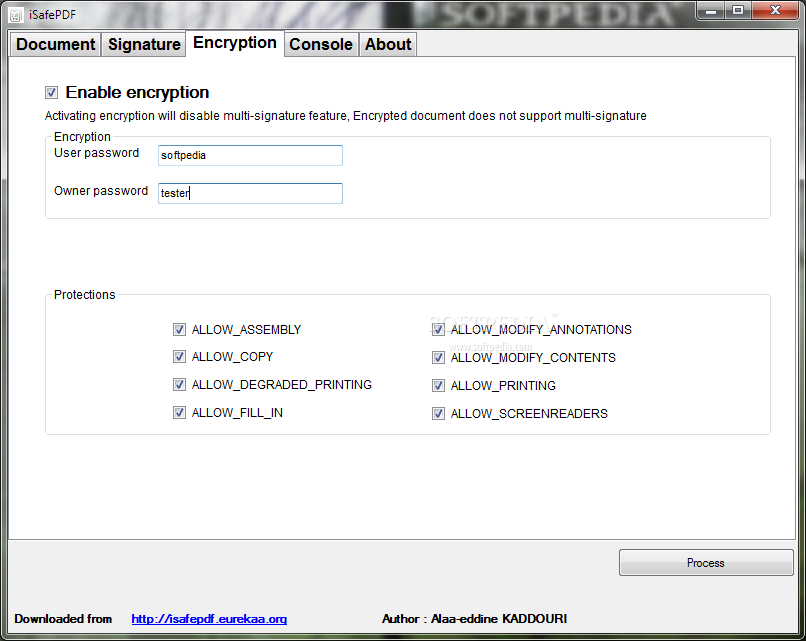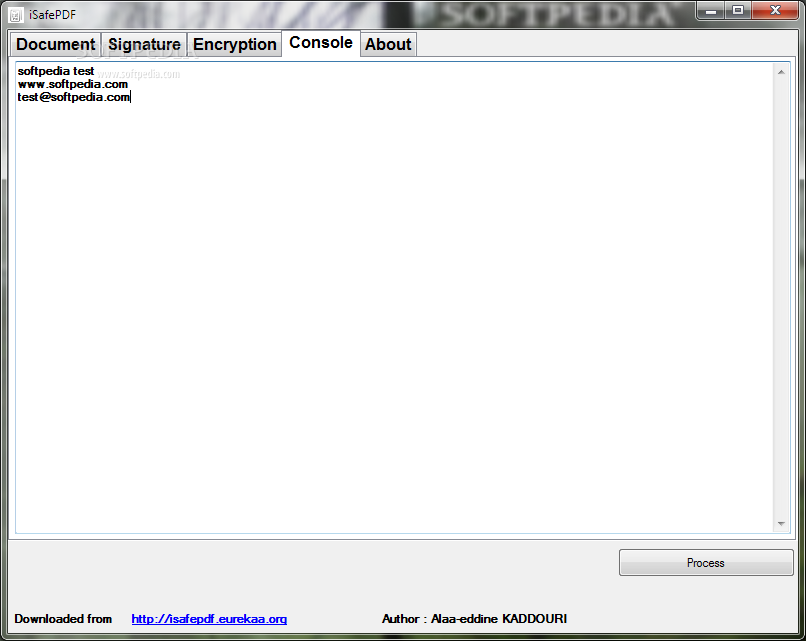Description
iSafePDF
iSafePDF is a handy software that makes it super easy to protect your PDF files. You can add a password, insert your signature, and even edit specific details. The best part? You don't have to install anything! This tool is portable, so it won't mess with your Windows registry or take up space on your hard drive.
Portable and Easy to Use
You can take iSafePDF wherever you go! Just copy the program files onto a USB thumb drive, and you're all set. Plug it into any PC, click the EXE file, and voila—you're ready to use it.
User-Friendly Interface
This software has several tabs that let you quickly find all the options you need. Just keep in mind that uploading a PDF has to be done through the built-in file browser; dragging and dropping isn't supported.
Edit Document Details Easily
You can easily add info about your document like author name, title, subject, keywords, creator, and producer—all with just a few clicks!
Add Multiple Signatures
If you need multiple signatures on a document, iSafePDF has got you covered! You can append a PFX or P12 certificate signature or even use a time-stamped one along with TSA URL and login details.
Password Protection for PDFs
This tool lets you encrypt your PDF files using both user and owner passwords. Plus, you can set restrictions like preventing copying or modifying annotations, printing limitations, or allowing only screen readers.
A Reliable Solution for PDF Security
In short, iSafePDF is an efficient tool for securing and signing your PDFs. It responds quickly and has an easy layout suitable for everyone. The best part? It doesn't hog your computer's resources; CPU and memory usage are low. During our tests, we didn't find any errors or bugs!
If you're looking to download iSafePDF, check out this link!
User Reviews for iSafePDF 1
-
for iSafePDF
iSafePDF is a reliable tool for securing PDFs with passwords and adding signatures. Its portability and user-friendly interface make it convenient.