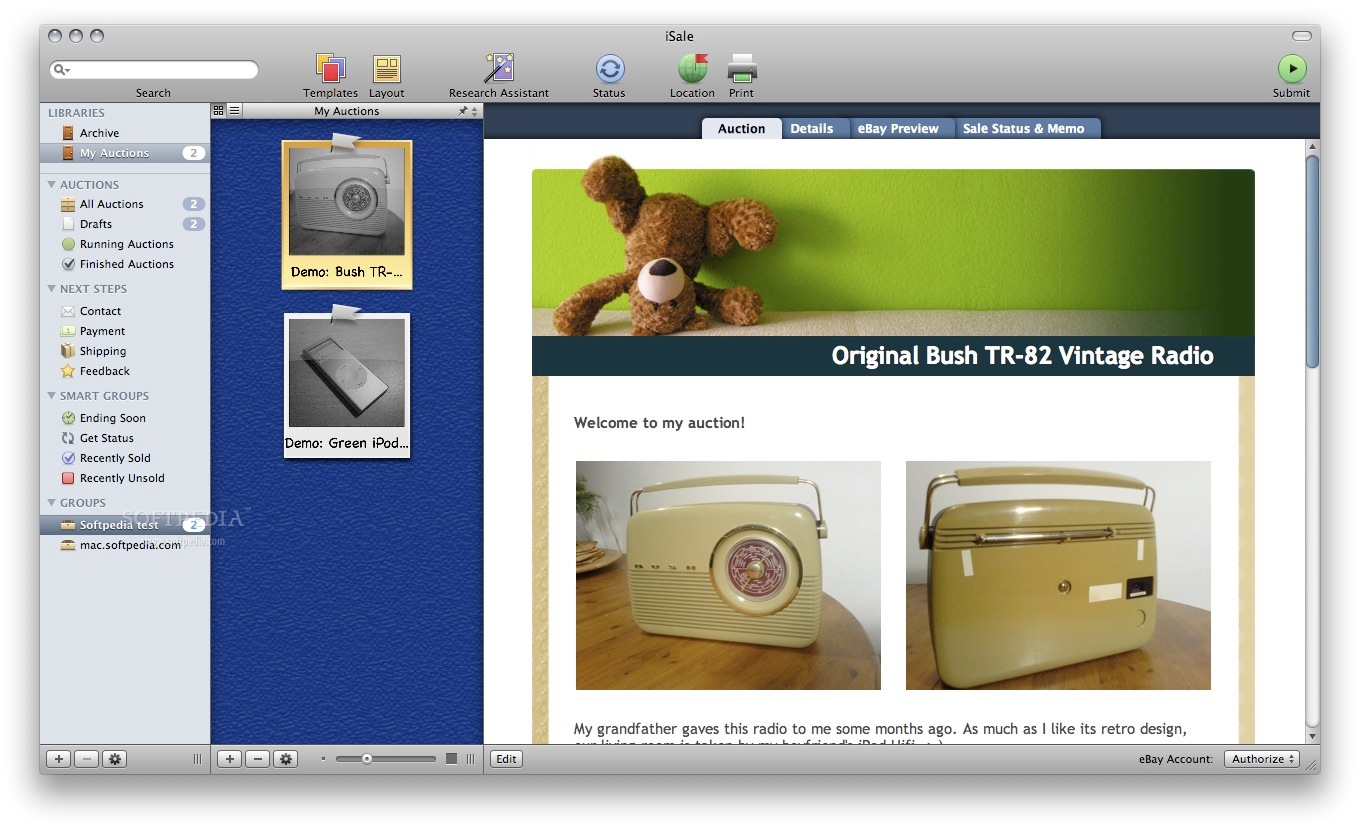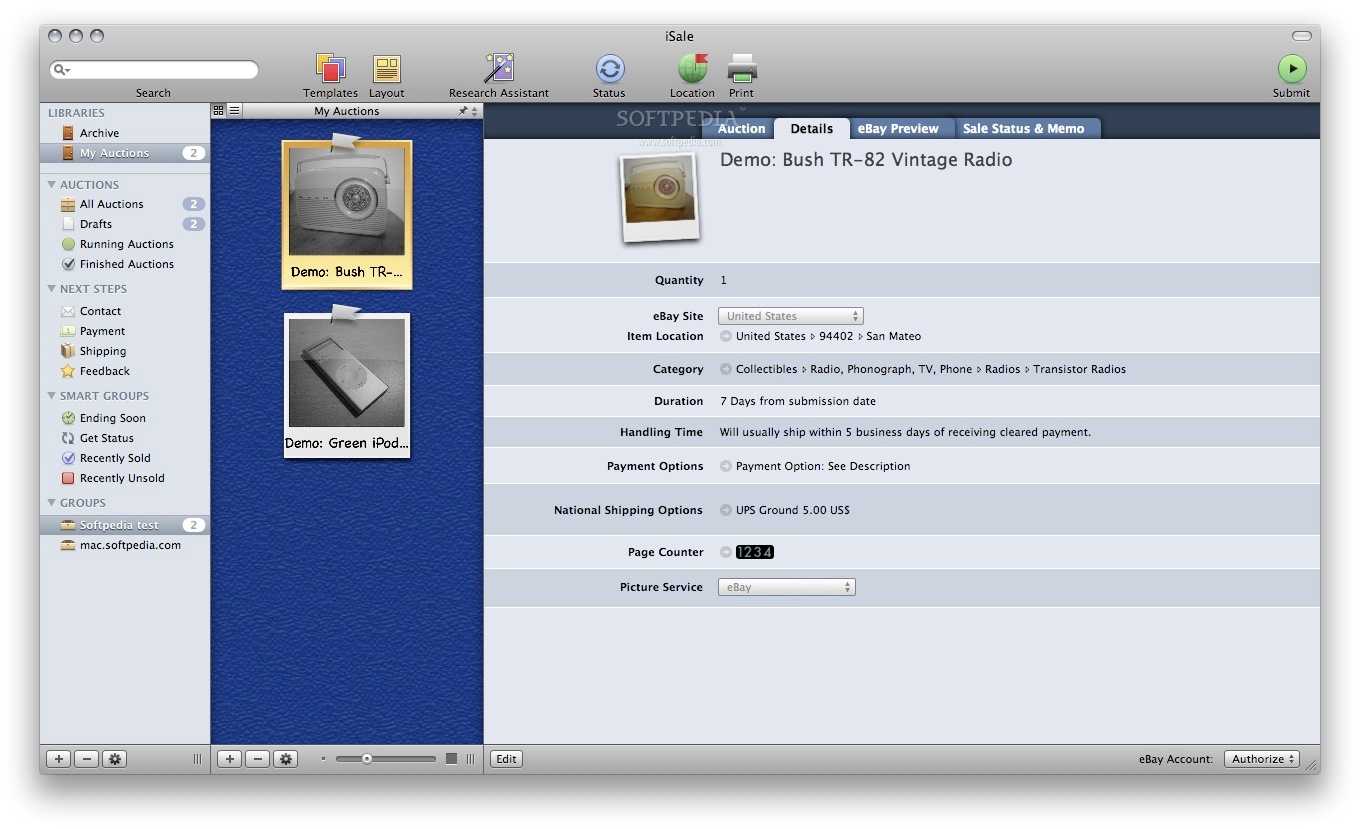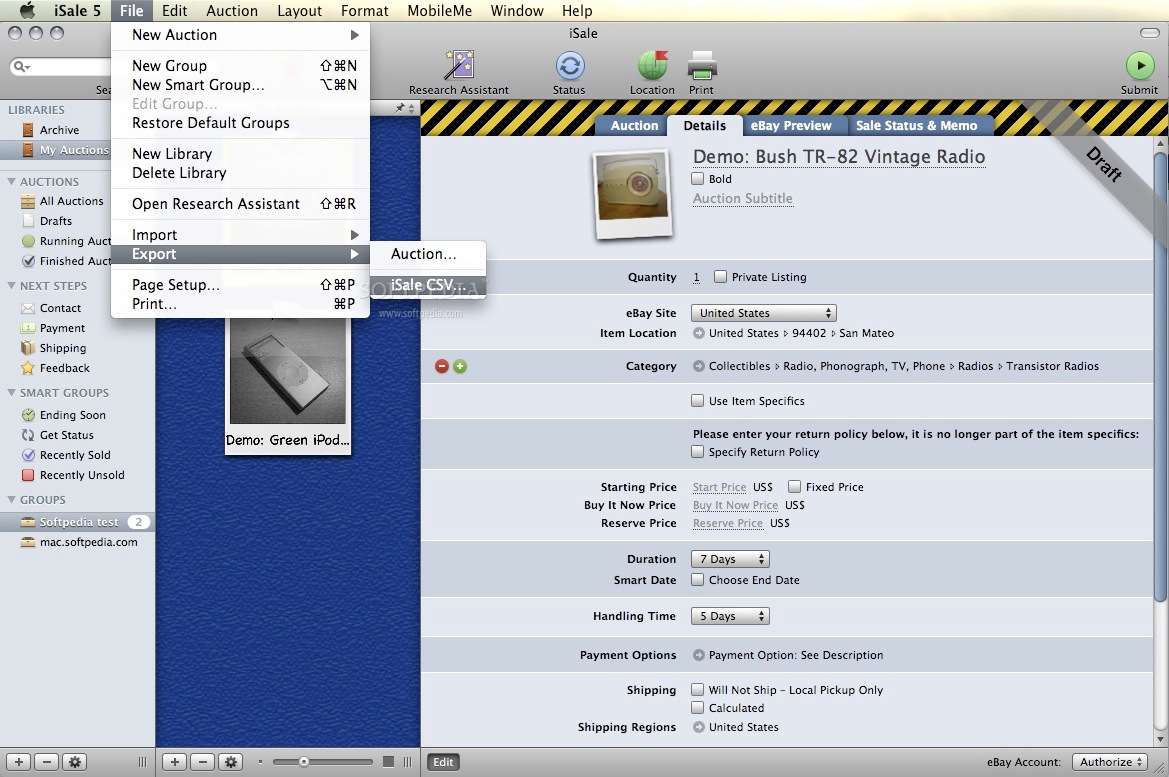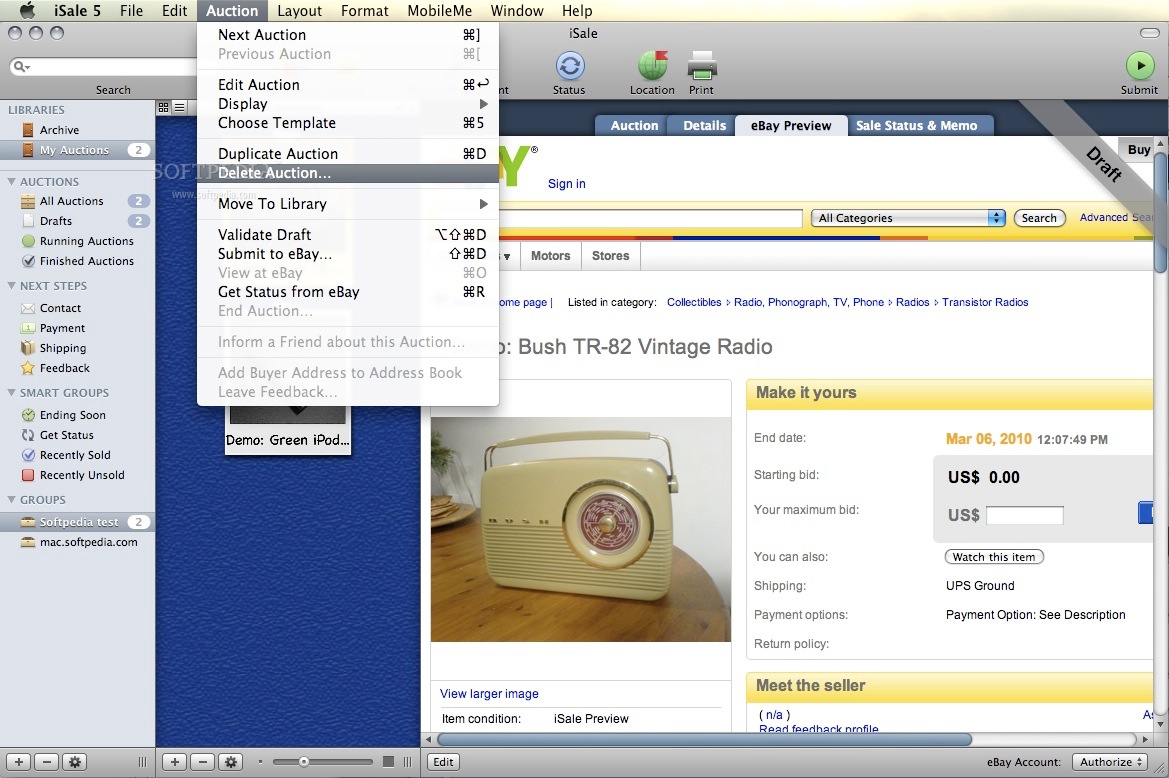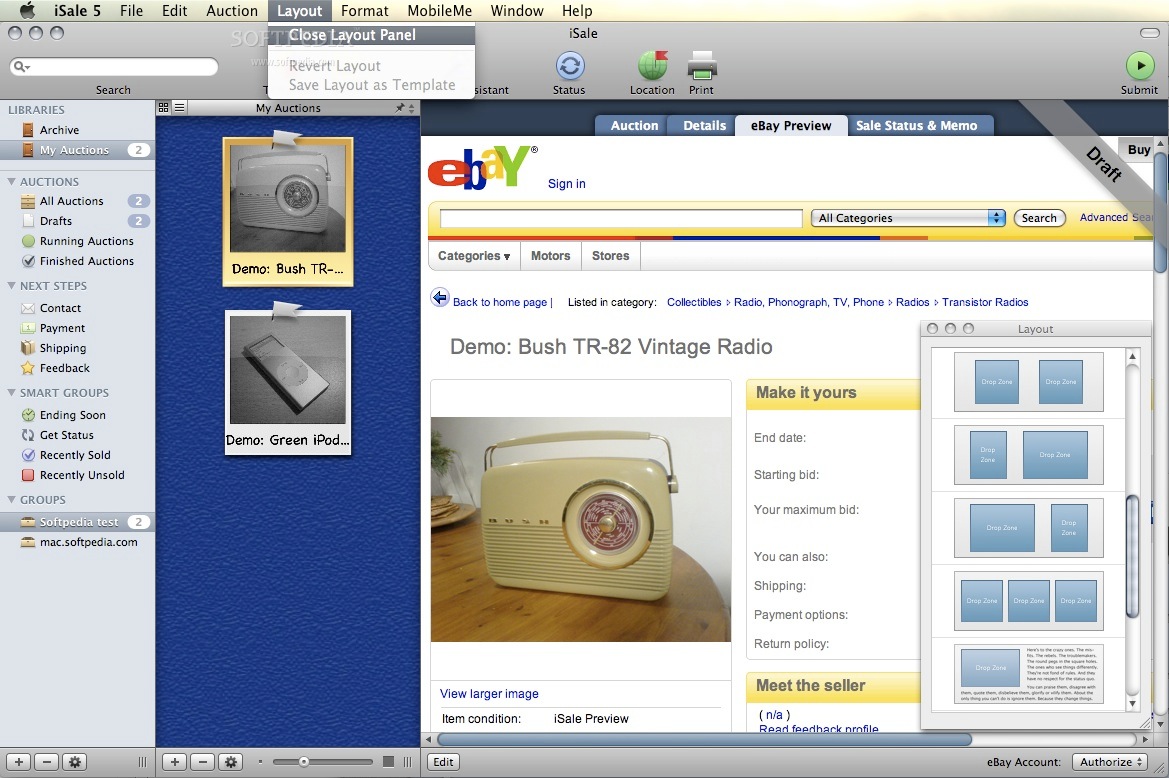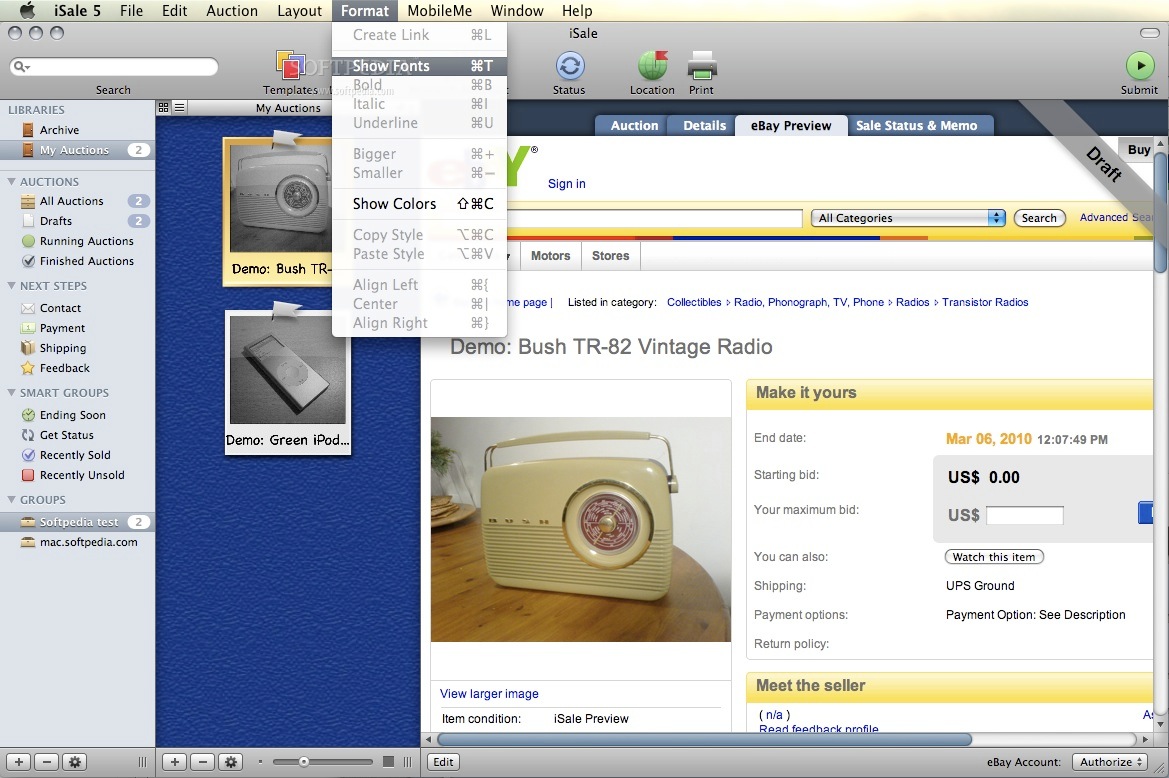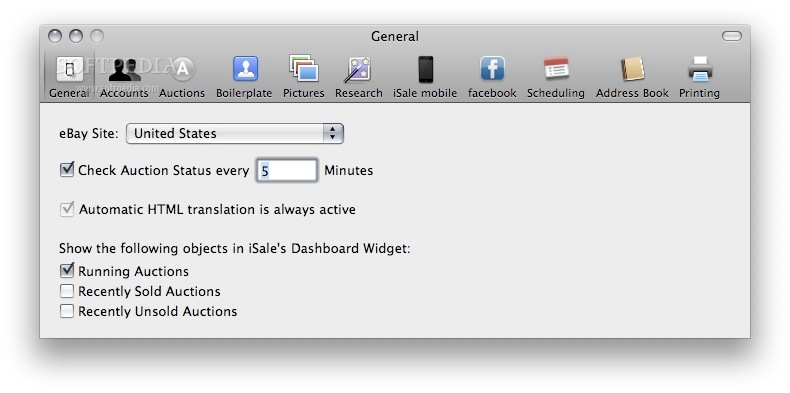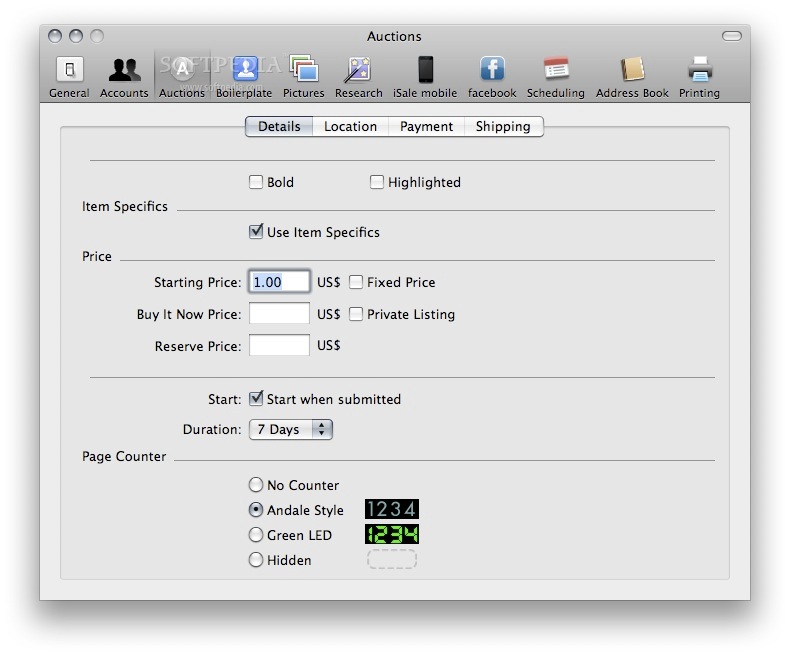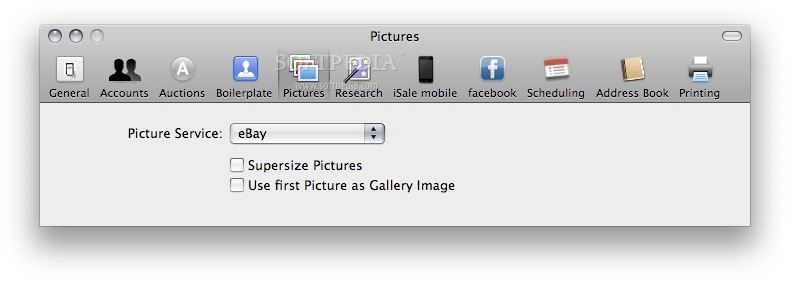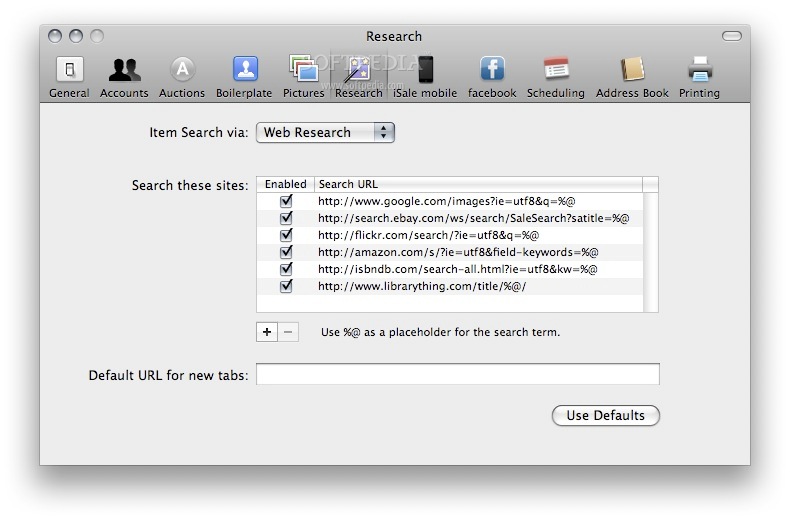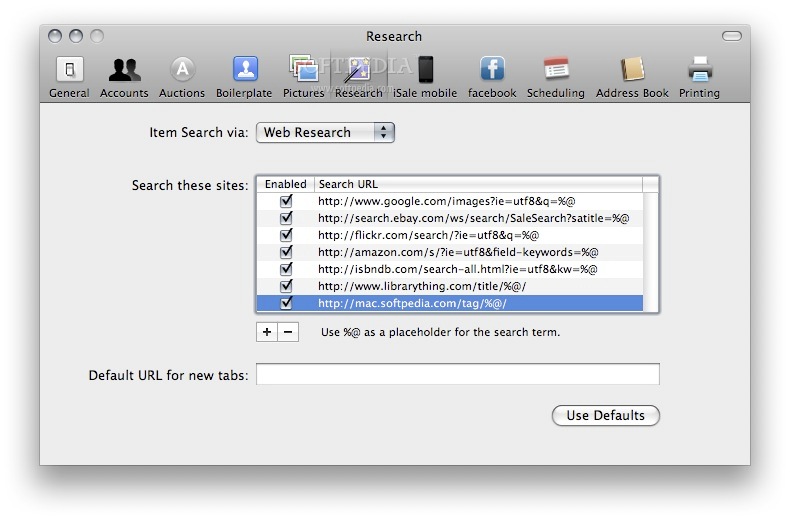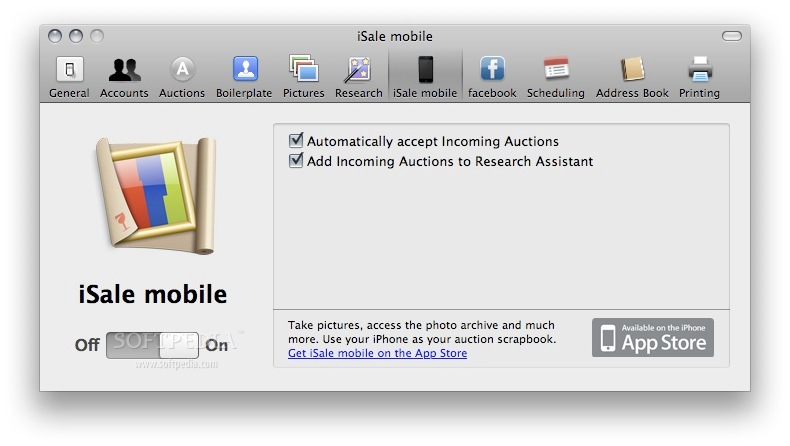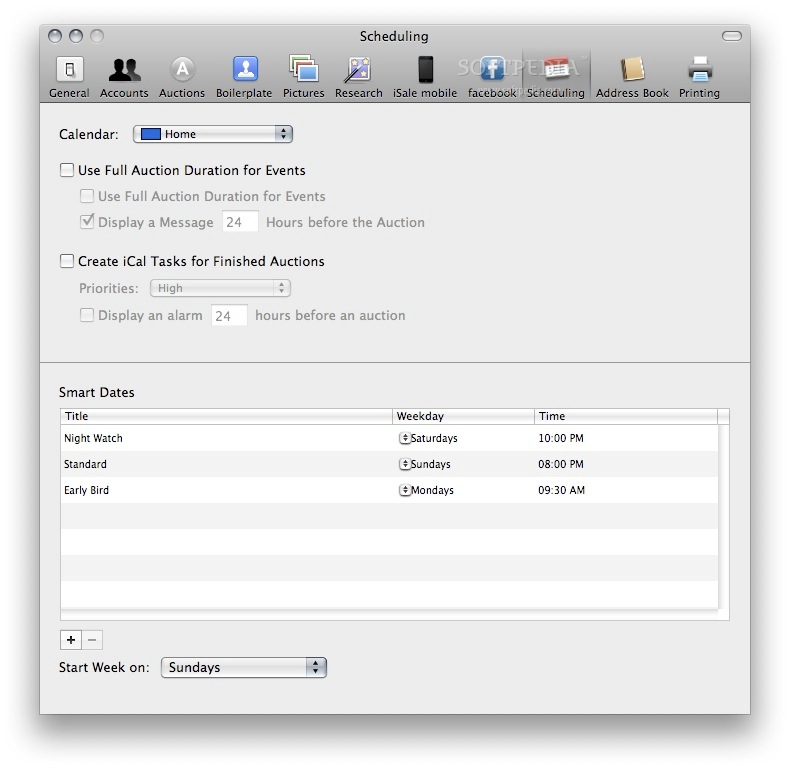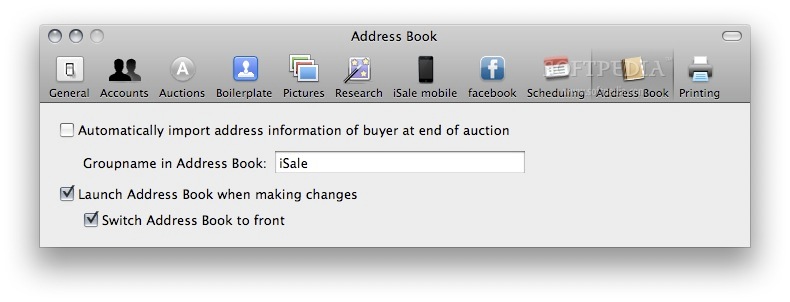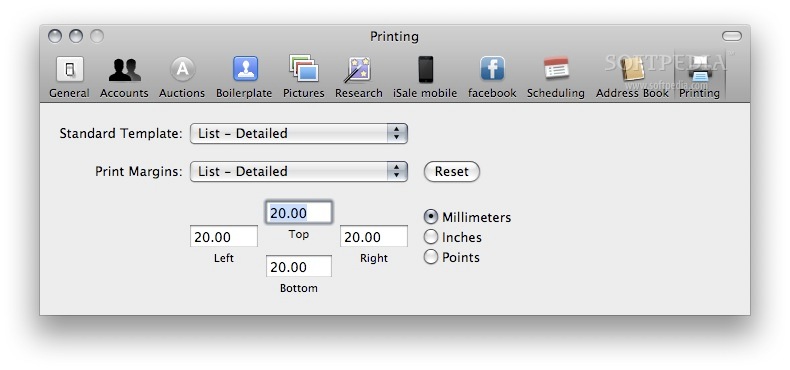Description
iSale
iSale is a handy tool for anyone looking to sell on eBay. It helps you create professional-looking auctions and keeps everything organized, from tracking auction status to managing contact details, payments, shipping, and feedback. Plus, it comes with a bunch of templates and layouts that you can personalize to fit your style!
Creating Your Auction
When you're ready to start an auction using iSale, the first step is picking the template you want to use. Then, fill in all the important info like quantity, eBay site, location, category, starting price, auction duration, handling time, and more. It's pretty straightforward!
Publishing and Monitoring Your Auctions
Once you're happy with how your auction looks, just hit publish on your eBay account. After that, you can keep an eye on how it's doing! iSale lets you view all your auctions in one place. You can even sort them by different categories and manage shipping details easily.
Edit Auctions with Ease
If you want to switch things up while editing your auction, just drag and drop any layout from the Layout panel into the auction window. Super simple! There’s also a Research Assistant feature that helps with web searches and a Location panel for browsing maps.
Preview Before You Post
Before making your auction live, you have the option to preview it right within the iSale app. Just remember—you’ll need to give iSale permission to use your eBay account so it can submit listings for you.
A Great Tool for Multiple Auctions
The editing features in iSale may not be extensive; however, it offers enough templates that could suit your needs. It really shines when you're juggling multiple auctions because it helps track everything easily.
If you're interested in downloading this awesome tool for eBay selling check out iSale here!
You can find iSale listed in these collections: eBay Managers, Auction Managers.
User Reviews for iSale FOR MAC 7
-
for iSale FOR MAC
iSale FOR MAC offers user-friendly auction creation, templates, and tracking features. Ideal for managing multiple eBay listings efficiently.
-
for iSale FOR MAC
iSale has transformed my eBay selling experience! The templates are professional and easy to customize.
-
for iSale FOR MAC
I absolutely love iSale! It makes creating and managing my auctions a breeze. Highly recommend!
-
for iSale FOR MAC
This app is fantastic for organizing multiple auctions. The tracking features are super helpful!
-
for iSale FOR MAC
iSale is a game-changer! The layout options and auction management tools are top-notch.
-
for iSale FOR MAC
Creating professional-looking listings has never been easier with iSale. A must-have for sellers!
-
for iSale FOR MAC
iSale simplifies the selling process on eBay so much. Love the auction monitoring features!