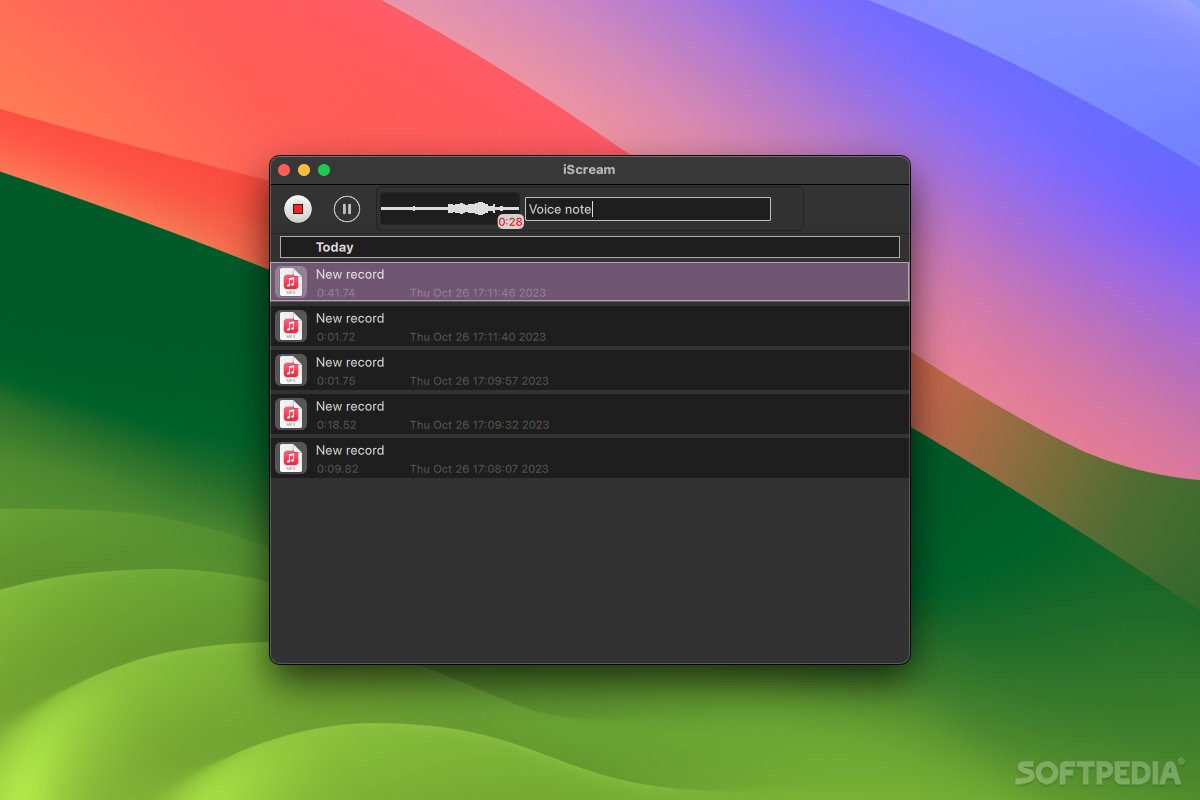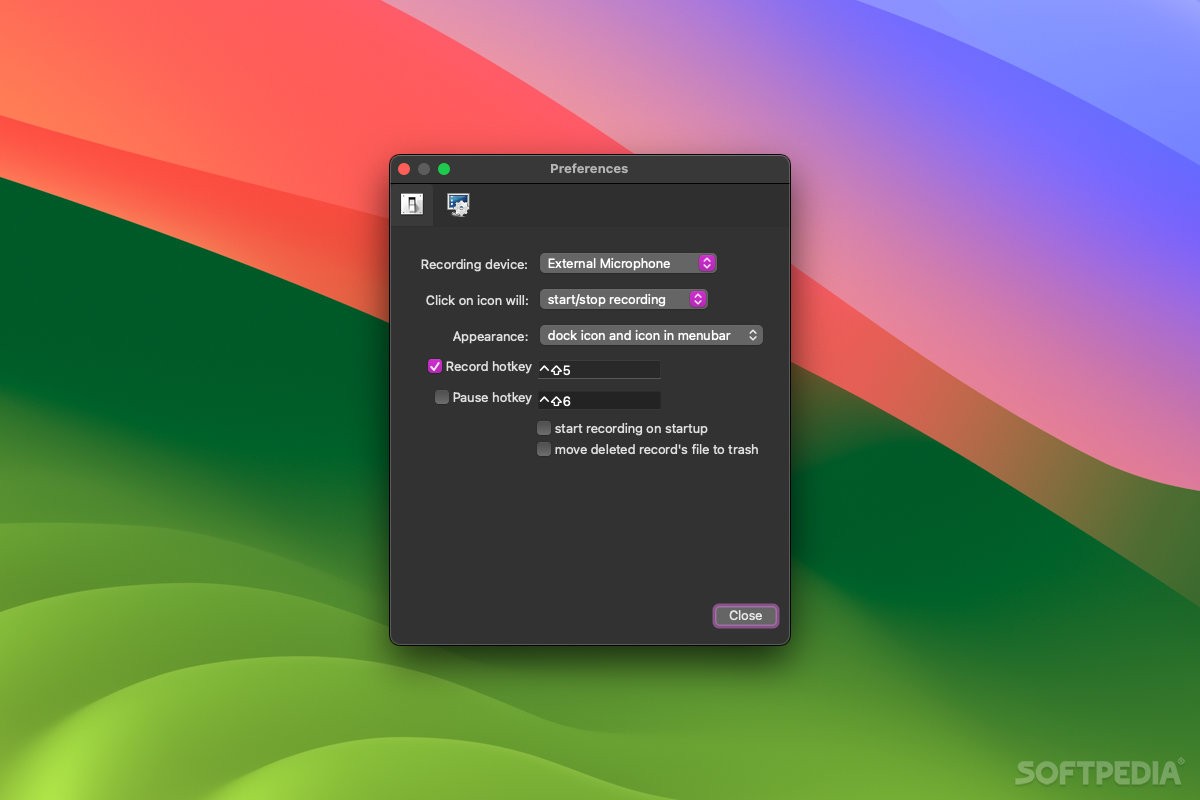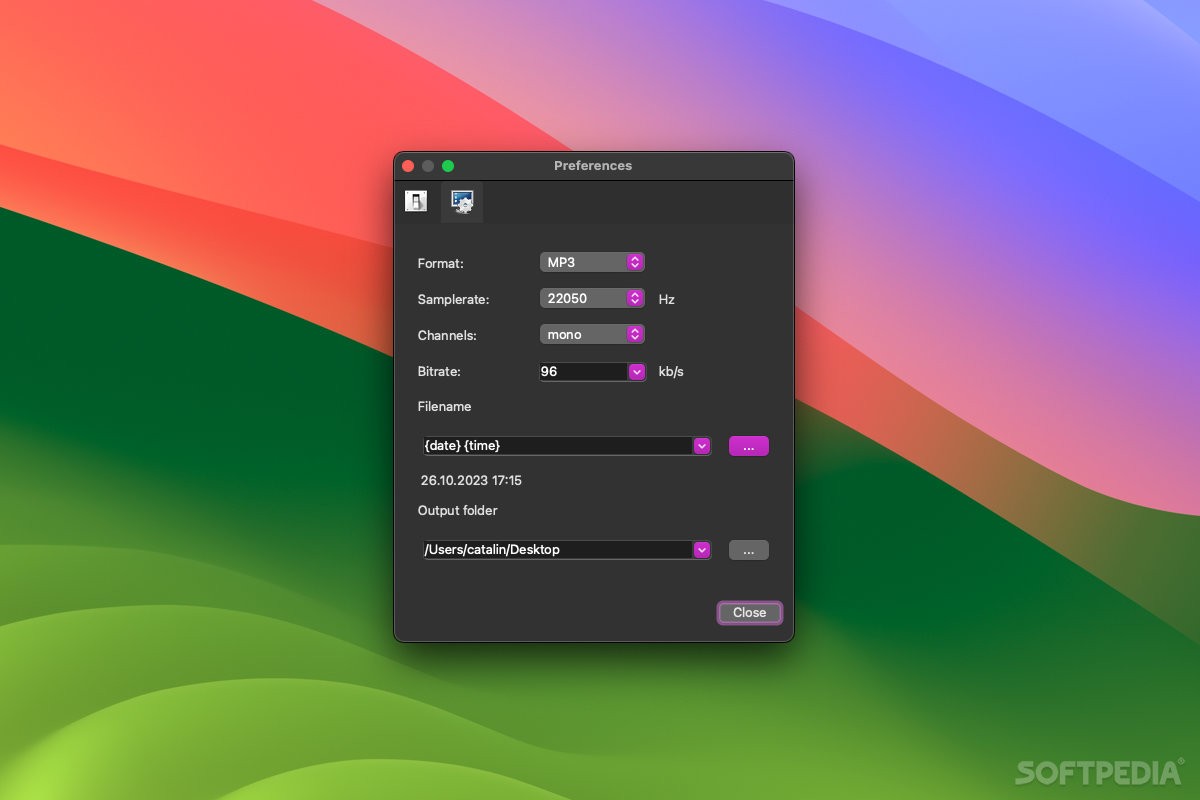Description
iScream
So, let’s chat about iScream. This app is like a cool sidekick to Apple’s built-in Voice Memos. While Voice Memos gets the job done, it doesn’t offer much in the way of customization. Plus, trying to find your recordings in Finder can feel like a scavenger hunt.
Why Choose iScream?
If you’re looking for a free alternative with some neat features, iScream is a solid pick! You can use it straight from the main interface, Dock, or even the menu bar. It’s pretty customizable too! Sure, its interface is minimalistic and feels a bit old-school, but it does what you need.
User-Friendly Design
The design of iScream makes it clear that it’s meant for recording management rather than being fancy. You can rename your recordings easily within the app; just note that it won’t change the actual file names on your computer.
Managing Your Recordings
Wanna delete a recording? Just right-click on it! You can also quickly jump to where it's saved. One great feature is that you can pick your default output folder—something Voice Memos doesn't let you do!
Customize Your Setup
You start with iScream in your Dock. But if you prefer a cleaner look, head into preferences to add an icon to your menu bar or hide it altogether. Personally, I think keeping it in the menu bar is the way to go!
Quick and Easy Recording
You can record right from the menu bar without opening up the full app! If you click on the Dock icon instead, there’s an option to pause instead of stop—but that will pop up the whole app each time.
Create Shortcuts
If those options don’t suit you perfectly, set up hotkeys for starting and pausing your recordings! That gives you even more flexibility.
The Bottom Line
While iScream isn’t overflowing with features, it's packed with what you need for quick voice notes and offers way more customization than Apple's built-in option. Plus, it lets you choose which audio input device to use when you've got several around!
If you're interested in downloading iScream for more flexibility with voice memos, check out this link: Download here!
User Reviews for iScream FOR MAC 7
-
for iScream FOR MAC
iScream FOR MAC offers more customization options than Voice Memos. Its minimalistic interface may not be fancy, but it gets the job done efficiently.
-
for iScream FOR MAC
iScream is a fantastic alternative to Voice Memos! It's customizable and easy to use. Love the hotkey feature!
-
for iScream FOR MAC
This app is a game-changer! More features than Apple's Voice Memos and super intuitive. Highly recommend!
-
for iScream FOR MAC
iScream has made my recording experience so much better! The ability to choose audio formats is amazing.
-
for iScream FOR MAC
I love how customizable iScream is! Recording from the menu bar is so convenient. 5 stars all the way!
-
for iScream FOR MAC
The interface may be minimalistic, but iScream offers everything I need for quick recordings. Great app!
-
for iScream FOR MAC
Finally, an app that lets me manage my recordings easily! The output folder options are super helpful.