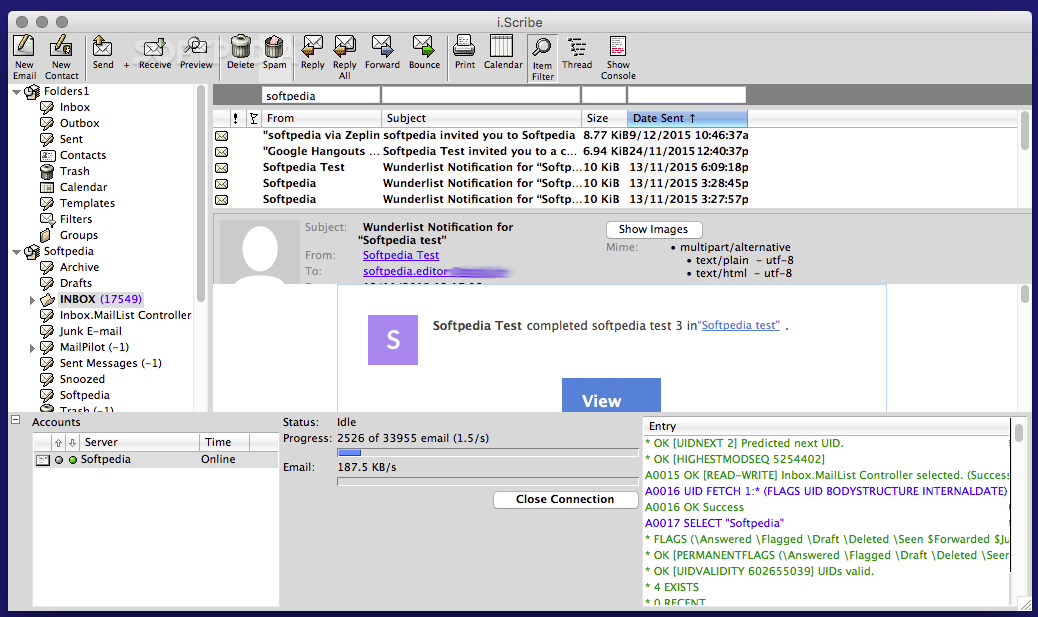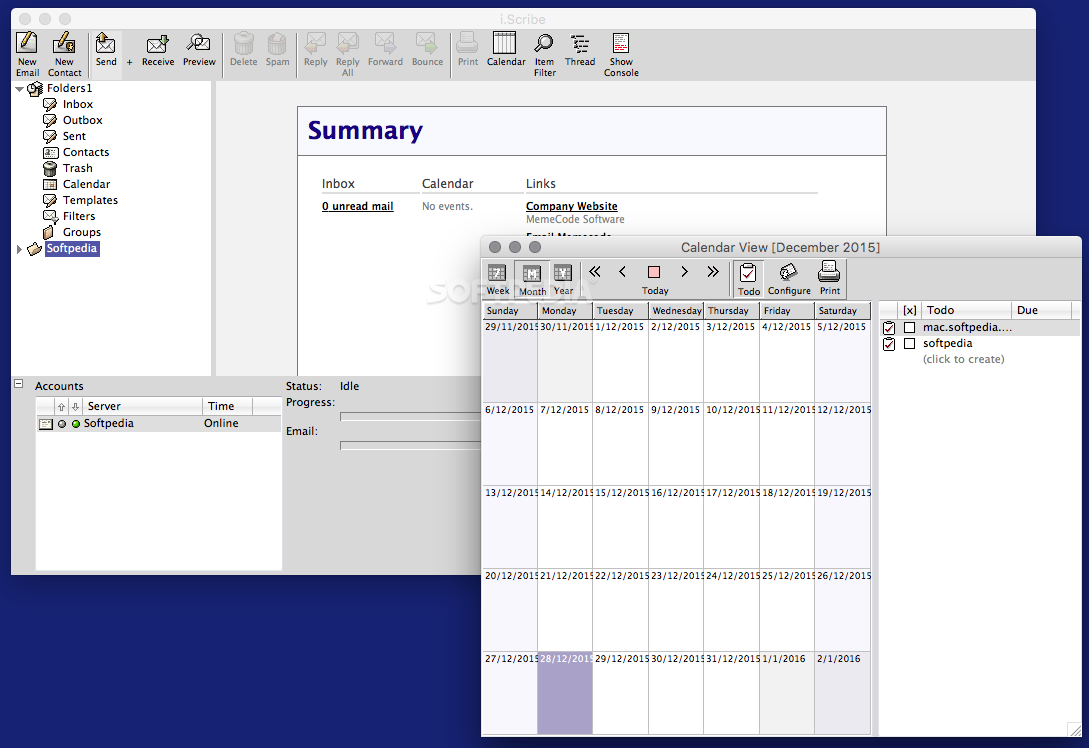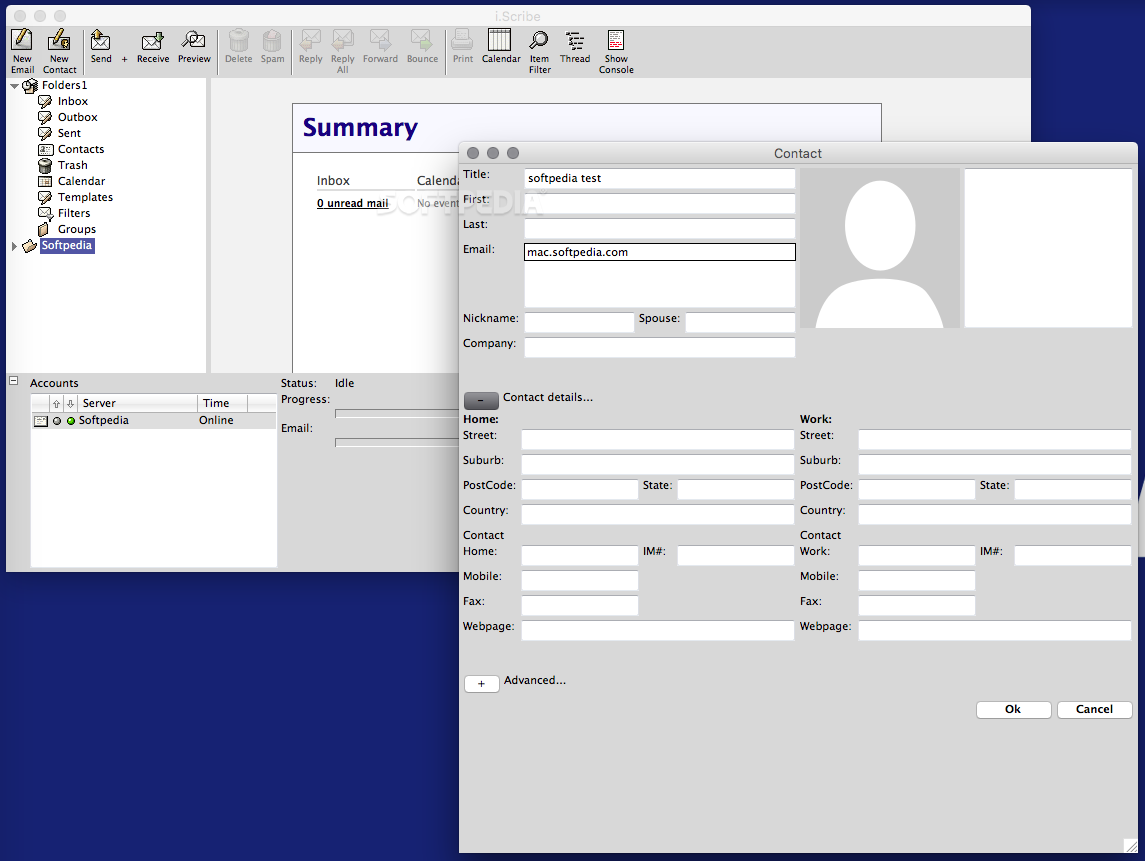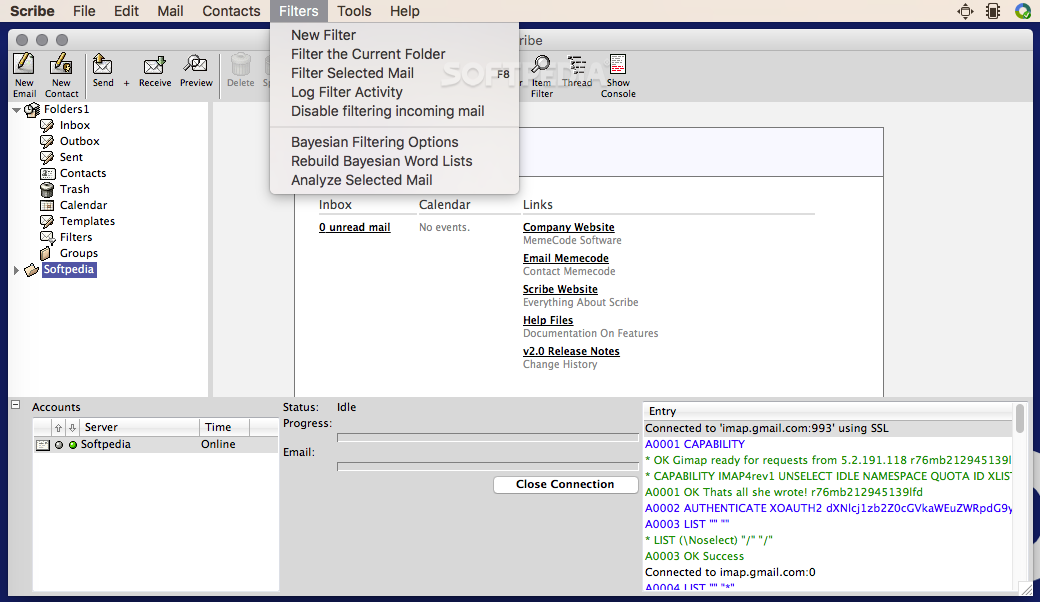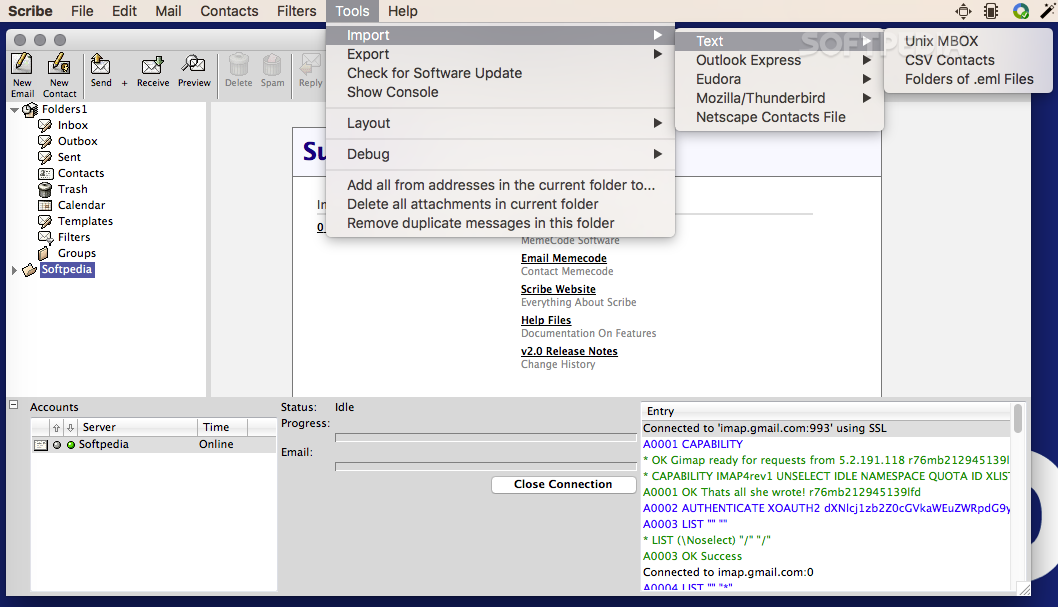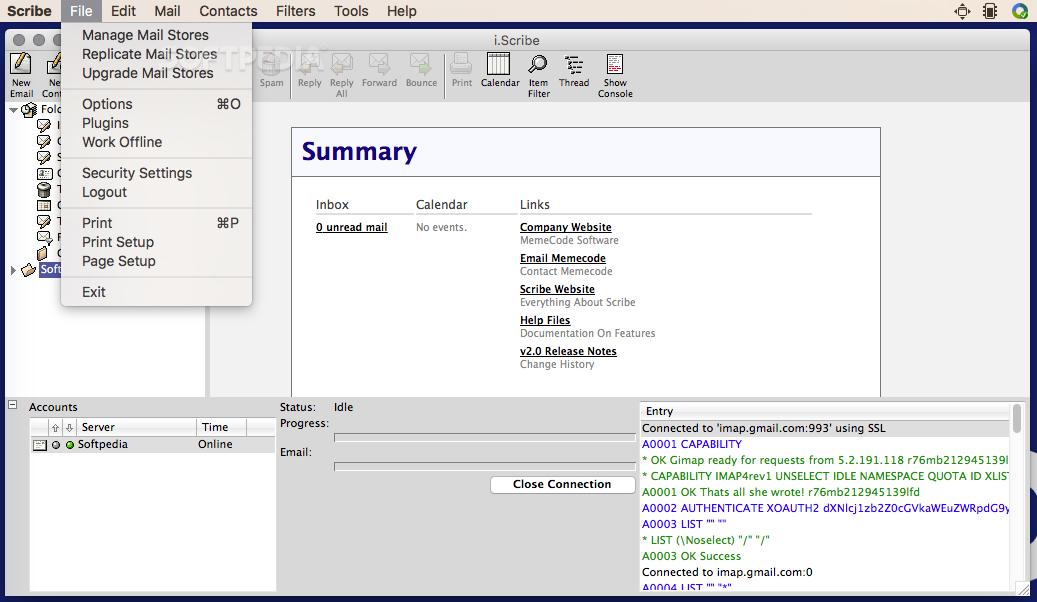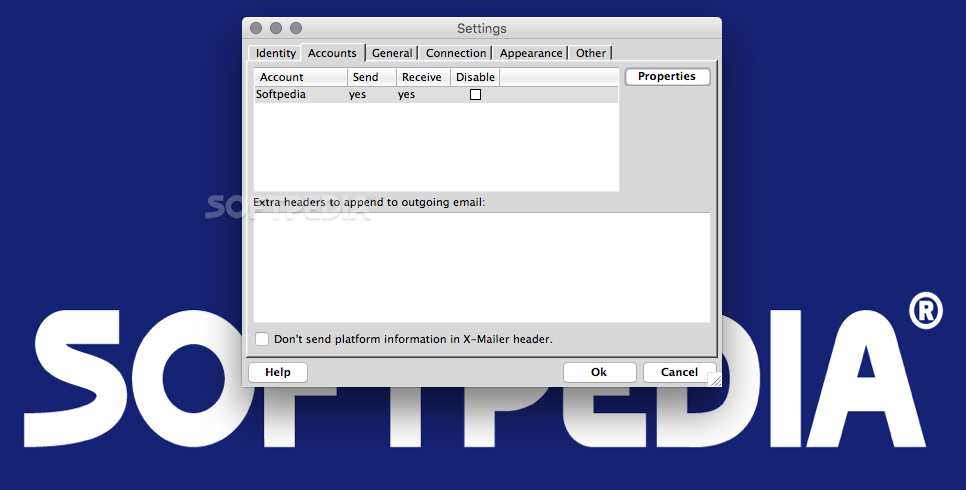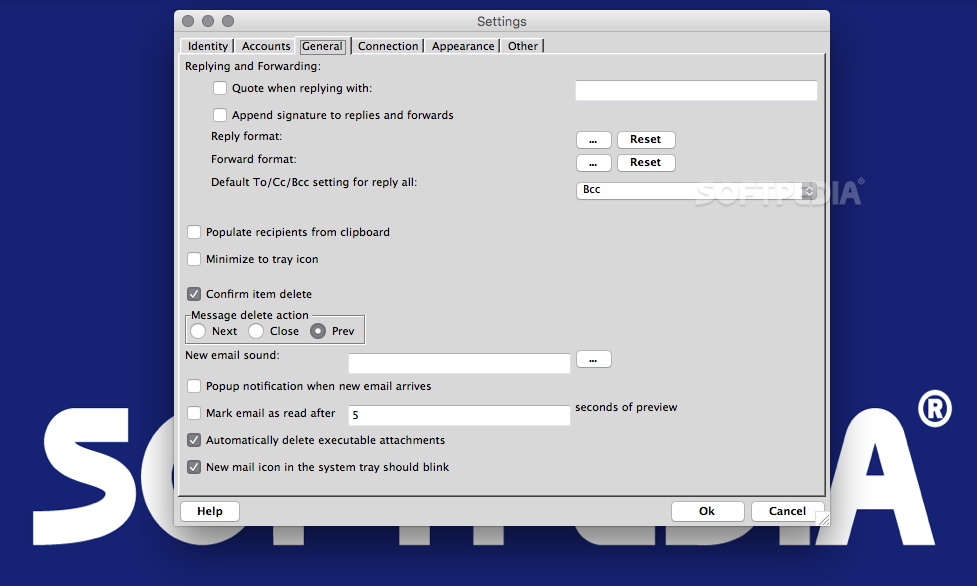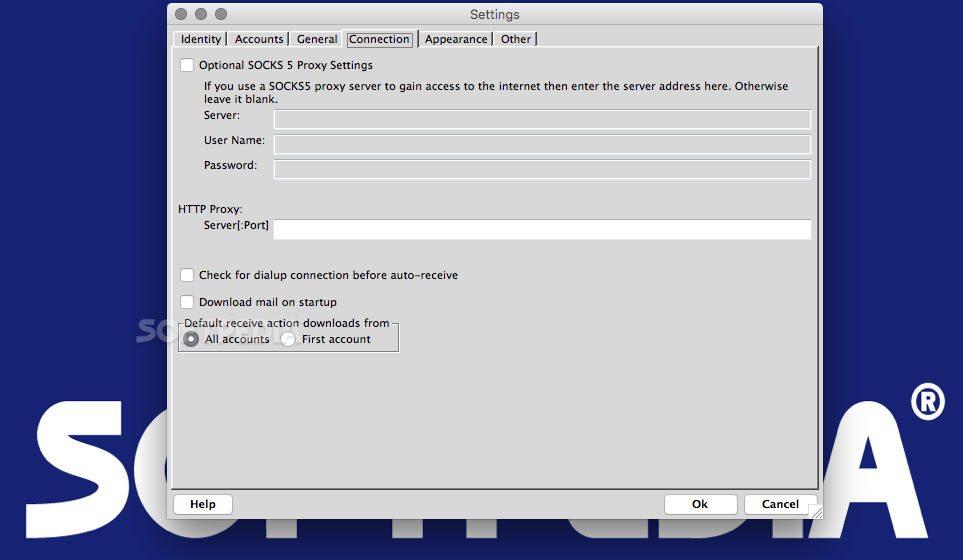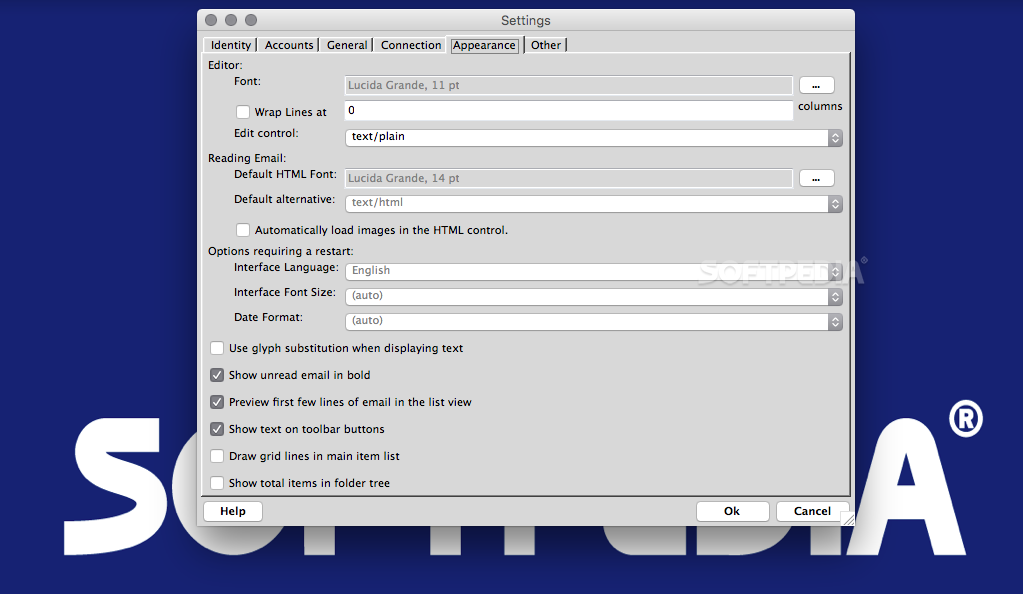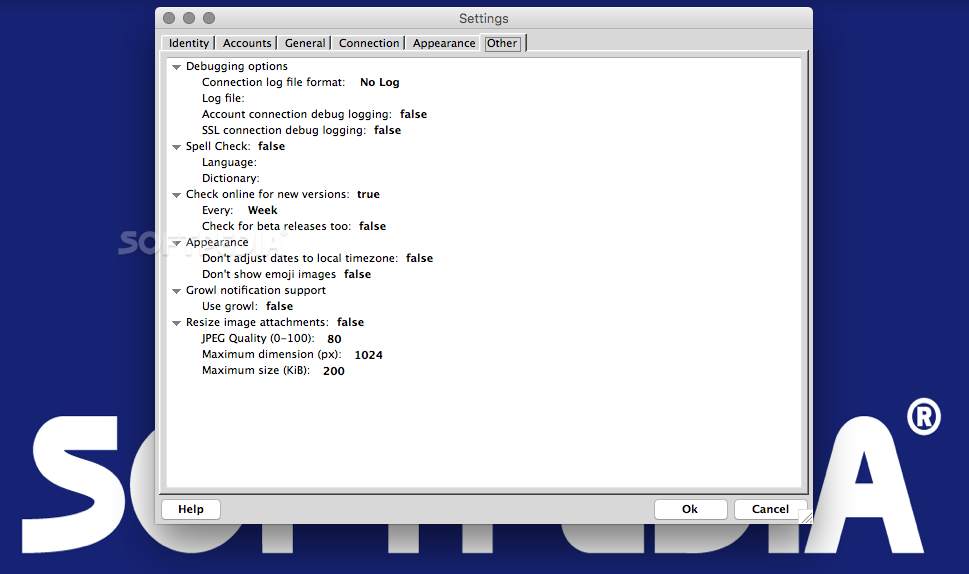Description
i.Scribe
i.Scribe is a super handy email client that you can easily install on a USB drive. This means you won't have to mess around with setting up your email on every device you use. Plus, it comes with a calendar and a contacts database built right in, making it even more convenient!
Email Management Made Easy
The user interface of i.Scribe might not totally match the OS X design guidelines, so it could look a bit different from your other apps. But don't worry! You can quickly set everything up, connect to your email account (it supports most popular mail protocols), and start checking your messages in no time.
All the Features You Need
i.Scribe has all the basics you'd expect from an email client. You can view all your folders linked to your email account, send and receive messages, delete emails, or mark them as spam—easy peasy!
Stay Organized with i.Scribe
Even though it's portable, your email experience stays consistent. You can keep track of all the contacts who have emailed you and even schedule events directly from your inbox.
Smart Spam Filtering
A neat feature of i.Scribe is its Bayesian spam filter. It learns over time what kinds of emails should be marked as junk. Once you've flagged over 100 messages as spam, it'll start filtering for you automatically.
No Risky Attachments
Another cool thing is that i.Scribe uses a custom HTML control function that doesn't allow network access or executable scripts. You'll see attachment file types in the list, but you can't run them directly; you'll need to move any executable files to the disk first.
Easily Import and Export Data
You can import and export emails, contacts, or calendar events using popular file formats like MBOX, EML, vCard, or CSV. This makes switching between different email clients a breeze!
A Note on Usability
While i.Scribe's portability is definitely appealing, some users might find its older interface less attractive if they're used to the sleek OS X style.
If you're looking for a solid portable email client that covers all bases without too much hassle, check out i.Scribe here!
User Reviews for i.Scribe FOR MAC 7
-
for i.Scribe FOR MAC
i.Scribe FOR MAC provides convenient email management with portable installation. Not fully aligned with OS X interface but efficient features overall.
-
for i.Scribe FOR MAC
i.Scribe is a fantastic portable email client! It's easy to set up and keeps everything organized.
-
for i.Scribe FOR MAC
I love i.Scribe! The ability to carry my email on a USB is a game changer for me. Highly recommended!
-
for i.Scribe FOR MAC
This app has made managing my emails so much easier! The integrated calendar is a great bonus.
-
for i.Scribe FOR MAC
i.Scribe is perfect for on-the-go emailing. Fast setup and the spam filter works like a charm!
-
for i.Scribe FOR MAC
What an amazing app! i.Scribe keeps my emails in check, and I love the portability feature!
-
for i.Scribe FOR MAC
Absolutely loving i.Scribe! It’s user-friendly and makes managing multiple accounts so simple.