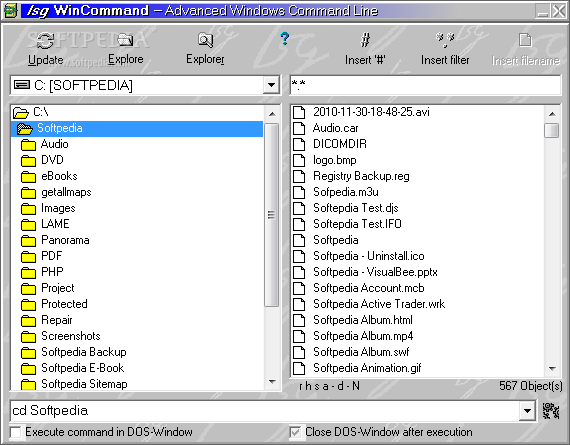Description
Isg WinCommand
Isg WinCommand is a handy Windows command line tool designed to make your life easier. Imagine blending the power of a command prompt (like DOS) with the ease of a file manager. You can switch directories and launch programs just by clicking around! How cool is that?
Who Is It For?
This tool is perfect for all you Windows users out there who know the basics of DOS commands but wish for something more user-friendly. If you've ever felt frustrated typing in long directory names just to change folders, you’ll love what Isg WinCommand offers!
A Better Way to Navigate
With Isg WinCommand, you can easily change directories using your mouse, letting you keep your focus on typing commands without getting stuck on long paths. It's a small change that makes a big difference!
No More Scrolling Headaches
If you've ever used the standard DOS box, you know it only shows a limited amount of text at once, right? So if you're trying to check out files with the DIR command, good luck scrolling through all that info! You often have to add parameters like /W or /P just to see everything.
But here’s where Isg WinCommand shines! The results from the DIR command pop up in an easy-to-scroll File Listbox on the right side. You can scroll through it and select any file you want to open or even paste its name into your command line using the “#” key.
An Extension, Not a Replacement
Now, don't get confused—Isg WinCommand isn't trying to replace your regular file manager. Instead, think of it as an awesome extension that boosts what you can do. It doesn’t have every feature you'd find in typical file managers like file icons or multi-select options. But if you need to open Windows Explorer in your current directory quickly, just hit the "Explore" SpeedButton! It even opens up Windows Explorer in its tree view so navigating is super easy.
If you're interested in checking it out more or downloading it, click here!
User Reviews for Isg WinCommand 7
-
for Isg WinCommand
Isg WinCommand offers a user-friendly blend of command line and file management functions. Suitable for Windows users familiar with DOS commands.
-
for Isg WinCommand
Isg WinCommand is a game changer for anyone who loves using the command line! The combination of mouse navigation and command line efficiency is perfect. Highly recommended!
-
for Isg WinCommand
This app has transformed my workflow! Being able to click through directories and still use command line commands is so convenient. Five stars all the way!
-
for Isg WinCommand
Absolutely love Isg WinCommand! It seamlessly blends the functionality of a command prompt with file management ease. Makes my tasks so much easier!
-
for Isg WinCommand
Isg WinCommand is fantastic! I can easily browse directories with my mouse while still utilizing DOS commands. It's truly enhanced my productivity!
-
for Isg WinCommand
This app is a must-have for Windows users! The scrolling feature for file lists and easy directory changes make it so user-friendly. Five stars!
-
for Isg WinCommand
I can't recommend Isg WinCommand enough! It combines the best of both worlds—command line power and file management simplicity. Perfect for tech enthusiasts!