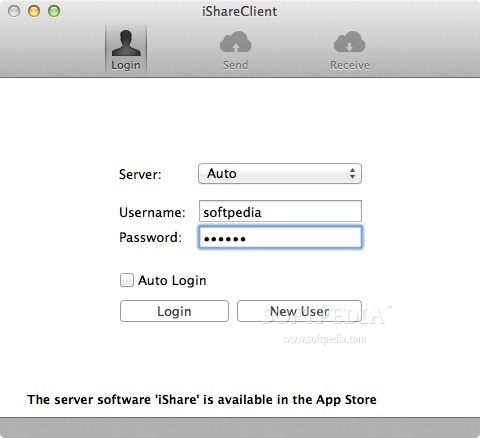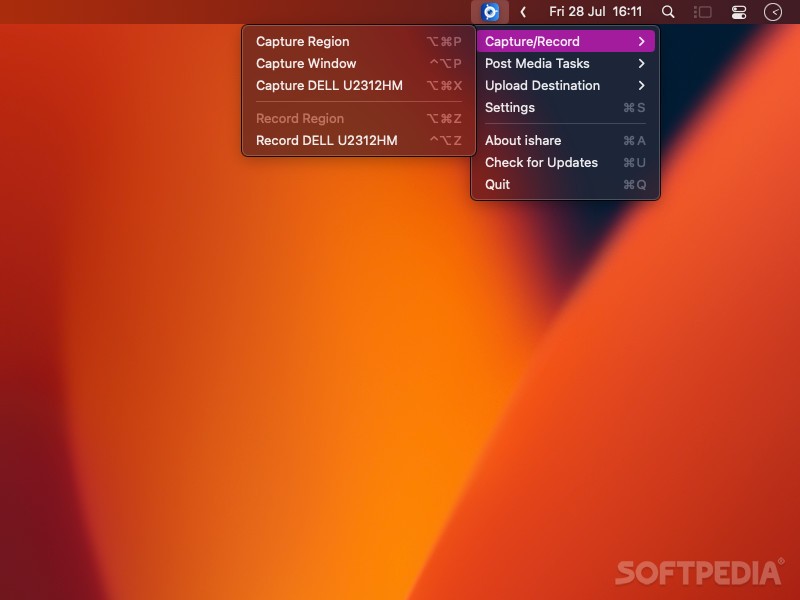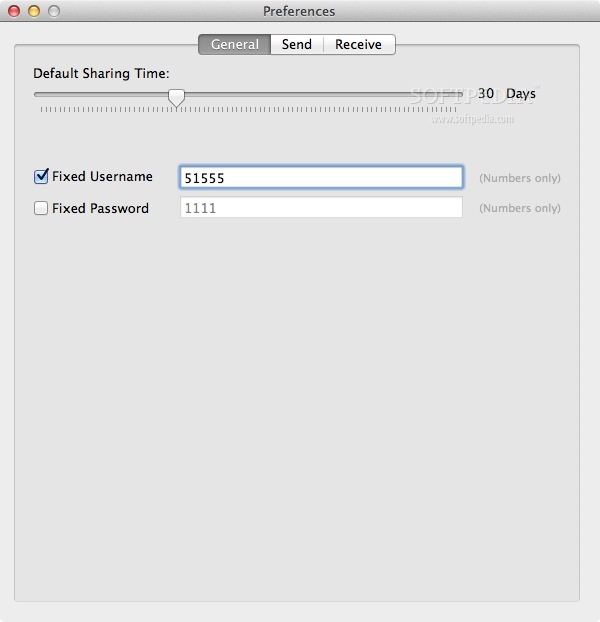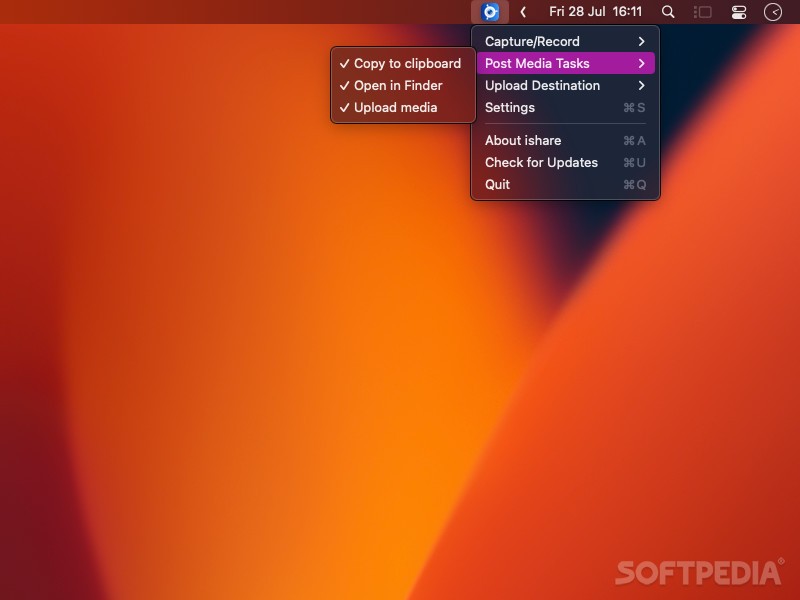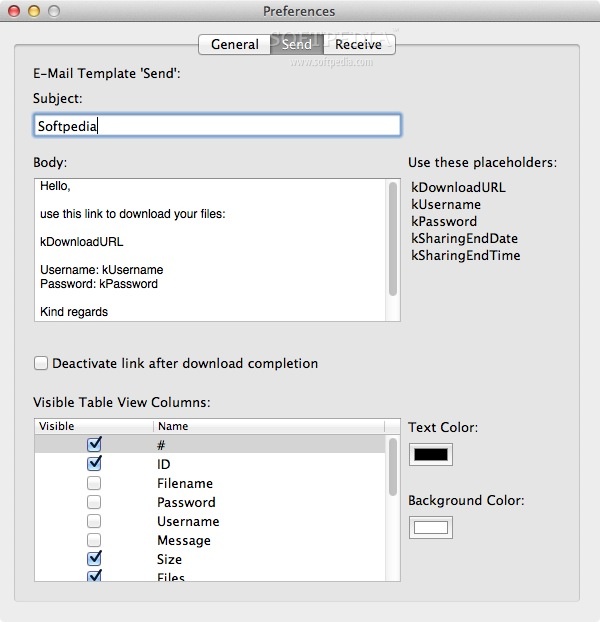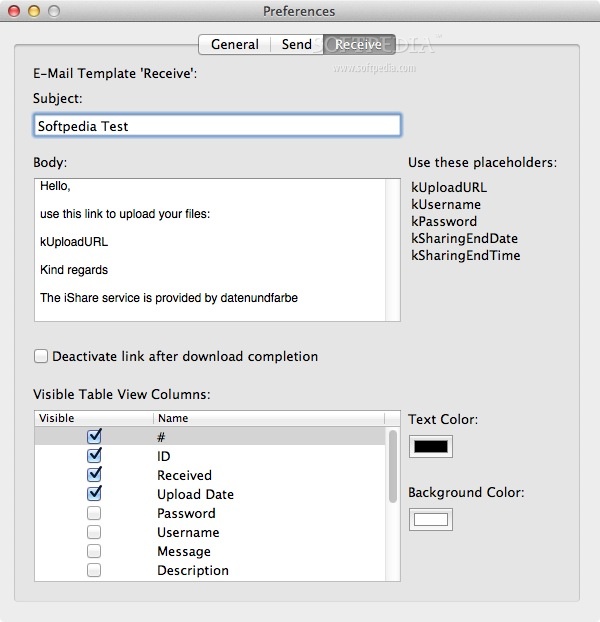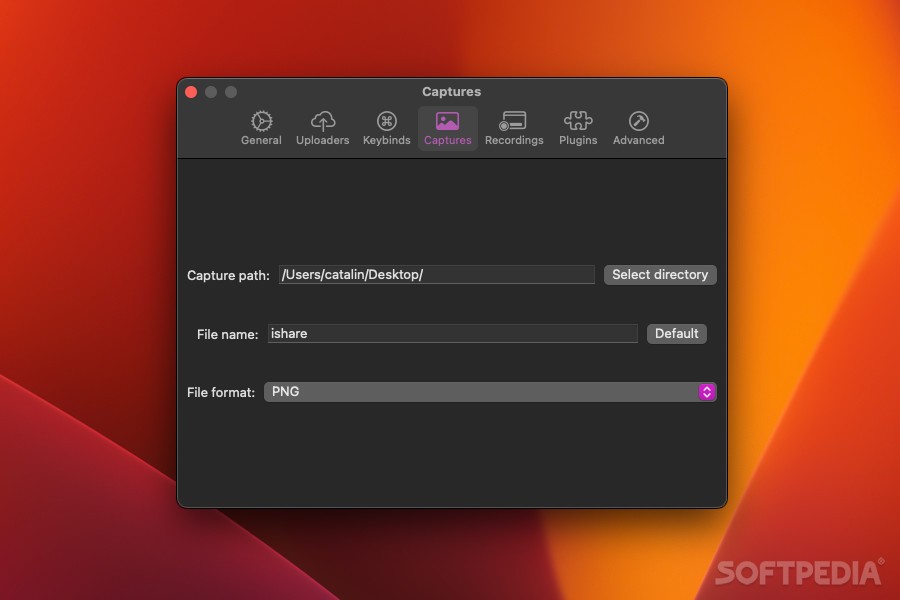Description
ishare
So, let’s chat about ishare. This is a cool little app that makes capturing, uploading, and sharing images or videos super easy! It’s open-source, which means it's free to use and has a community working on it. While the project is still getting its legs under it, it already has some neat features, like instant uploads to Imgur for your captured images.
Easy Screen Capture
The best part? You don't have to dig through menus. The app hangs out in your menu bar. Just click on it to see hotkeys and set up any post-media tasks you need. Plus, there’s a settings window where you can tweak things like keybinds and where your files go after capture.
Instant Uploads to Imgur
Once you grab a screenshot, ishare can automatically upload it to Imgur and even copy the link right to your clipboard! This makes sharing stuff from your screen quick and hassle-free—no extra steps involved!
Missing Features
Now, let’s be real—there are a few things missing. You can capture different areas like regions or windows, but if you want more control over what you’re capturing (like fine-tuning the area), that’s not an option yet. The built-in macOS utility does this better.
Screen Recording Capabilities
You can also record your screen with ishare! But here's the catch: you can't pick a specific area of the screen to record. So keep that in mind if that's important for you.
Custom Uploaders and Plugins Coming Soon!
A really exciting feature coming down the line is the ability to use custom uploaders and plugins for media processing! Right now, you can set up uploaders easily; just wait for more details on how plugins will work in future updates.
The Bottom Line
All in all, ishare looks promising! There’s definitely room for improvement as they keep developing it. But if you're just looking for a simple way to capture screens or videos and share them quickly without too much fuss, this app should do the trick!
User Reviews for ishare FOR MAC 7
-
for ishare FOR MAC
ishare FOR MAC is a promising tool for quick media sharing. User-friendly interface with room for improvement in features and customization.
-
for ishare FOR MAC
I absolutely love ishare! It's super easy to use and the instant Imgur uploads are a game changer!
-
for ishare FOR MAC
Great app for quick screen captures. The upload feature is seamless, making sharing so much easier.
-
for ishare FOR MAC
Ishare has made my screenshotting experience so much better. I love how it automatically copies the link!
-
for ishare FOR MAC
This app is a must-have for anyone who frequently shares images or videos. It works perfectly for me!
-
for ishare FOR MAC
So impressed with ishare! The menu bar setup is convenient and the uploading feature saves me so much time.
-
for ishare FOR MAC
Ishare is fantastic! Easy to customize and the ability to upload instantly to Imgur makes it a top pick.