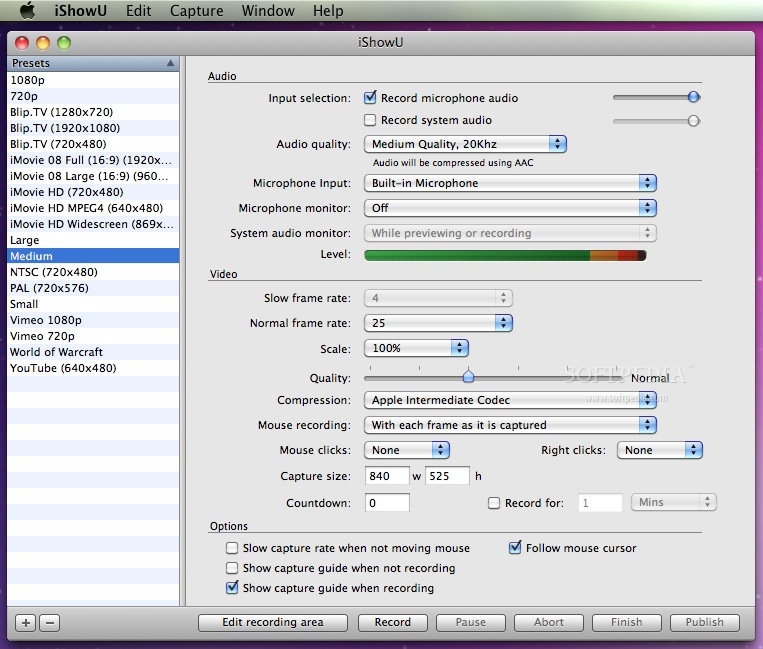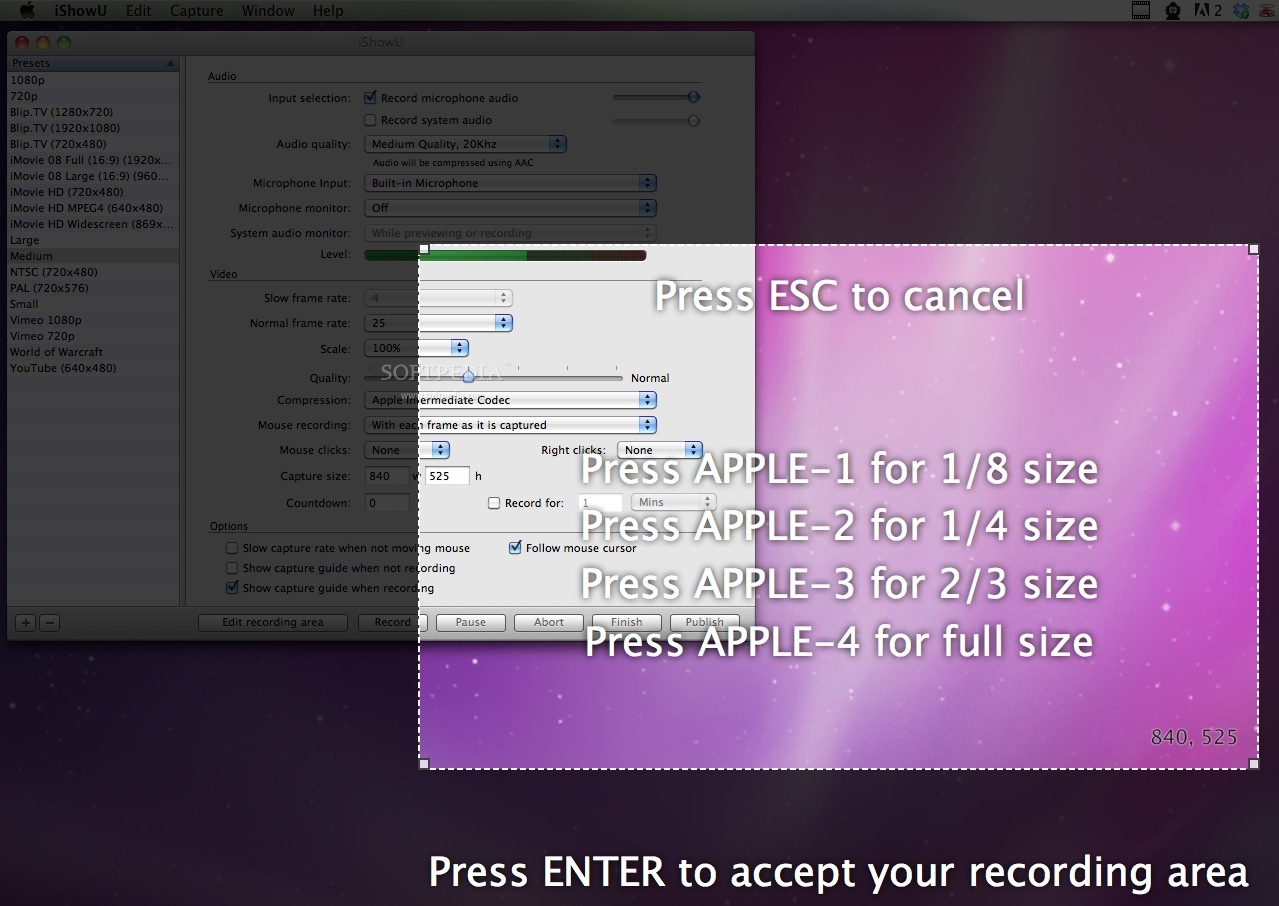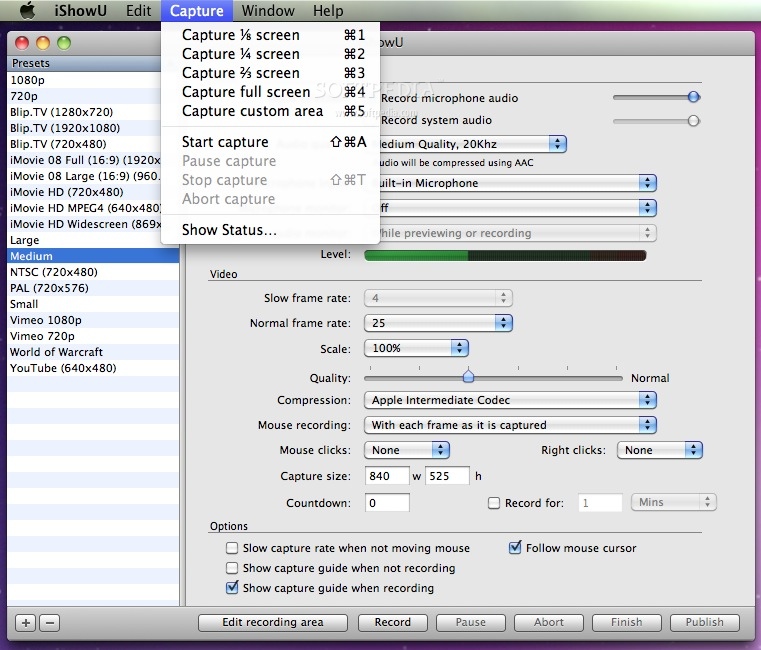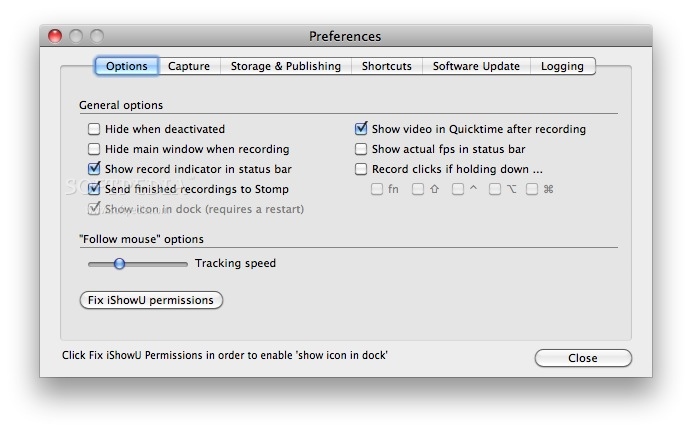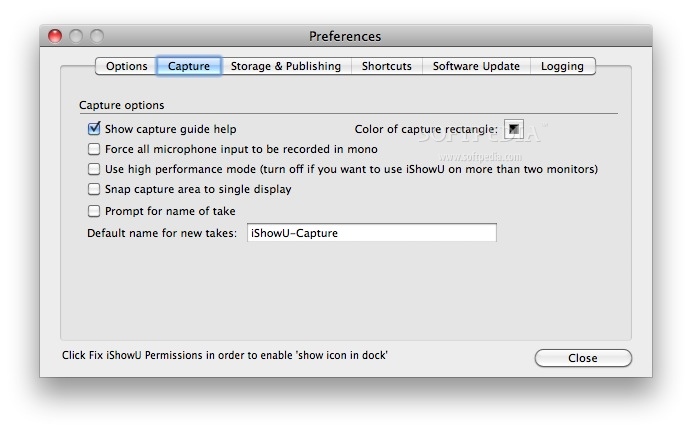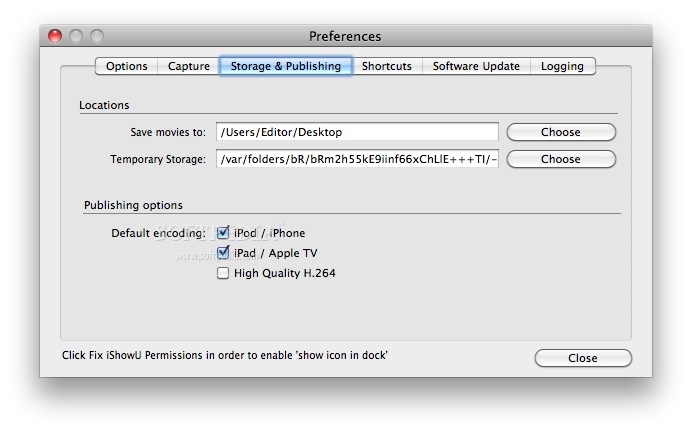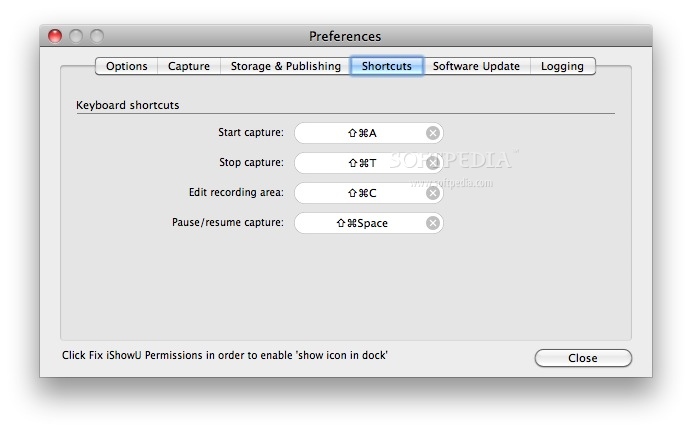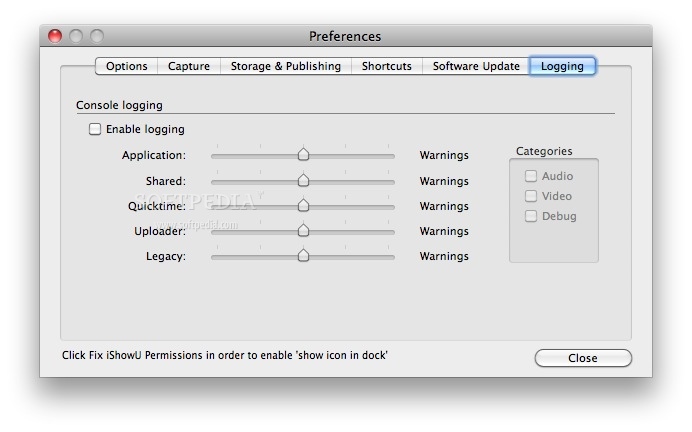Description
iShowU
iShowU is a small but super handy OS X application that helps you record everything happening on your desktop. It's perfect for making QuickTime-compatible movies of your screen activities.
Easy Audio Integration
This awesome tool not only captures your screen but also lets you easily add audio to your recordings. Whether it’s your voice or system sounds, you can mix them right in!
Quick Setup with Presets
iShowU comes loaded with a bunch of recording presets, so you can jump right in without wasting time. And if you want something specific, you can create your own presets too—how cool is that?
User-Friendly Interface
The main window of iShowU makes it super easy to tweak both audio and video settings before you start recording. You can check options like “Slow capture rate when not moving mouse” or decide if you want to see a guide while recording.
Audio Options Galore
The Audio panel lets you choose whether to record sounds from your Mac's microphone or capture the system audio directly. You can even save this audio as a file on your hard drive!
Tweak Your Video Settings
In the Video area, adjust frame rates, image scale, video quality, and more. Plus, decide whether to capture mouse clicks and set up a countdown timer for starting recordings.
Select Your Recording Area
If you only want to record part of your desktop, just hit the “Edit recording area” button. Use your mouse or hotkeys to set it up just the way you need!
Keyboard Shortcuts Made Easy
IshowU has built-in keyboard shortcuts for starting, stopping, pausing, and resuming captures. You can customize these in the Preferences window to make life even easier.
Your Go-To Tool for Education and More!
To wrap it up, iShowU is perfect for creating educational materials or demo videos quickly. With all its customization options and preset features, it really boosts how smoothly screen recordings go.
If you're interested in downloading iShowU, check out this link: Download iShowU here!
User Reviews for iShowU FOR MAC 7
-
for iShowU FOR MAC
iShowU FOR MAC provides versatile recording options including audio configuration, video settings customization, and easy capture area adjustments. Great for educational videos!
-
for iShowU FOR MAC
iShowU is a fantastic screen recording app! The presets make it super easy to get started, and the audio options are top-notch.
-
for iShowU FOR MAC
I absolutely love iShowU! It's user-friendly and allows for great customization. Perfect for creating tutorials.
-
for iShowU FOR MAC
This app is a game changer! Recording my screen has never been easier, and the quality is amazing. Highly recommended!
-
for iShowU FOR MAC
iShowU has exceeded my expectations! The ability to customize settings is incredible. A must-have for anyone needing screen recordings.
-
for iShowU FOR MAC
I can't believe how efficient iShowU is! The audio capture features are brilliant, making it perfect for instructional videos.
-
for iShowU FOR MAC
Five stars for iShowU! It’s simple yet powerful. I love how I can easily adjust video quality and capture specific areas of my screen.