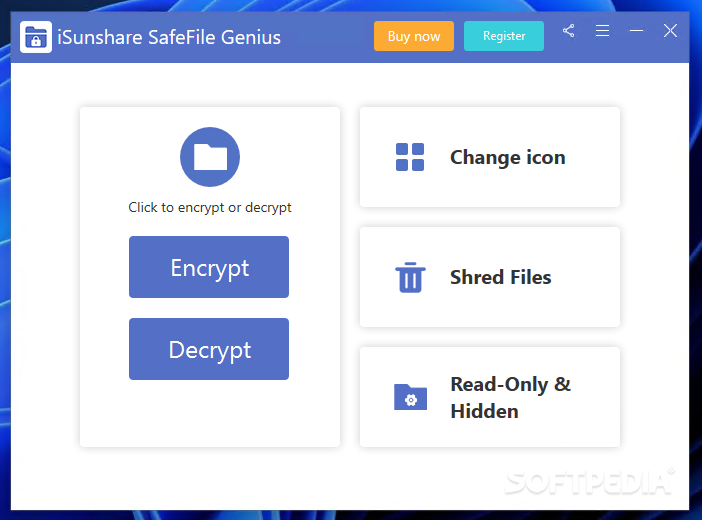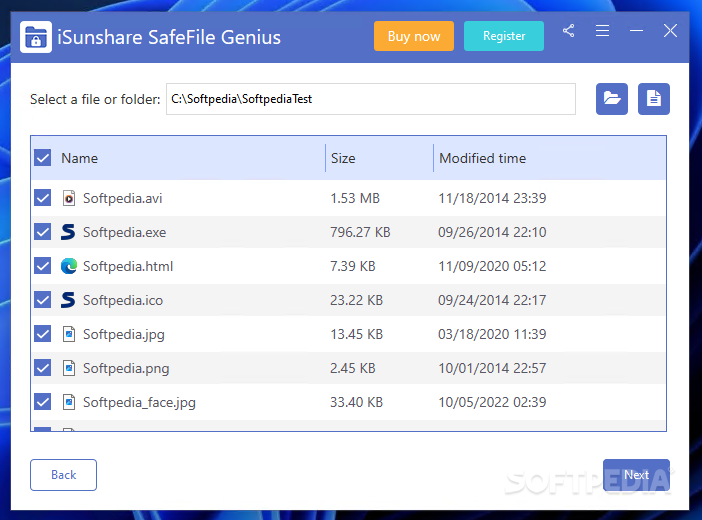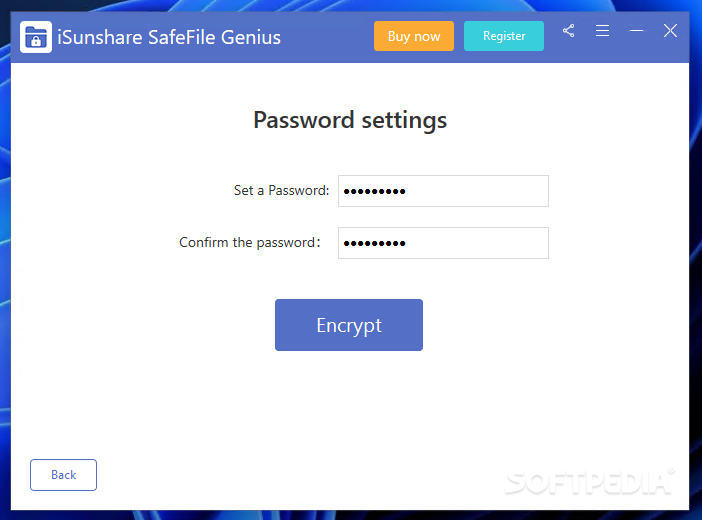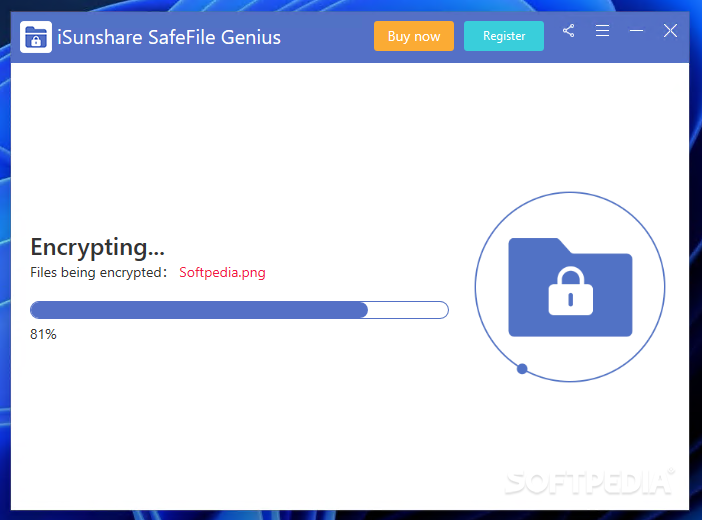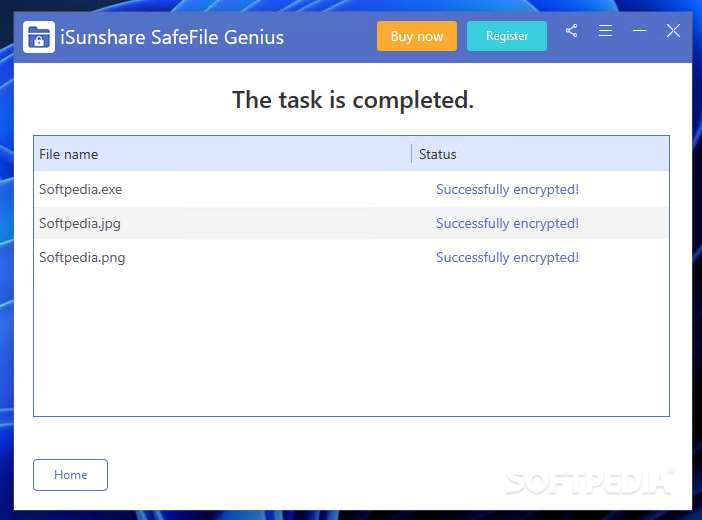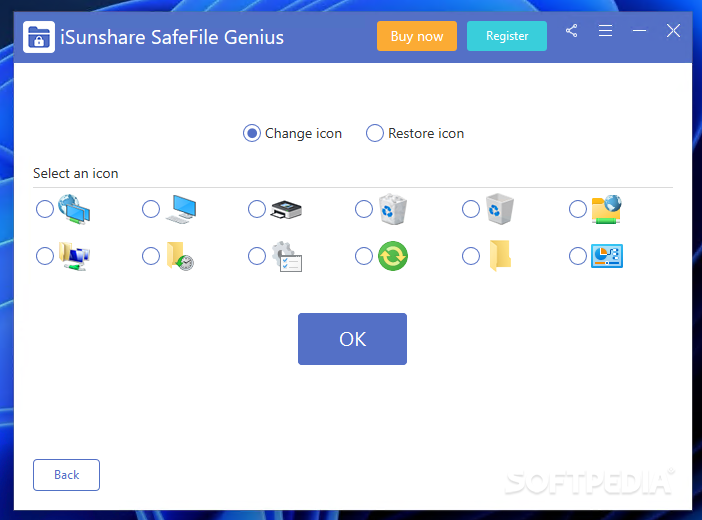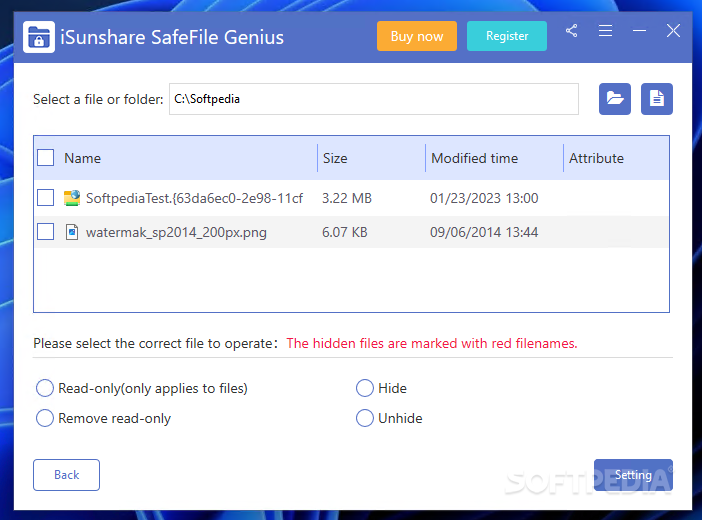Description
iSunshare SafeFile Genius
iSunshare SafeFile Genius is your go-to tool for keeping your important files and folders safe. Whether you want to encrypt them with a custom password or disguise them by changing their icon, this software has got you covered! Plus, if you need to get rid of sensitive information, it can shred files or hide them right on your computer.
Easy Installation and User-Friendly Interface
The installation process is super straightforward. Once you have it set up, you'll see a simple one-window interface that makes accessing all options a breeze!
Encrypting Your Files with Ease
With iSunshare SafeFile Genius, you can easily encrypt any file or folder that contains private data. Want to keep things under wraps? Just pick the folder or the specific files you want to secure, set a password, and voilà! Your files are now encrypted. Don’t worry; unlocking them is just as easy as long as you remember that password.
Disguise Your Folders
This app isn't just about encryption—it also lets you change the icon of your folders! You can make it look like a regular folder, a network drive, or even the Recycle Bin. It’s an easy way to keep prying eyes away from what matters most.
Shred Sensitive Information
If you're looking to permanently delete files without leaving any trace, iSunshare SafeFile Genius serves as an excellent file shredder. You can delete one file at a time or even do it in batch mode for multiple files at once!
Modify File Properties
This app gives you more control over your files too! You can change properties like making a file read-only or hiding/unhiding it whenever necessary.
Your All-in-One Solution for File Security
In short, iSunshare SafeFile Genius is packed with features to help manage and protect sensitive information. From safely encrypting and decrypting your files to shredding unwanted data and disguising folders—all in one handy tool!
User Reviews for iSunshare SafeFile Genius 1
-
for iSunshare SafeFile Genius
iSunshare SafeFile Genius provides a user-friendly interface to encrypt files, disguise folders, and shred sensitive information. A comprehensive tool for data protection.