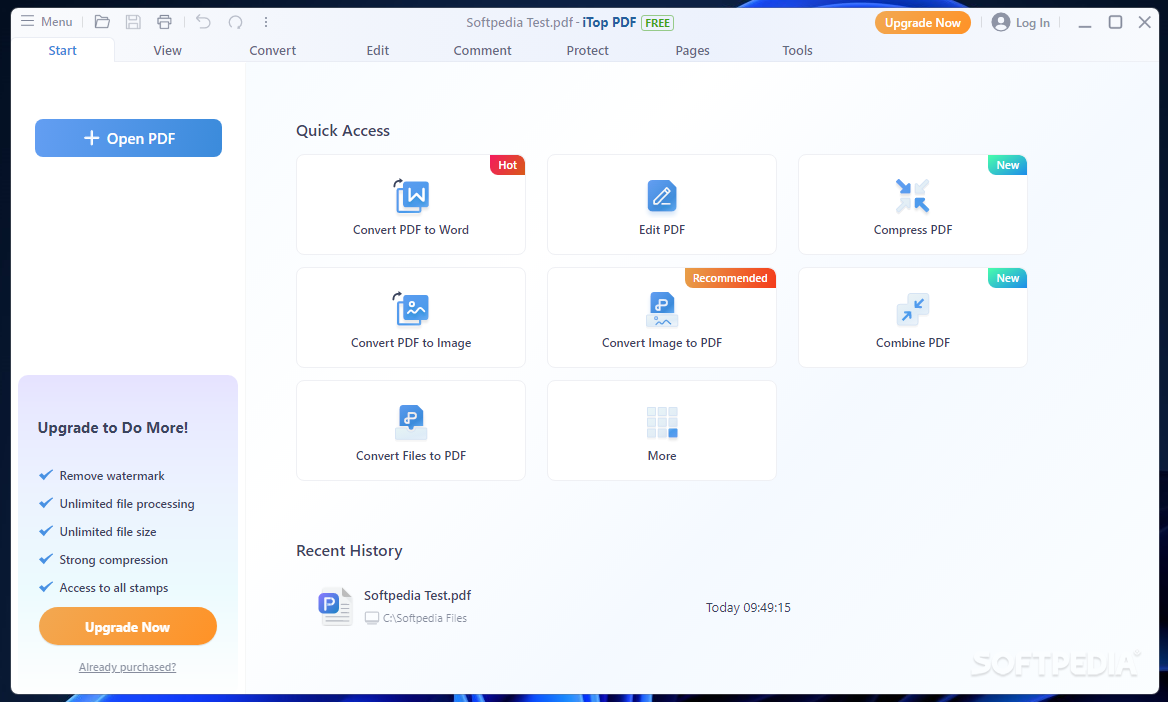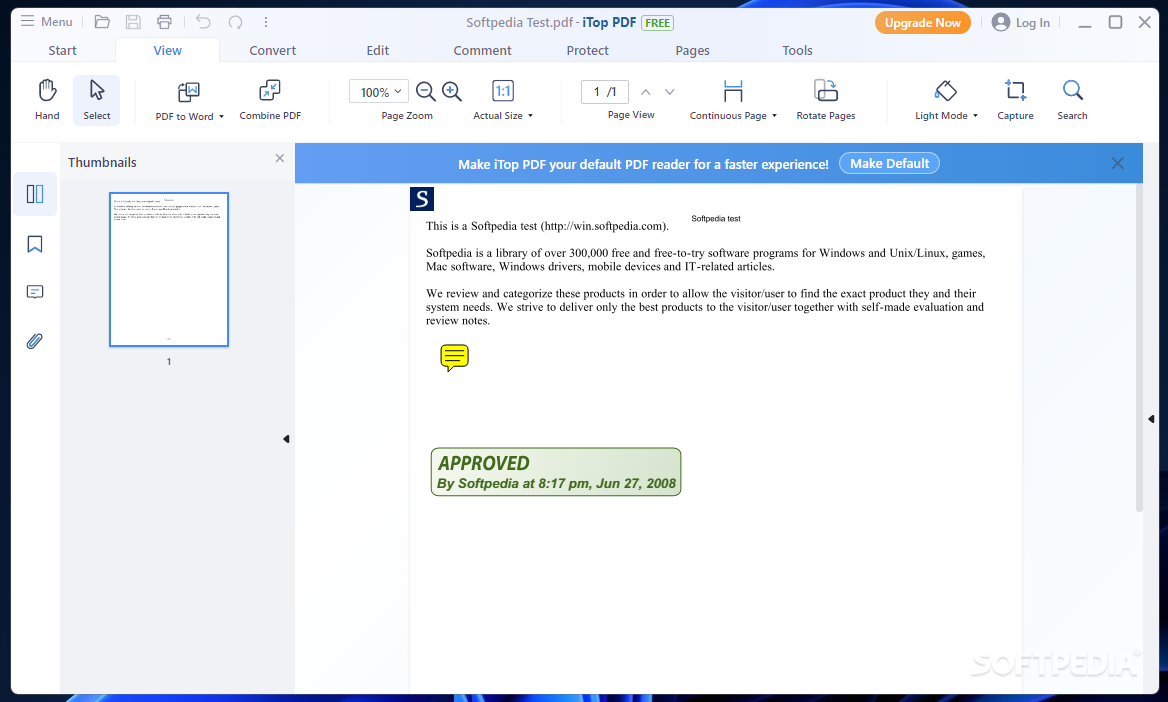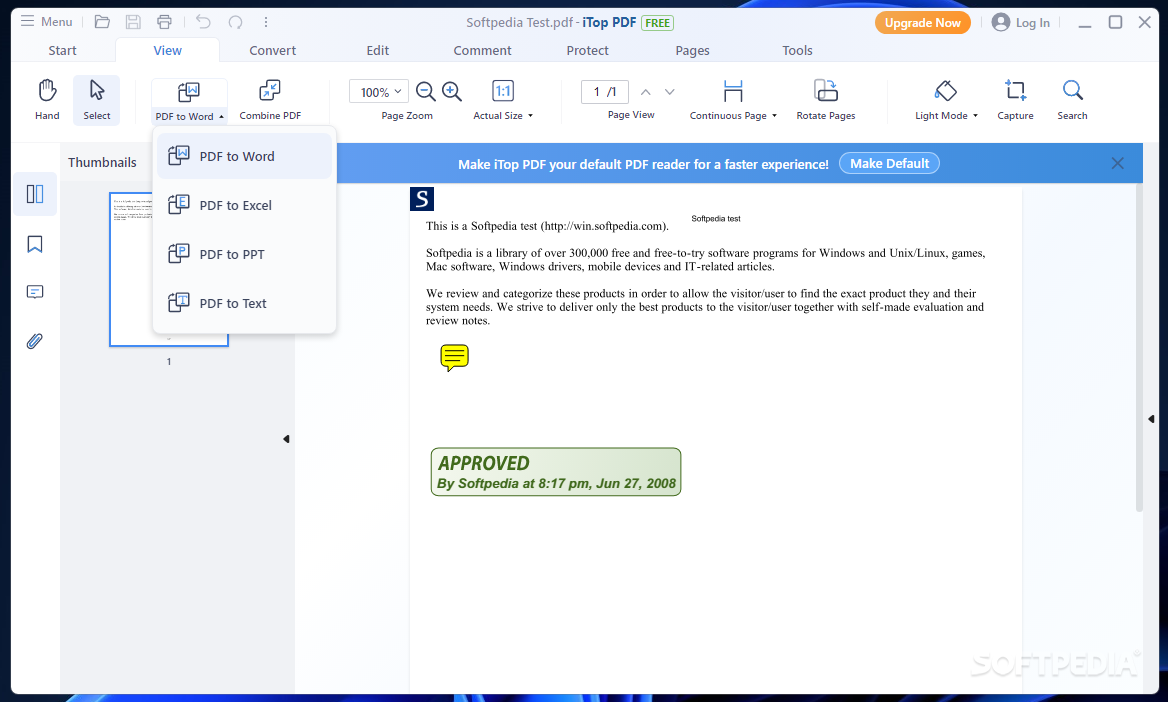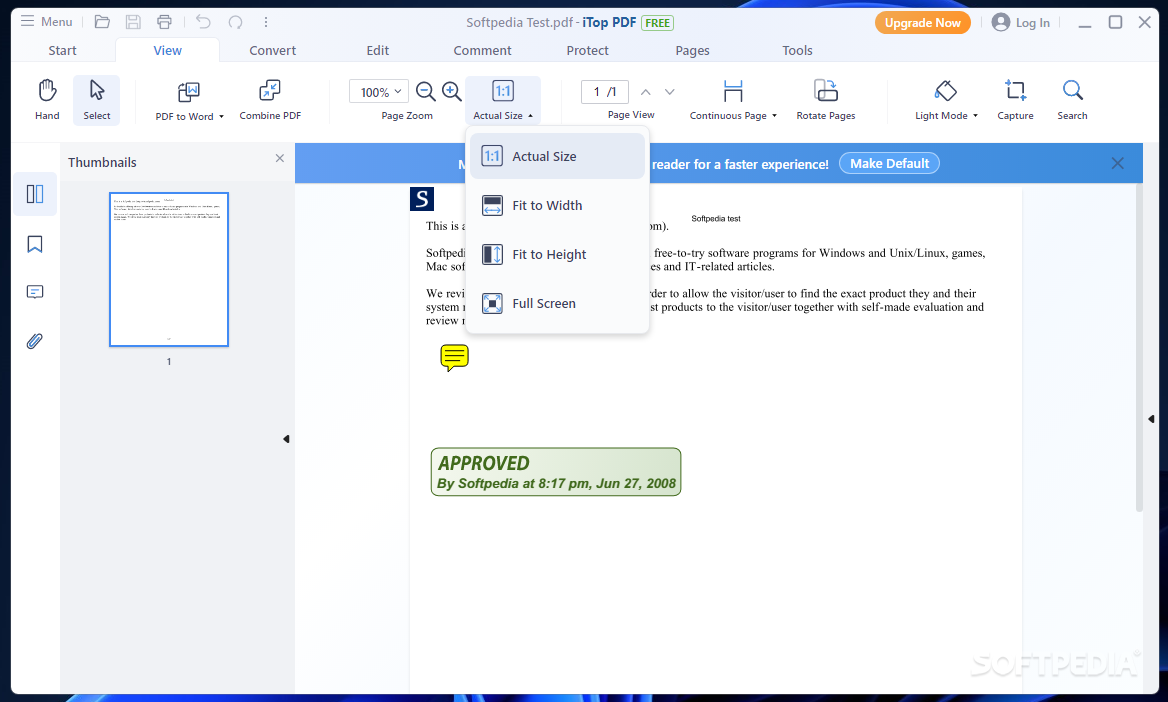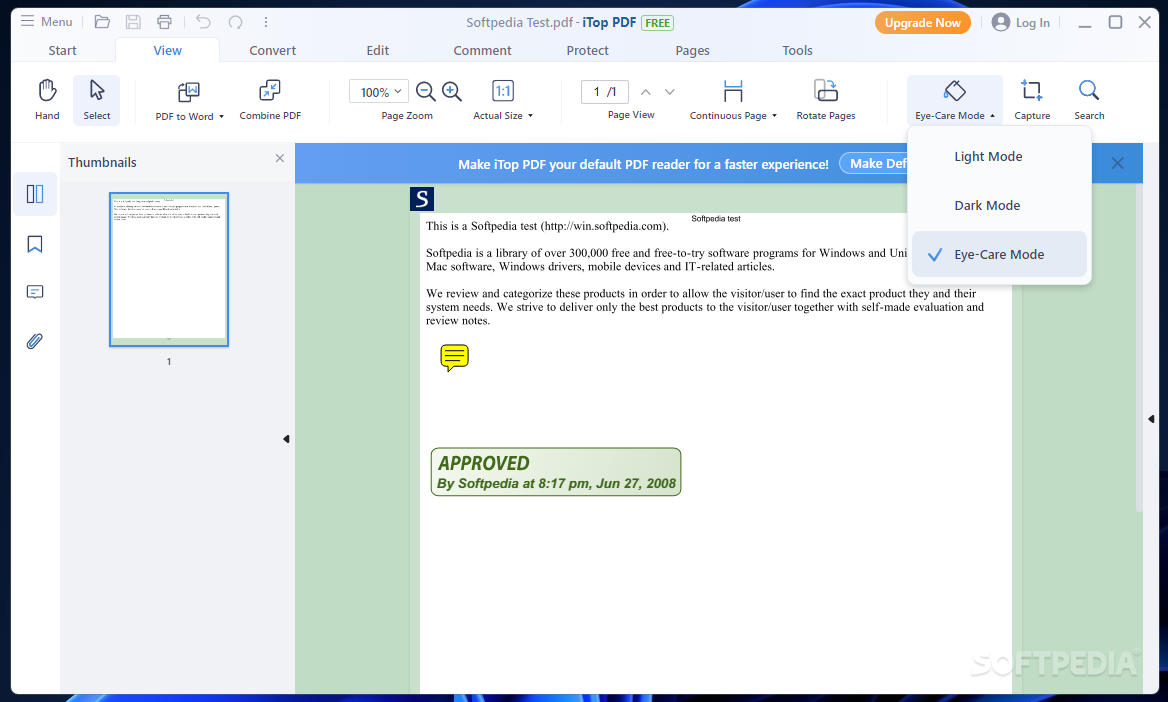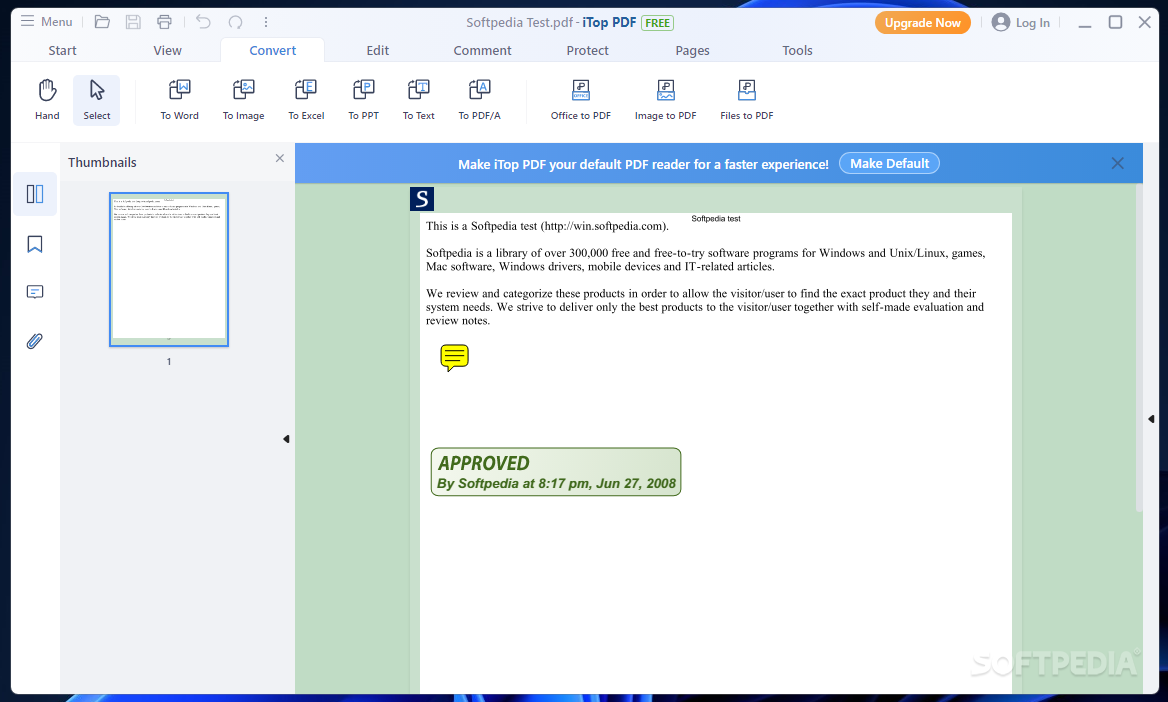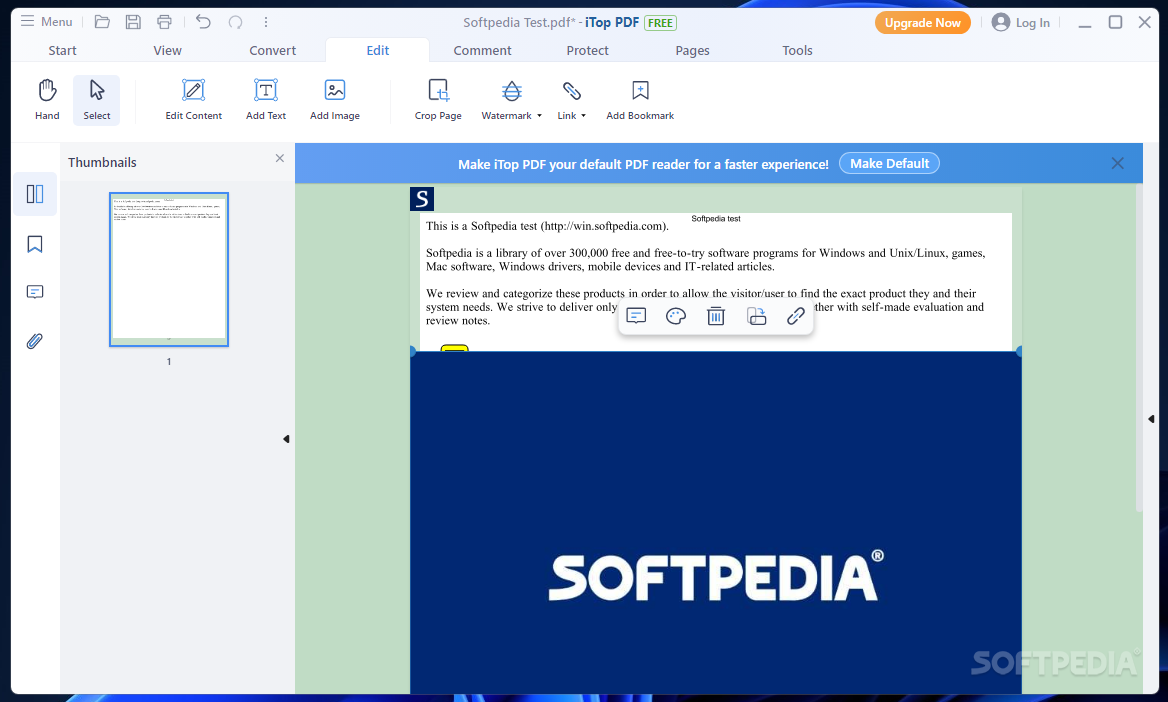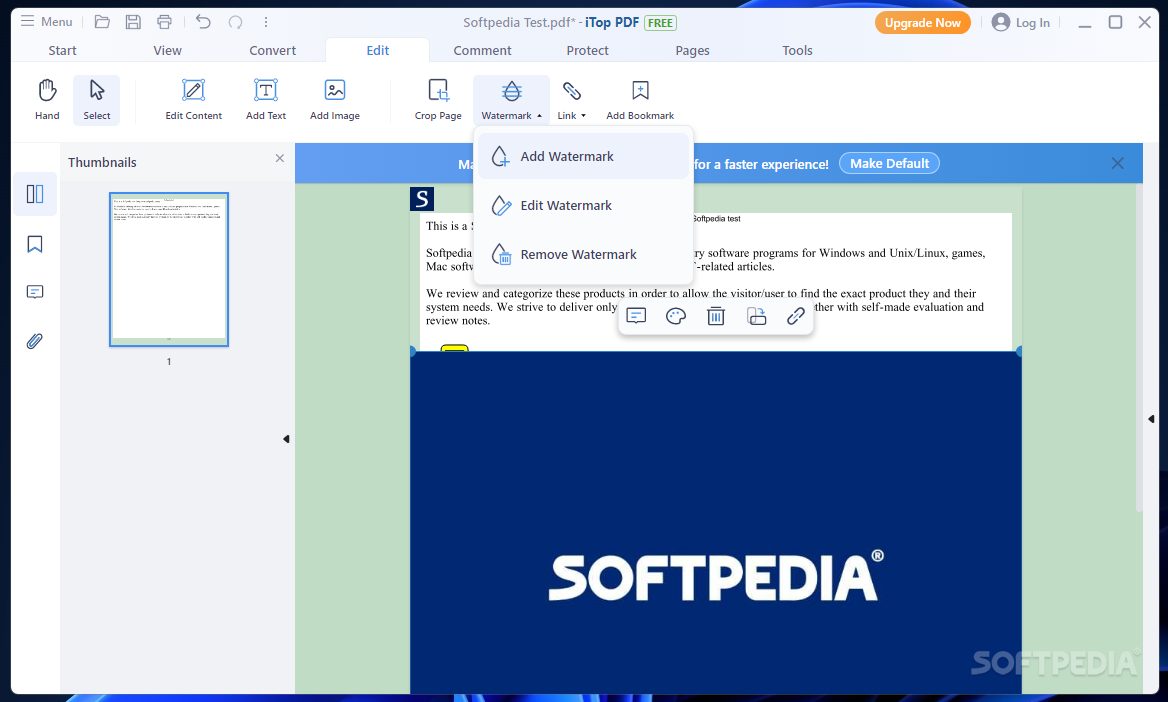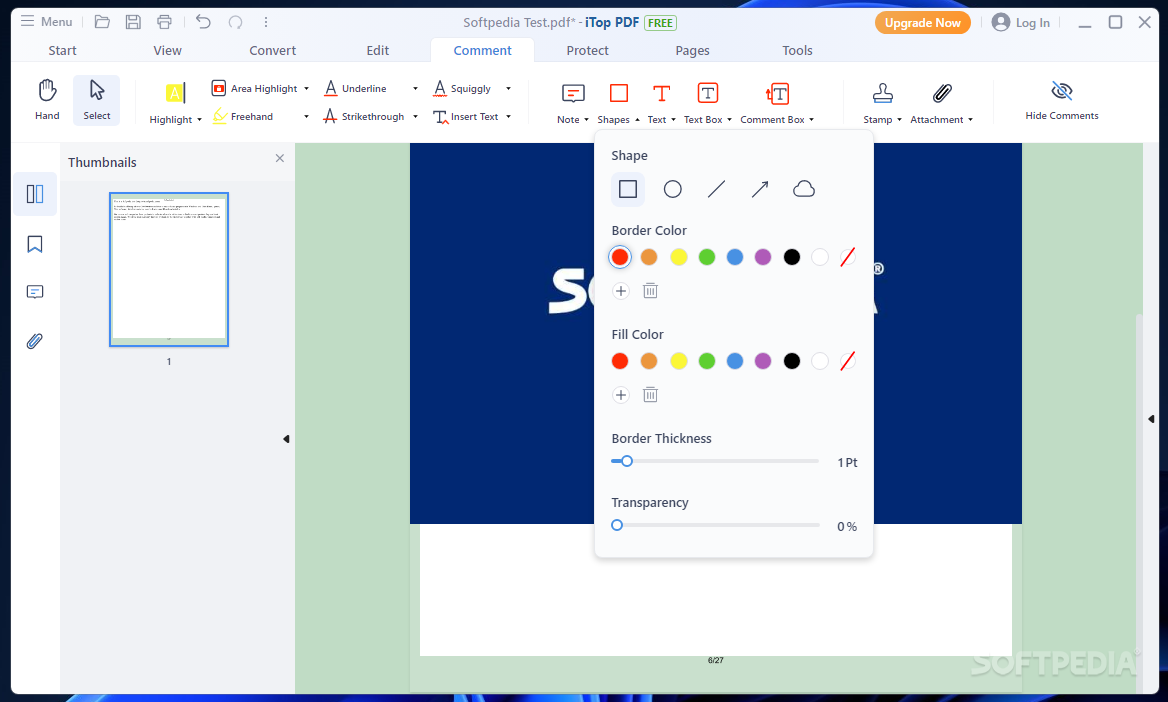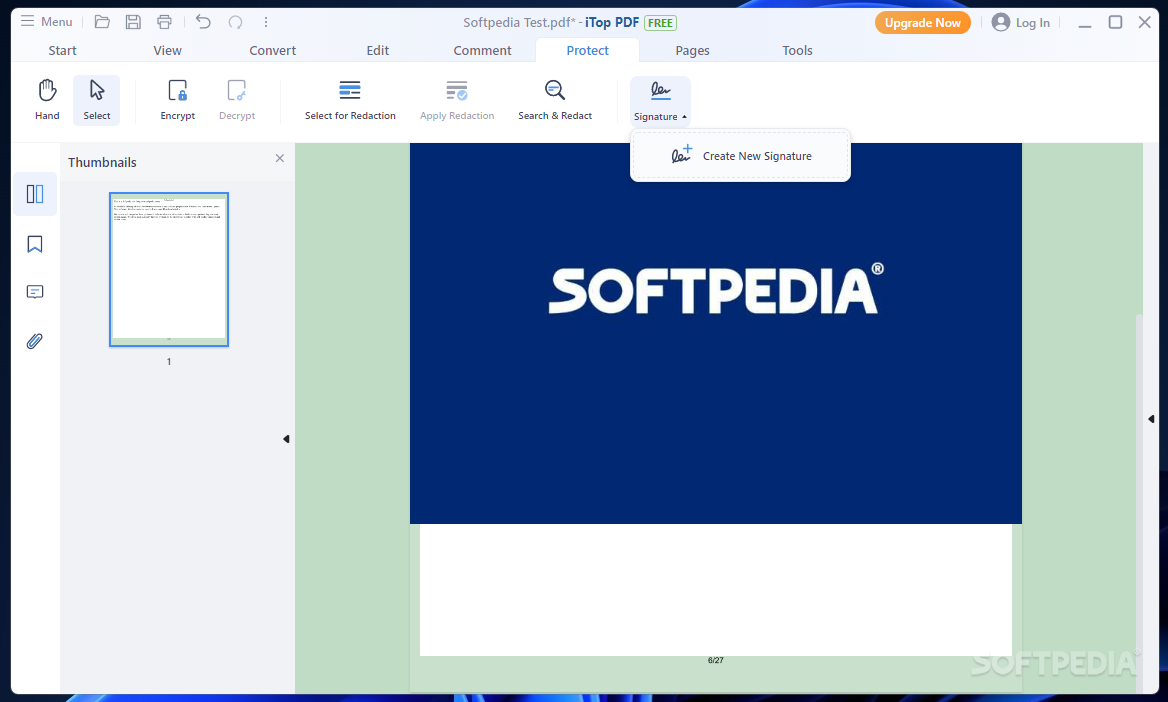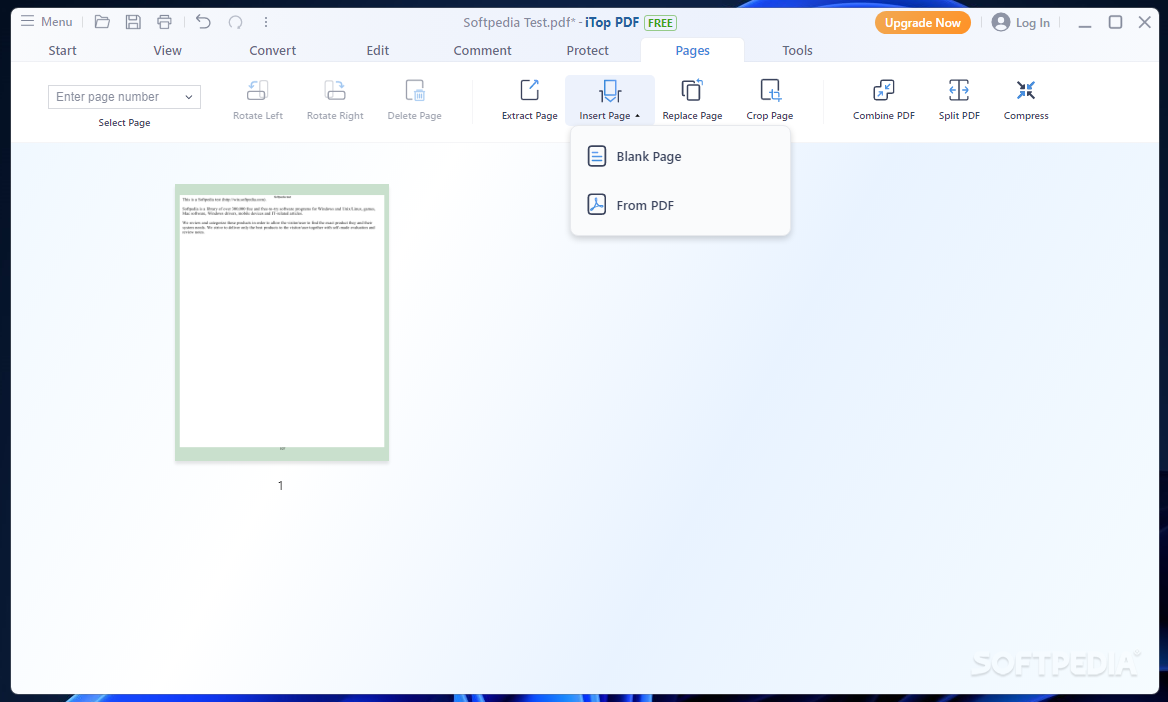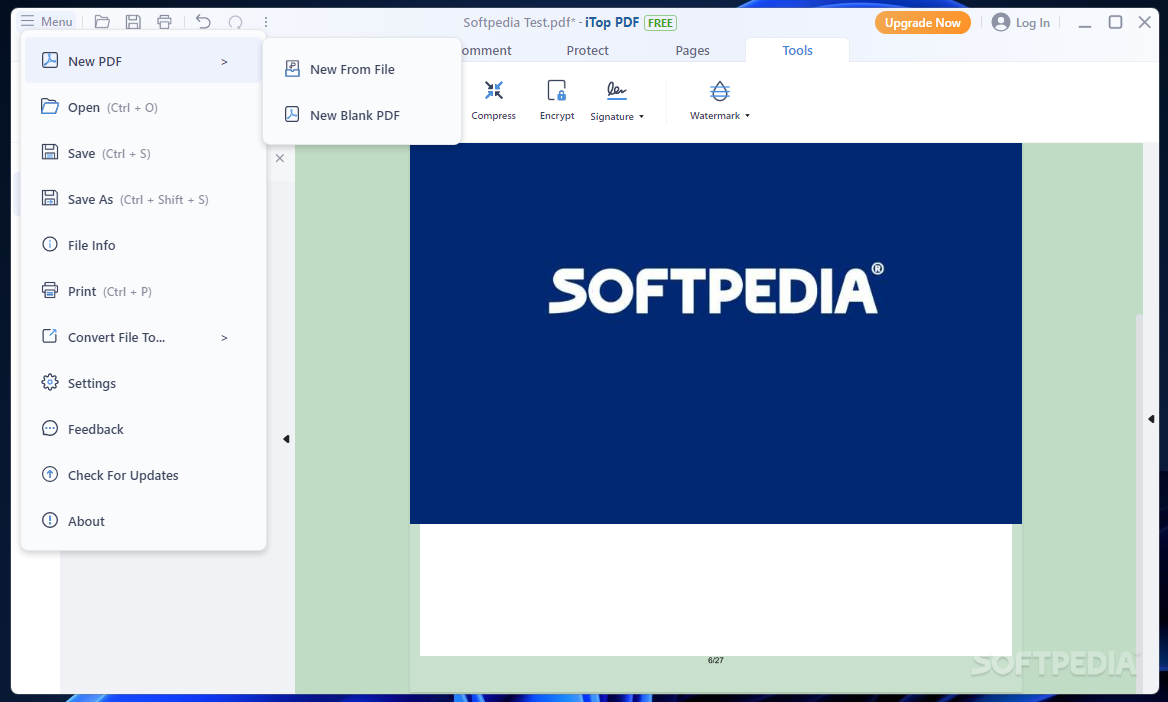Description
iTop PDF
iTop PDF is a fantastic tool for handling all your PDF needs, and it's super popular for good reasons! You know how PDFs look the same on any device? Well, that's one of their best features. They take up less space than many other file types, making them perfect for sharing and storing.
Why Use iTop PDF?
Even though the newest versions of Windows have built-in PDF viewers, having a dedicated app like iTop PDF can really make things easier. This software is packed with features, acting as a complete editor that lets you convert and compress PDFs without breaking a sweat.
User-Friendly Interface
The layout in iTop PDF is super easy to navigate. When you open it, everything you need is right there on the screen! You can quickly access tools for editing, compressing files, or converting documents right from the start.
Viewing Made Easy
When you open a PDF file in iTop PDF, it automatically takes you to the viewer. From there, you can zoom in or out and resize pages easily. Plus, you can rotate pages or view multiple ones at once! They even included light and dark modes to help reduce eye strain if you're staring at the screen for too long.
Conversion Capabilities
This app also has an awesome two-way conversion feature. You can convert your PDFs to formats like Word, Excel, PPT, text files, or images. And if you've got other types of documents that need converting into PDFs? No problem!
Edit Like a Pro
The editing tool in iTop PDF is fantastic! You can add text boxes or images to your PDFs easily. Want to crop a page? Apply a watermark? Insert links? Or bookmark something special? It's all just a click away!
Add Comments and More!
You can also leave comments on your PDFs using iTop PDF's handy toolbox. Highlight important notes or draw directly onto your document with ease. Plus, you can add shapes, text boxes, stamps—whatever makes your document better!
Your All-in-One Solution
iTop PDF really stands out as an easy-to-use yet powerful editor that covers everything from conversion to compression and page management. With quick loading times and all tools gathered in one place, it's an excellent choice for anyone dealing with PDFs daily! Ready to give it a try? Check it out
User Reviews for iTop PDF 1
-
for iTop PDF
iTop PDF is a comprehensive PDF toolset that offers editing, conversion, and compression features. Its user-friendly interface makes managing PDF files convenient.