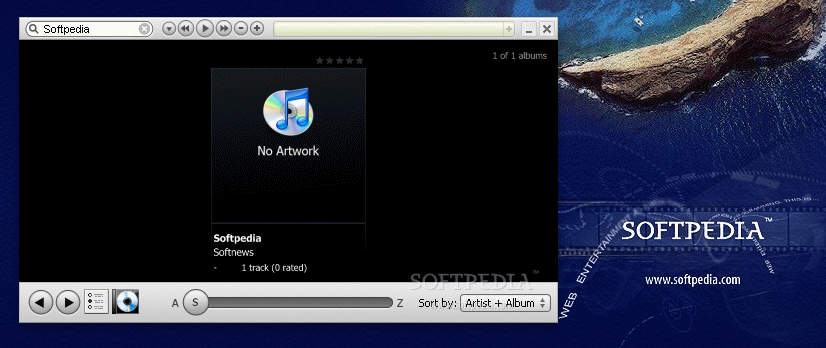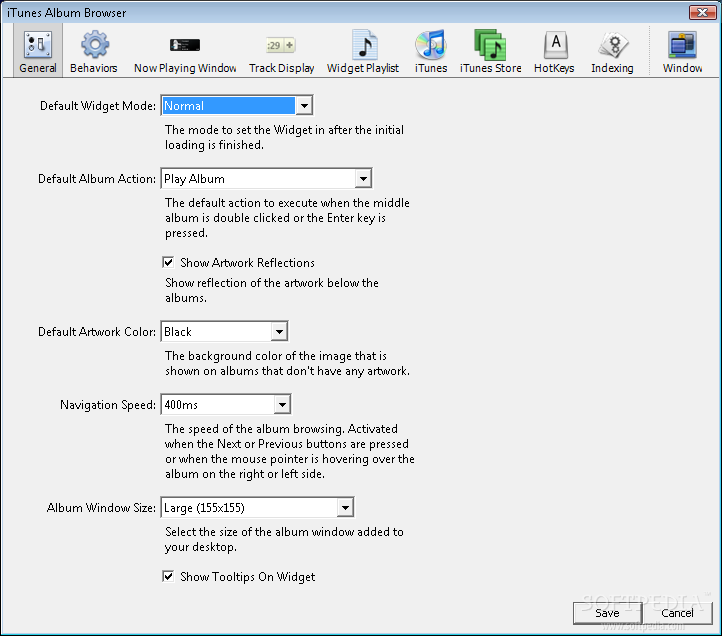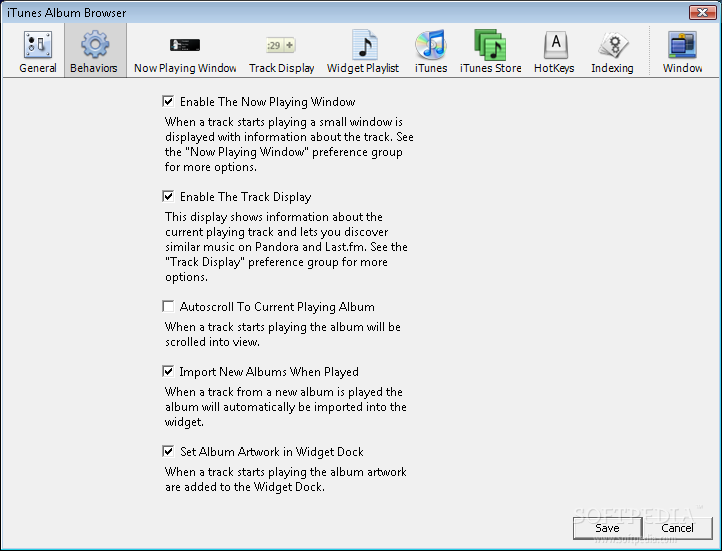Description
iTunes Album Browser Widget
The iTunes Album Browser Widget is a handy tool for anyone who loves music! It lets you browse through your iTunes albums and control playback all in one place. You can easily view your album artwork while sorting and searching through your entire iTunes Music Library.
Key Features of the iTunes Album Browser Widget
Check out some cool features:
- Control iTunes and see info about the track you're playing.
- Get pop-up announcements for the current track and album.
- Add any album to your desktop for quick access in a separate window.
- View artwork and ratings right from the Widget Dock!
- Resize it to fit as a bar or an icon, whichever you prefer.
- Sort your albums in up to seven different ways!
- Easily search for, add, delete, or view full-size album artwork.
- Look up albums by artist name or album title.
- Play or queue entire albums with just a click!
- Find related links to the iTunes Store, Pandora, and Last.fm right here!
Your Requirements
You will need:
- The Yahoo Widget Engine installed on your device.
If you want to give it a try, just head over to this link for more details: Download the iTunes Album Browser Widget.
User Reviews for iTunes Album Browser Widget 1
-
for iTunes Album Browser Widget
iTunes Album Browser Widget offers seamless control and organization of iTunes music library. Easily navigate albums and enjoy artwork display.