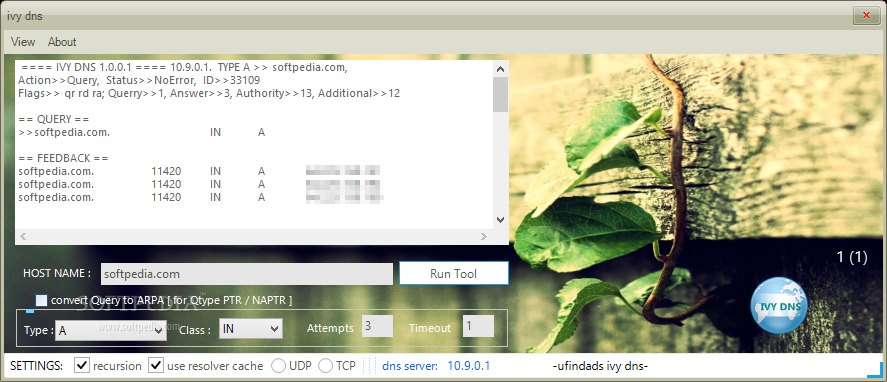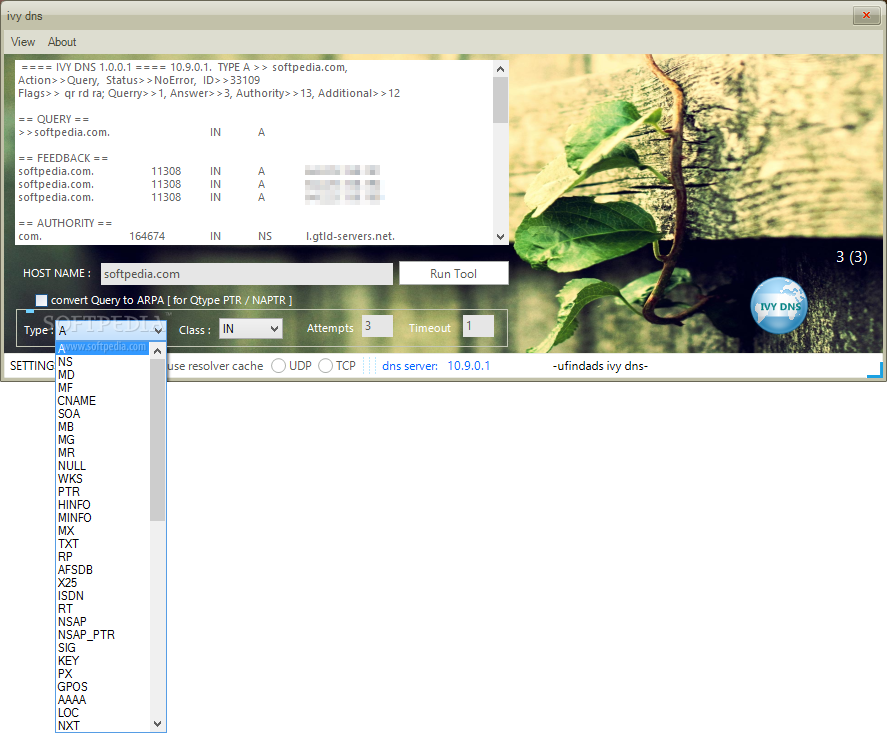Description
Ivy DNS
Ivy DNS is a super handy tool for network admins. It helps you look up DNS records for any domain you want. Think of it as your go-to DNS lookup buddy that fetches the IP addresses linked to specific domain names.
Features of Ivy DNS
One cool thing about Ivy DNS is that it supports a bunch of different query types. Whether you need A, NS, SOA, MB, MR, ISDN or many others, this tool has got you covered! It brings back the data you need based on what you’re looking for.
Understanding Query Types
For example, if you pick the A type query, you'll get the 32-bit IPv4 address that matches your input domain. On the other hand, if you're curious about SOA queries, they can give you important details about a DNS zone like the main name server and even contact info for the admin!
Choose Your DNS Classes
Ivy DNS also lets you choose from different types of DNS classes—you're not stuck with just 'IN' (Internet). You can explore CS (CSNET), CH (CHAOS), or HS (Hesiod). These options might not be super common but can be really useful if you're managing networks.
User-Friendly Interface
The interface is straightforward and easy to use. You’ll find clear options right at your fingertips! You can activate recursive searches and even tap into resolver cache memory if needed. Plus, there’s a choice between UDP and TCP protocols! Want more control? You can customize how many search attempts to make and set a timeout too!
Quick Access to Results
Your search results appear right in the main window where it's easy to copy them straight to your clipboard. Ivy DNS remembers all your previous queries too! So no need to retype stuff—you can access past results quickly.
Reliable Lookup Utility
Ivy DNS is truly a reliable utility for checking out any domain's DNS-related info. It shows results almost instantly so you can get details about IP addresses and contact info for domain admins without any fuss.
If you're ready to try it out for yourself, download Ivy DNS here!
User Reviews for ivy dns 1
-
for ivy dns
Ivy dns is a user-friendly tool for network administrators. It offers diverse query types, customization options, and quick results display for DNS records.