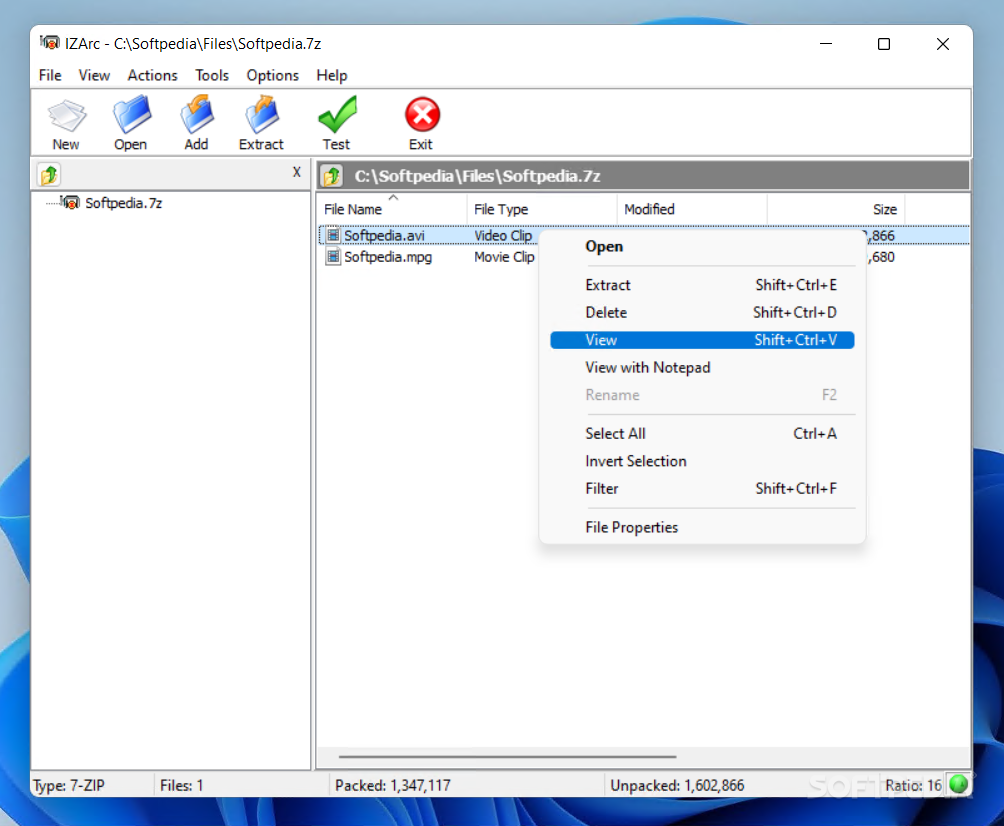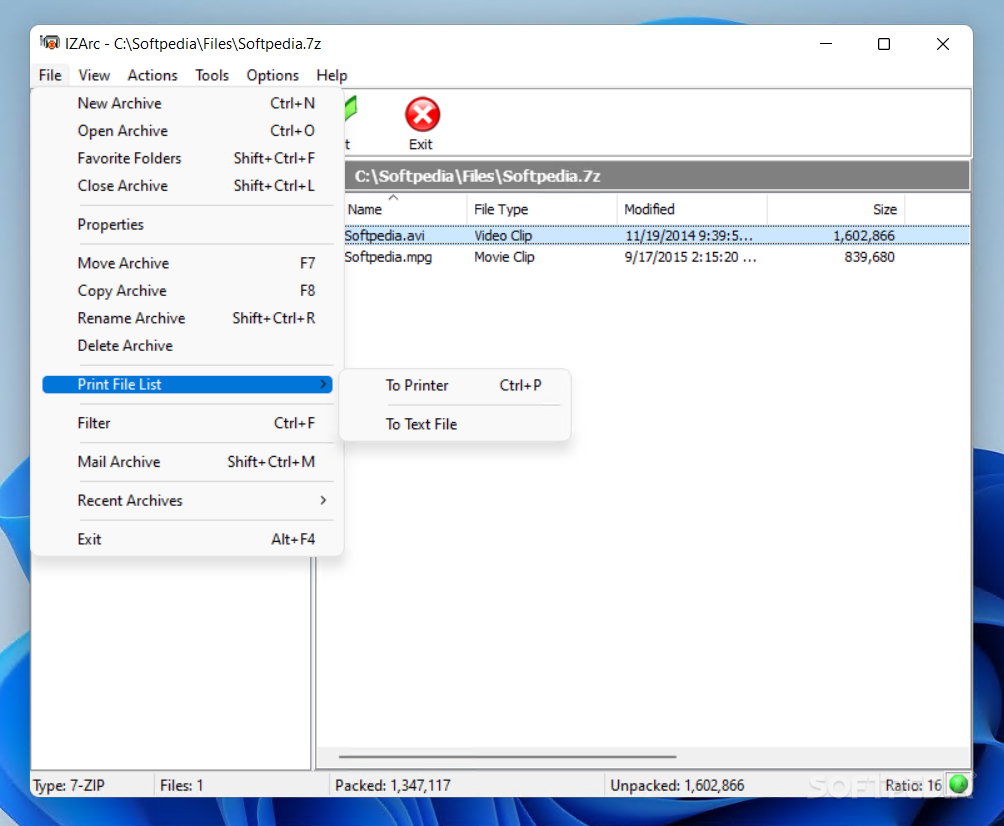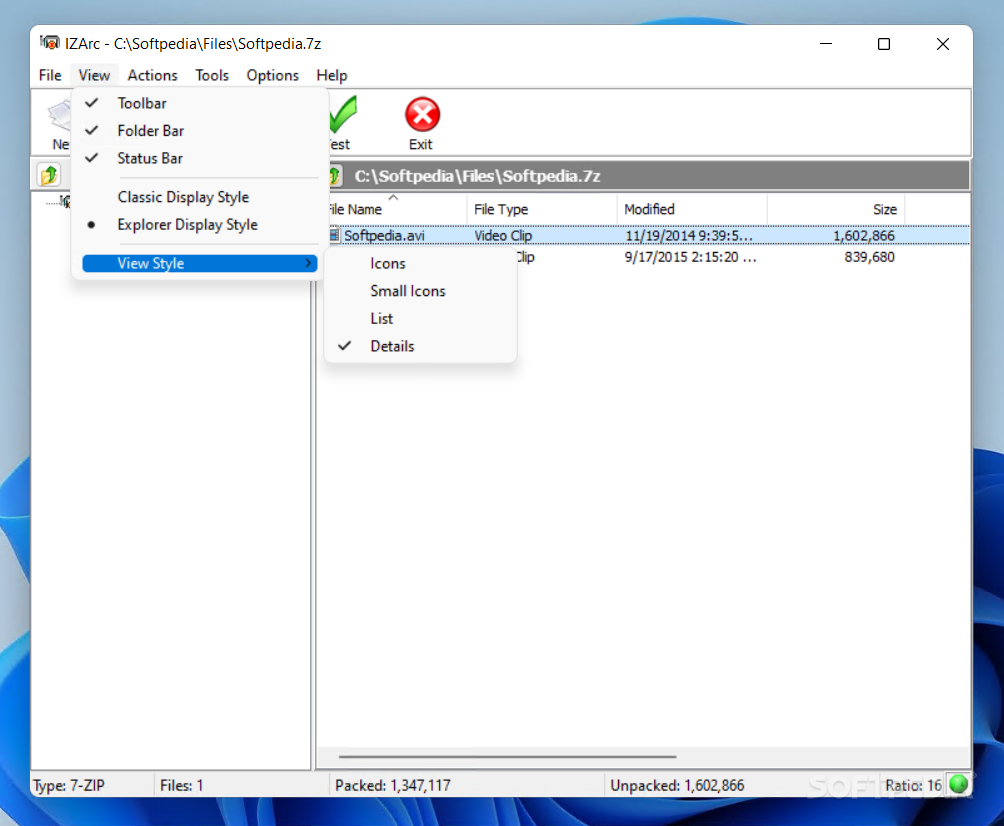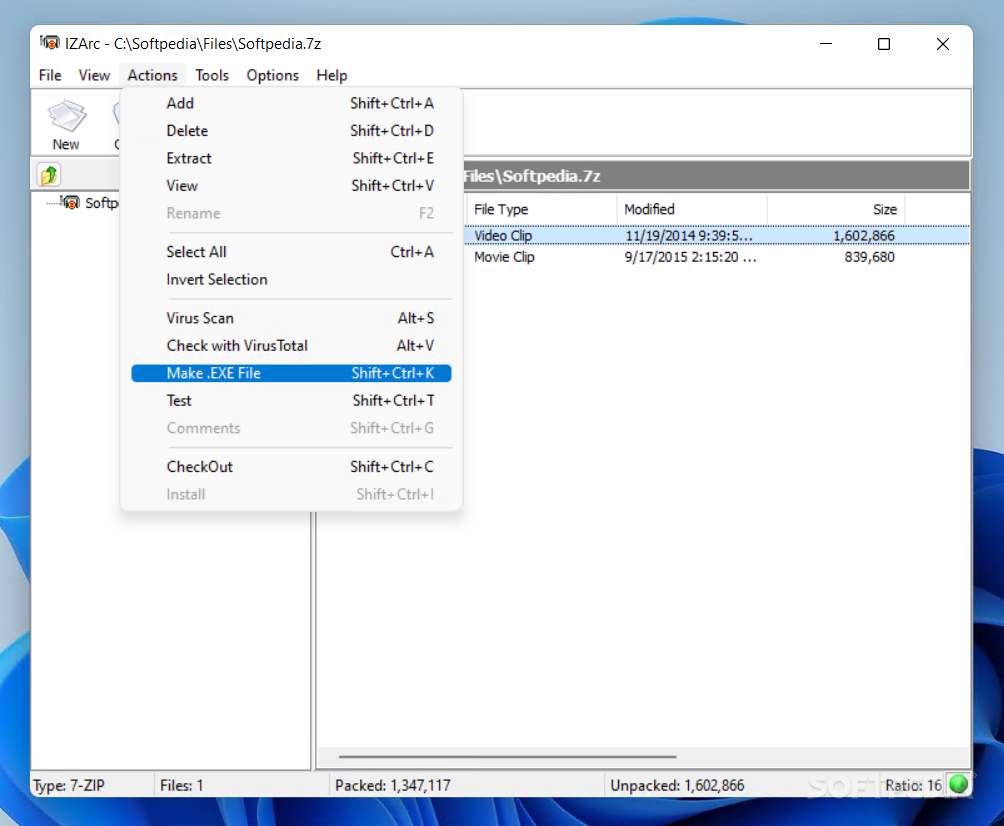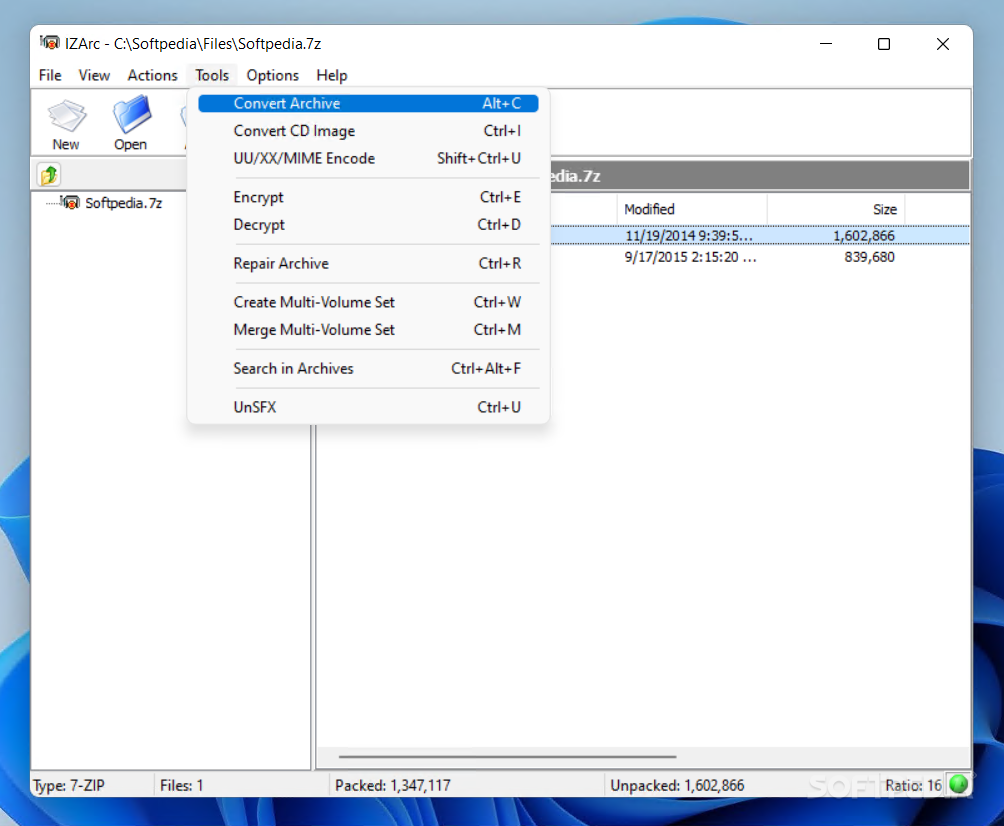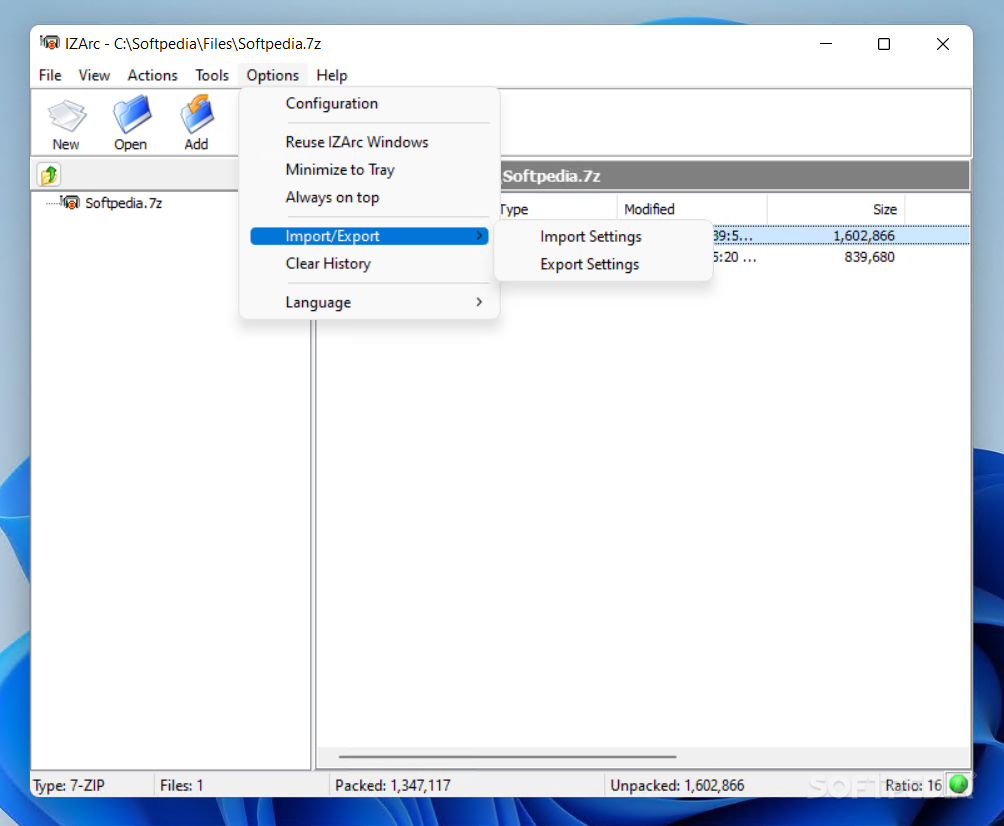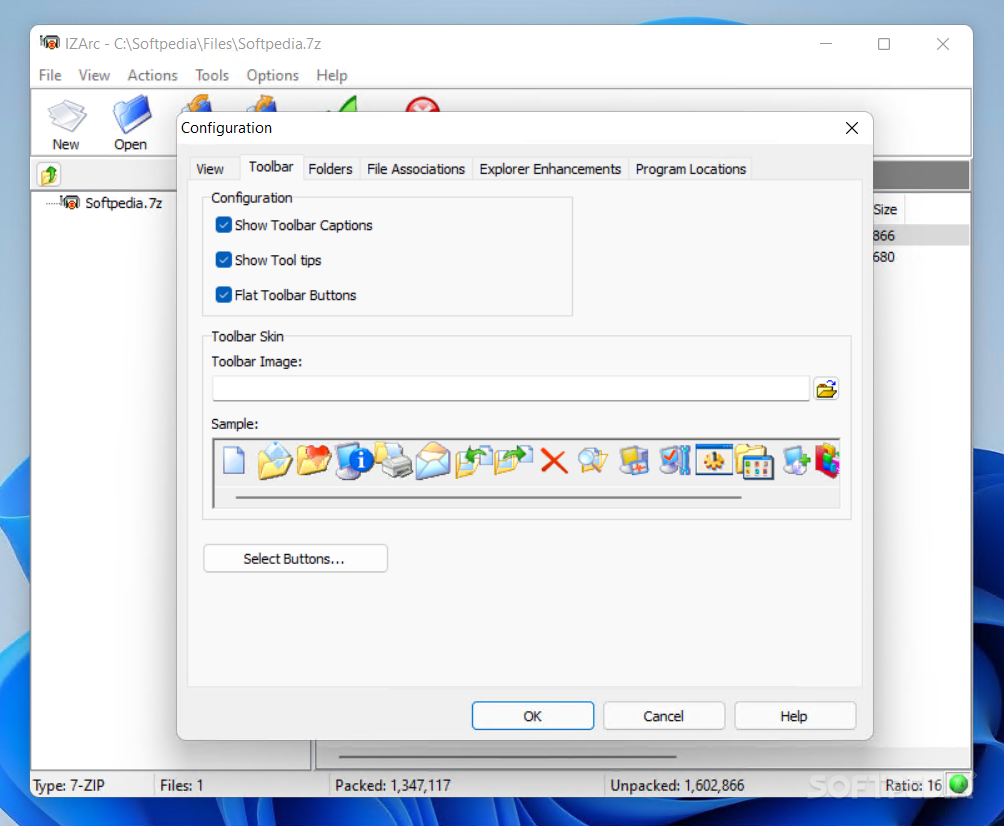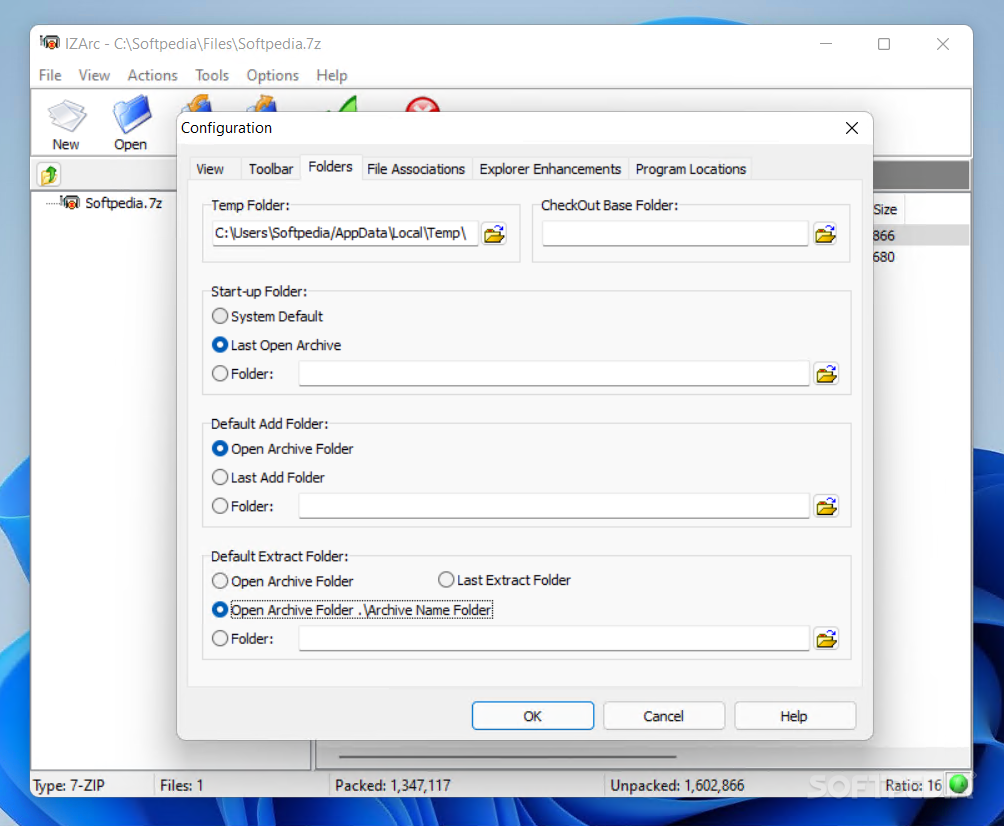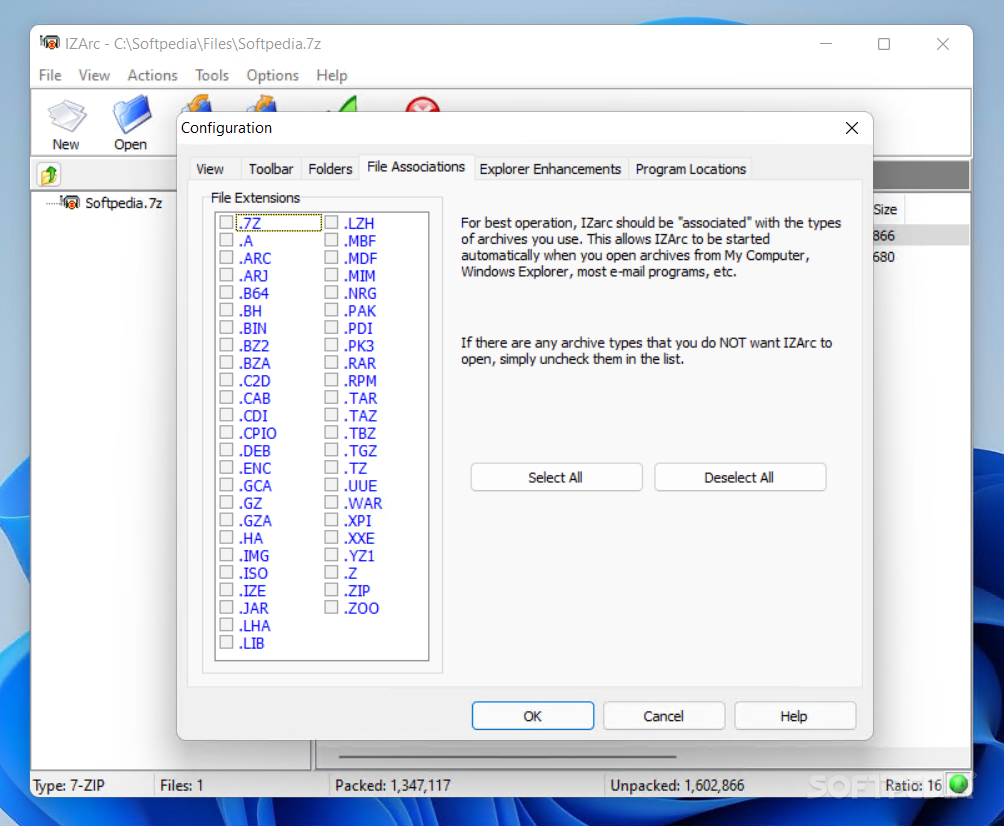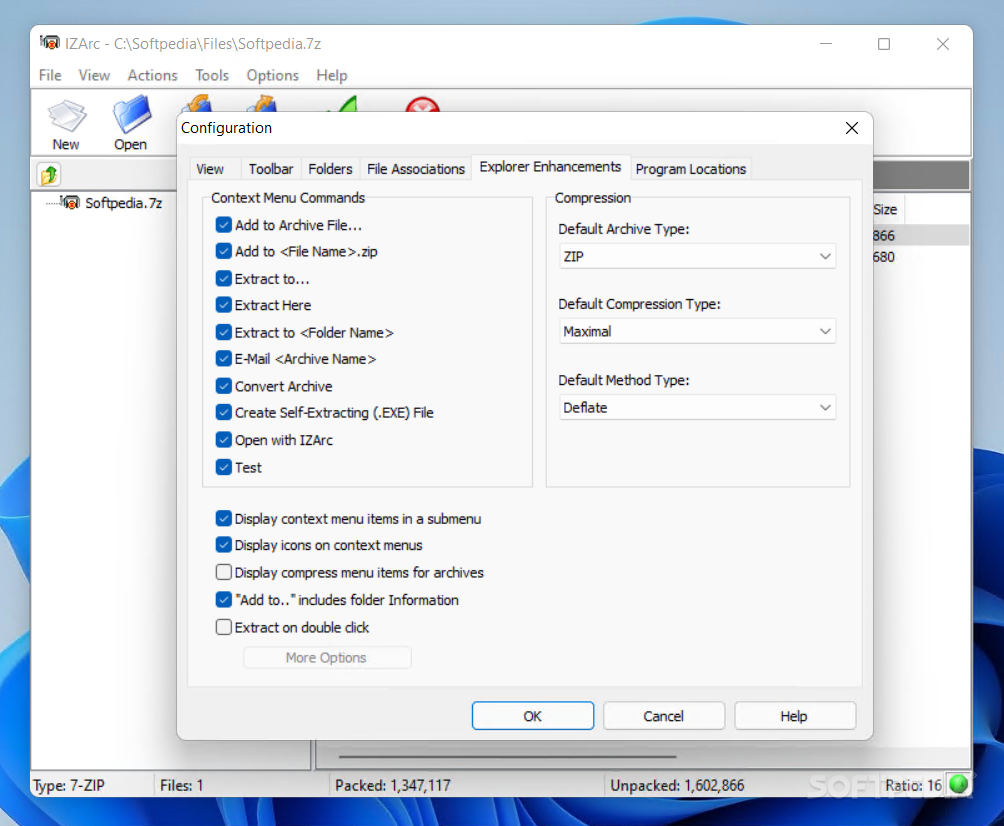Description
IZArc
IZArc is a great choice when you're looking to archive files. While names like WinZip and WinRAR are pretty popular, IZArc packs a punch with loads of features too!
File Format Support
Once you install IZArc, it can be your go-to app for handling various formats. You can work with 7Z, ARC, ARJ, BIN, CAB, ISO, JAR, LHA, MDF, RAR, ZIP—you name it! If you're unsure which formats to choose from at first, no worries! You can always tweak these settings later in the Configuration window.
User-Friendly Interface
You have two easy ways to use IZArc. First up is the manual method. Just open the main window and pick what you want to do—create new archives or extract files from existing ones. It’s all right there!
Right-Click Options
The second way is super simple: just right-click on a file. A list of options pops up! You can test the archive's integrity, send it via email, or create/extract archives without breaking a sweat.
Advanced Features
IZArc lets you build new archives or pull out files from old ones easily. Plus, you can scan documents using VirusTotal for safety checks and verify if your archives are intact. If you've got friends who aren't tech-savvy? No problem! You can create EXE files they can run without needing any PC skills.
Extra Tools and Options
You also get some cool extras like encrypting or decrypting your archives and making multi-volume sets. Want to convert your files? You can do that too! And searching through an archive without opening it first? Totally doable!
Your Source for Downloading IZArc
If all this sounds good to you and you want to give IZArc a try yourself, check it out here: Download IZArc now!
Part of Popular Collections
You’ll also find IZArc featured in download collections like Open RAR, View ISO, Create tar, and Open IMG.
User Reviews for IZArc 7
-
for IZArc
IZArc offers a user-friendly interface for managing various archive formats efficiently. The option to customize actions makes it adaptable.
-
for IZArc
IZArc is a fantastic alternative for file archiving! It's user-friendly and supports numerous formats.
-
for IZArc
I've been using IZArc for a while now, and it's incredibly versatile and efficient. Highly recommend!
-
for IZArc
Amazing app! IZArc makes managing archives so easy with its intuitive interface and powerful features.
-
for IZArc
IZArc has everything I need to handle my files. Fast, reliable, and packed with features. Five stars!
-
for IZArc
I love IZArc! It's simple to use, supports all major formats, and the virus scanning feature is a bonus!
-
for IZArc
Outstanding app for archiving files! IZArc is fast, secure, and does everything I need without hassle.