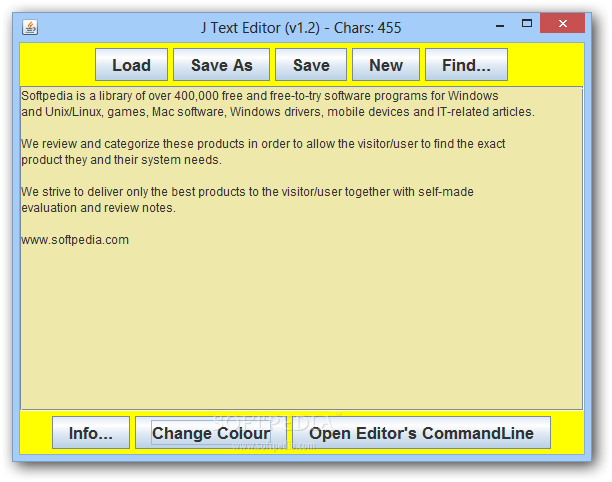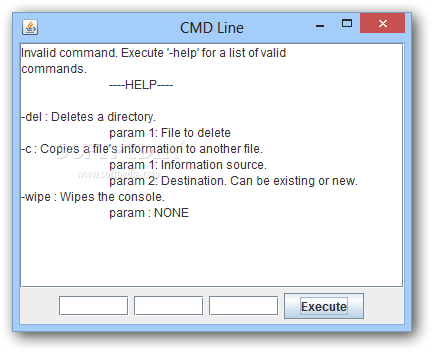Description
J Text Editor
J Text Editor is a handy word processing app made in Java. It offers a simple setup for creating, editing, opening, and saving plain text documents. If you're looking for something easy to use, this might be it!
Features of J Text Editor
This editor has a few customization options that make it user-friendly, especially for those who aren't super familiar with text editors. The interface is straightforward with just one window and a cheerful yellow background. You’ll see buttons at the top and bottom to help you navigate.
Working with Documents
You can type away or open existing plain text files using the file browser. Want to start fresh? You can create new documents from scratch! Plus, you can save your changes right back to the original file or create a brand-new one by picking your output folder and file name.
Searching Made Easy
If you need to find something in your text, there’s a basic search function that works fine—though it doesn’t have advanced filters.
Installation and Portability
The program comes as an executable .jar file. This means you can easily move it onto your hard drive or an external storage device to run J Text Editor on any computer that has Java Runtime Environment installed. No extra software is needed! And if you ever want to uninstall it? Just delete the file—easy peasy.
Limitations of J Text Editor
However, J Text Editor does have its limits. It's not as packed with features as Windows Notepad, which many people consider the standard for basic text editing. For instance, it doesn't support word wrapping. So if you're dealing with long texts, you'll find yourself scrolling sideways quite a bit!
Lacking Formatting Options
It also misses some common formatting tools like changing fonts or sizes, and applying styles like bold or italic. On the bright side, during our tests, CPU and RAM usage stayed low!
If you're curious about trying out this software for yourself, check out J Text Editor here.
User Reviews for J Text Editor 1
-
for J Text Editor
J Text Editor provides a simple, user-friendly environment for basic text editing. Limited features but efficient for quick tasks.