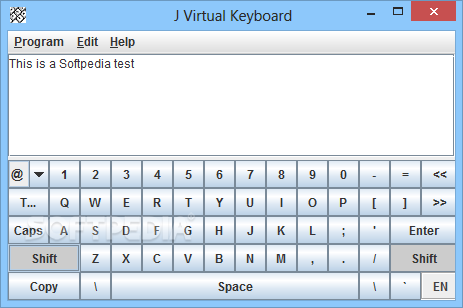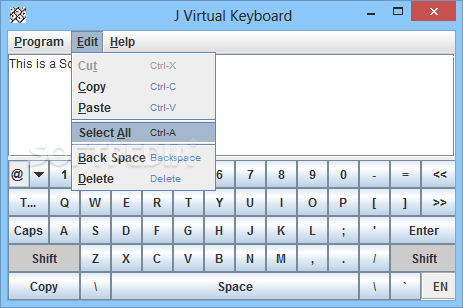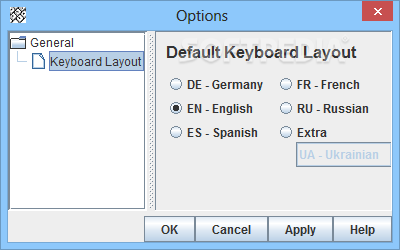Description
J Virtual Keyboard
J Virtual Keyboard is a handy little software that makes using an on-screen keyboard super easy. It supports multiple languages and switches the keyboard layout automatically based on which language you pick. This means you can type in English, German, Spanish, French, Russian, or Ukrainian without a hitch!
Compatibility and Installation
You can run this tool on all versions of Windows, but there’s a catch: you need to have the Java environment set up on your computer first. Plus, make sure to install the Microsoft .NET Framework version 2.0 so everything works smoothly without errors.
Portable and Easy to Use
This software is portable! You can easily store it on USB drives or other portable devices to use it anytime. And guess what? You don’t even need admin rights to open it.
User-Friendly Interface
Opening the app is as simple as double-clicking its executable file. It won’t mess with your Windows registry or leave any configuration files behind. If you ever want to remove it, just delete the file—easy peasy!
Sleek Design with Basic Features
The design of J Virtual Keyboard is clean and straightforward. You won’t get lost in confusing settings since it keeps things simple. There isn’t a help manual included, but you’ll figure out how it works in no time thanks to its user-friendly options.
Typing Made Easy
You can type directly using the on-screen keyboard or your regular keyboard—whatever works best for you! It also lets you do clipboard actions like cut, copy, paste, select all text with one click, delete characters easily, and even insert special symbols.
Speedy Performance
User tests show that J Virtual Keyboard gets tasks done quickly without hogging your computer's resources. So no worries about slowing down your system!
The Bottom Line
If you're looking for basic features that help you type text easily, download J Virtual Keyboard now!. It's perfect for users who are just getting started with typing software.
User Reviews for J Virtual Keyboard 1
-
for J Virtual Keyboard
J Virtual Keyboard is a user-friendly tool with multiple language support and quick task execution. Perfect for less experienced users.