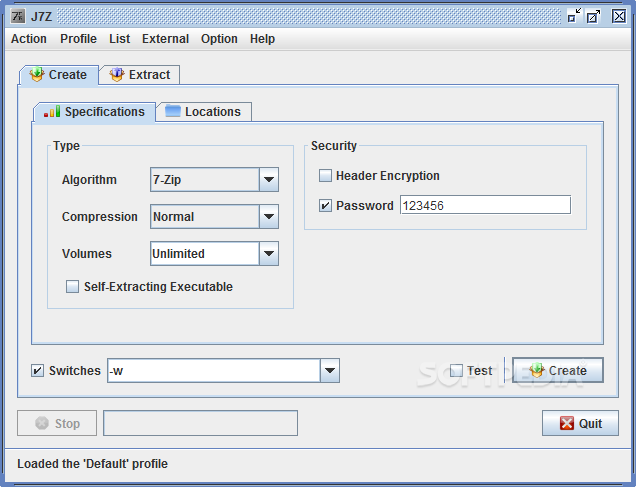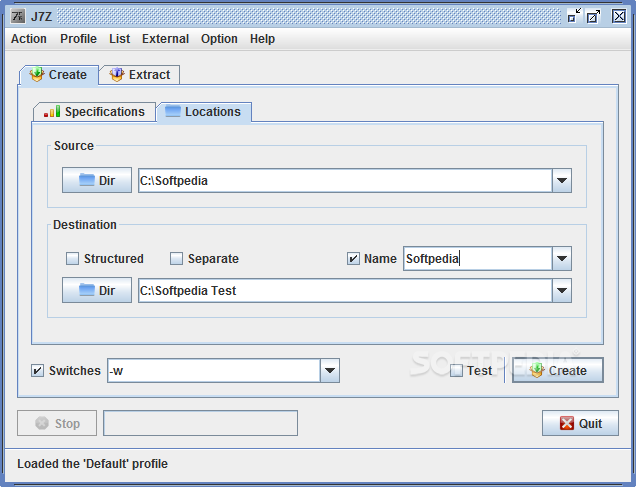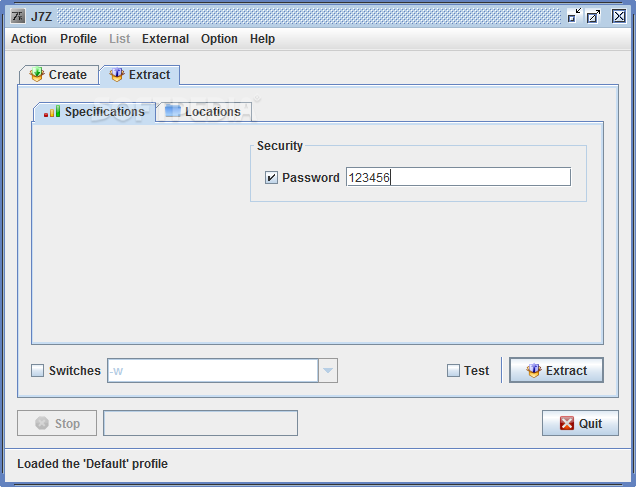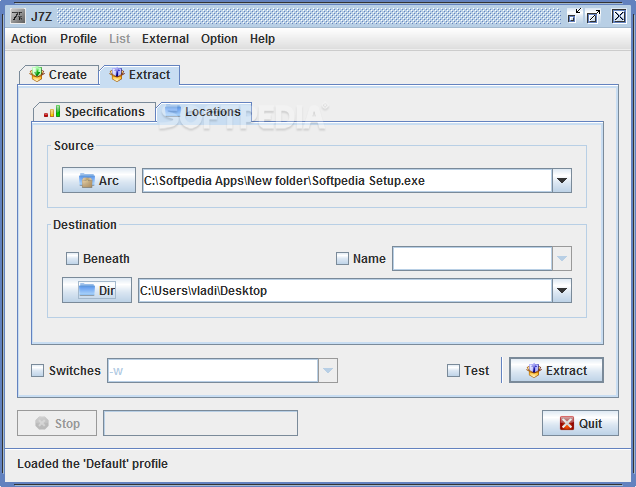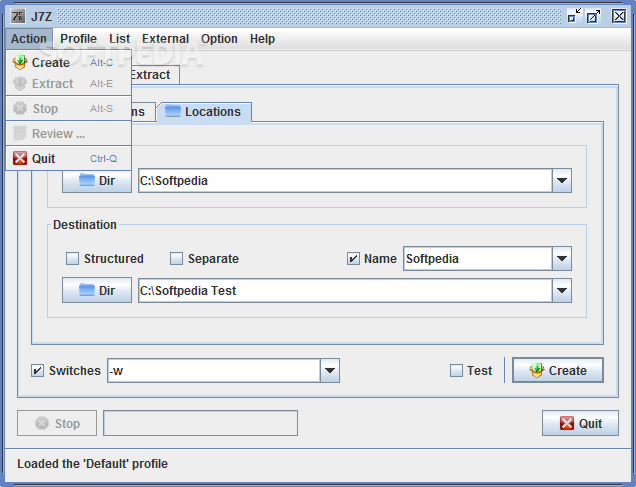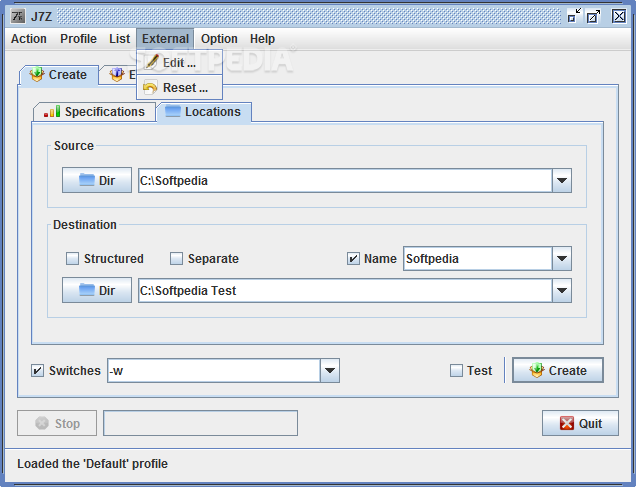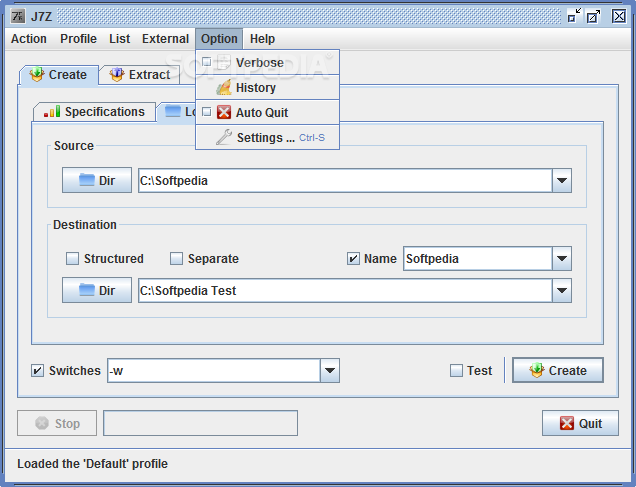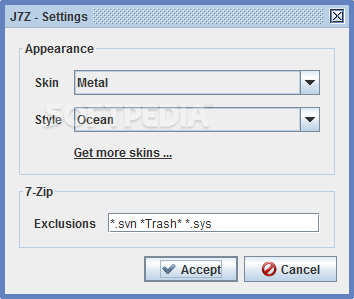Description
J7Z
J7Z is a super simple program that helps you compress files and extract info from archives. It's like having a handy toolbox for all your file needs!
Easy to Use Interface
The user interface is clean and easy to navigate. When you open it up, you can quickly choose what you want to do: either Create or Extract. It’s straightforward, so even if you’re not tech-savvy, you’ll get the hang of it in no time!
Compressing Files with J7Z
When it comes to compressing files, J7Z supports various algorithms like 7-Zip, XZ, BZip2, GZip, Zip, and Tar. You can pick your compression method too—ranging from 'None' all the way to 'Ultra'. Want to split your files into smaller volumes? You can do that as well; just set how many volumes you need (like custom sizes or DVD).
Create Self-Extracting Executables
You can check an option to create a self-extracting executable which is pretty cool! Plus, there are options for header encryption, setting a password for extra security, and even performing a test on your settings.
Easily Extract Files
For extracting files, J7Z has got your back too! It supports several file extensions including RAR, ISO, and CHM. All you need to do is select the source file and where you want it saved. If you'd like, you can even create a new folder during this process.
User Profiles and History Tracking
One neat feature of J7Z is that it lets you save and load profiles. You can also edit lists and toggle Verbose mode if you're curious about what's happening under the hood. Want to review past actions? Just check out the history section!
Performance Overview
This program does use a fair amount of CPU and memory when it's doing its thing. But don't worry—it finishes tasks in a reasonable amount of time! For instance, it zipped up a 533MB file in just 23 seconds—pretty impressive!
User Documentation & Overall Experience
Now on the downside, J7Z lacks some detailed user documentation. But honestly? It’s so simple that even beginners will feel comfortable using it right away. Sure, it might not have all those fancy features like some other programs out there but overall? It gets the job done really well.
If you're interested in checking out more about J7Z, it's part of these download collections: Open 7z.
User Reviews for J7Z 7
-
for J7Z
J7Z provides a clean and intuitive user interface for compressing and extracting files. Its speed and simplicity make it ideal for novices.
-
for J7Z
J7Z is fantastic! It compresses files quickly and the interface is super user-friendly. Highly recommend!
-
for J7Z
I love how easy J7Z makes file compression and extraction. The support for various formats is a huge plus!
-
for J7Z
J7Z is a lifesaver! It handles large files effortlessly, and the speed is impressive. Definitely 5 stars!
-
for J7Z
This app does exactly what it promises. Simple, effective, and fast! I couldn't ask for more from a compression tool.
-
for J7Z
J7Z has made my file management so much easier! Great features and straightforward to use. Highly satisfied!
-
for J7Z
Absolutely love J7Z! It's powerful yet simple to use, making it perfect for anyone who needs to manage archives.