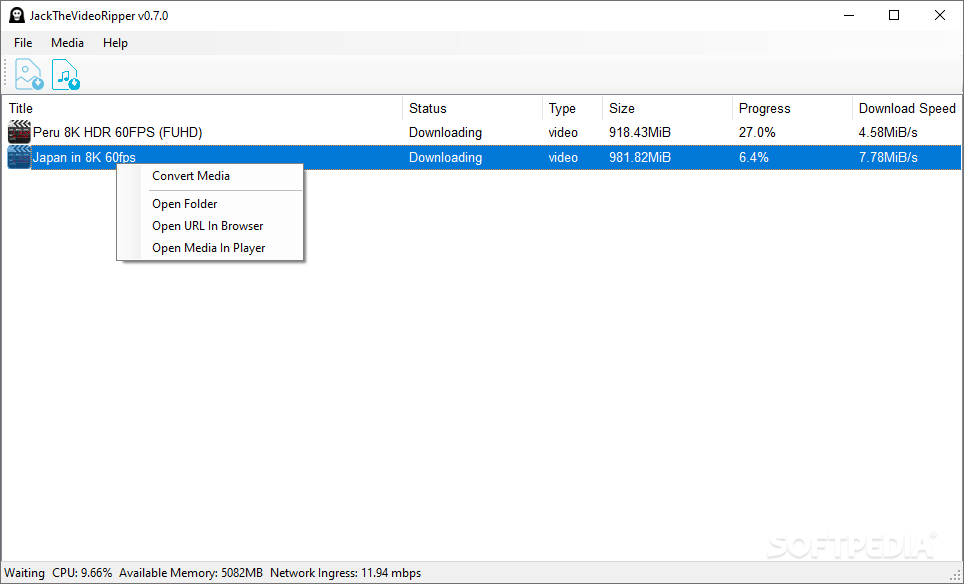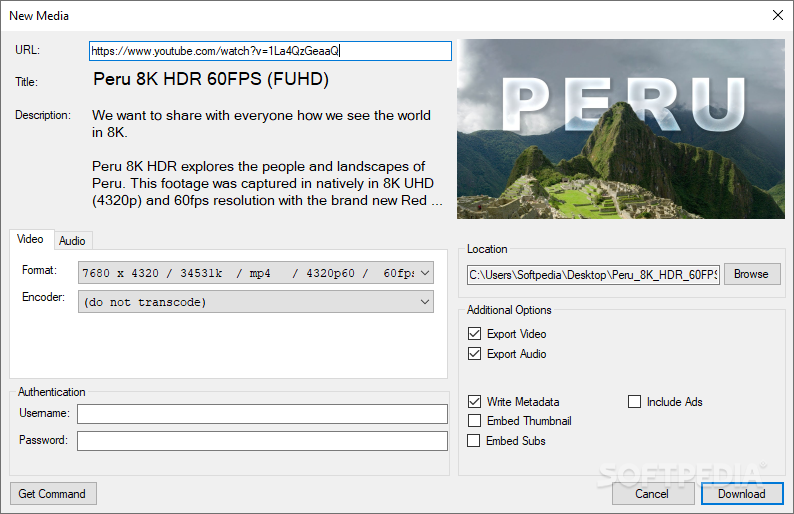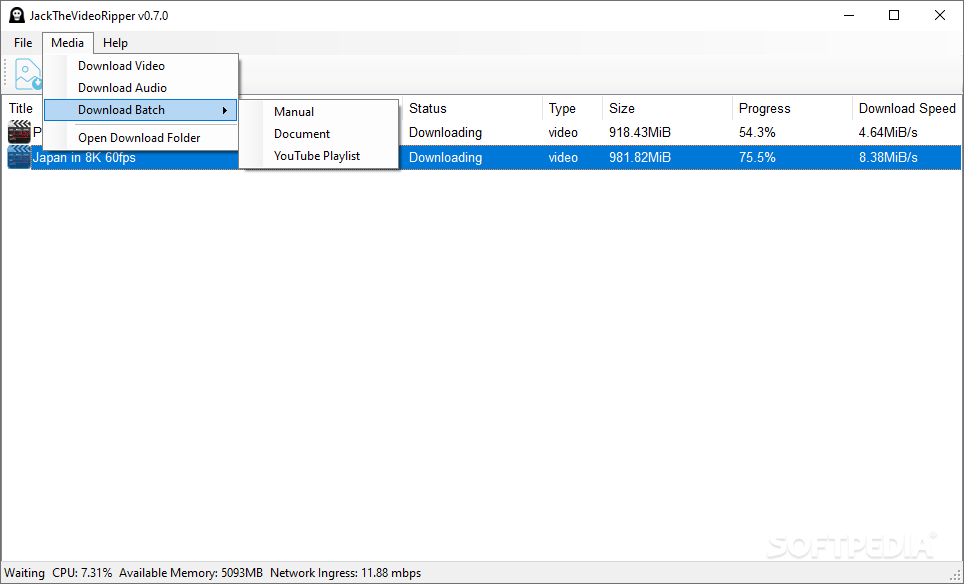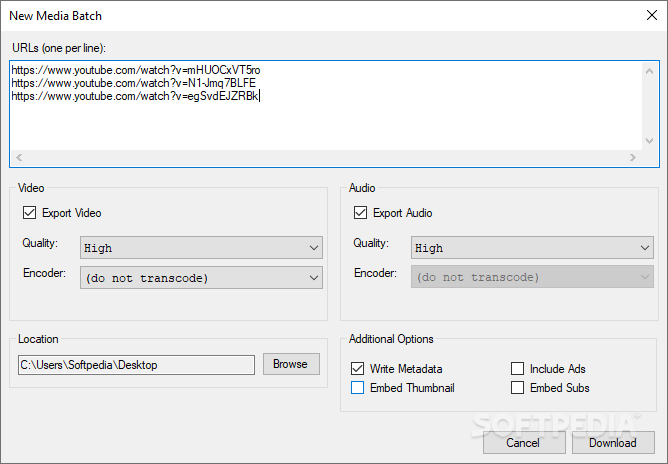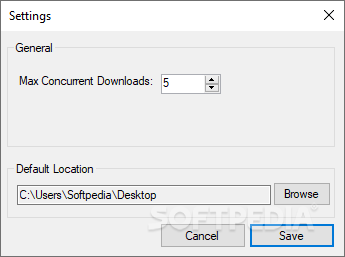Description
JackTheVideoRipper
JackTheVideoRipper is a pretty cool tool that helps you grab video and audio from YouTube and other streaming platforms. With a name like that, it definitely stands out!
Download Video and Audio Easily
If you want to save your favorite videos locally, JackTheVideoRipper lets you do that without losing quality. You can keep the same clarity as what you see online. Just find the video or audio you want, copy its URL, and paste it into the app. It will automatically find the content you're after.
Batch Downloading Made Simple
Have a bunch of files to download? No problem! With its handy "batch" feature, you can add multiple URLs all at once. Just copy them into the app, hit the button, and let JackTheVideoRipper do its thing!
A Few Quirks to Consider
While it's great for downloading videos, there are a couple of quirks to note. Sometimes when trying to download audio files, users encounter an "error" message with no clear reason why it happened. It can be frustrating!
No Deleting Files? No Problem! Sort Of...
Another thing to keep in mind is that once you've downloaded something, you can't remove individual files from the list. If you want to clear out your downloads, you'll have to close and reopen the app—this resets everything.
A Solid Choice for Downloads
Despite these little issues, JackTheVideoRipper is still pretty reliable for snagging videos. The process is straightforward and user-friendly! However, it might not cover all bases like some other apps designed for similar tasks.
If you're ready to give it a try or learn more about how it works, check out this link.
User Reviews for JackTheVideoRipper 1
-
for JackTheVideoRipper
JackTheVideoRipper is a decent app for downloading video and audio content. Simple process, but lacks in removing downloaded files.