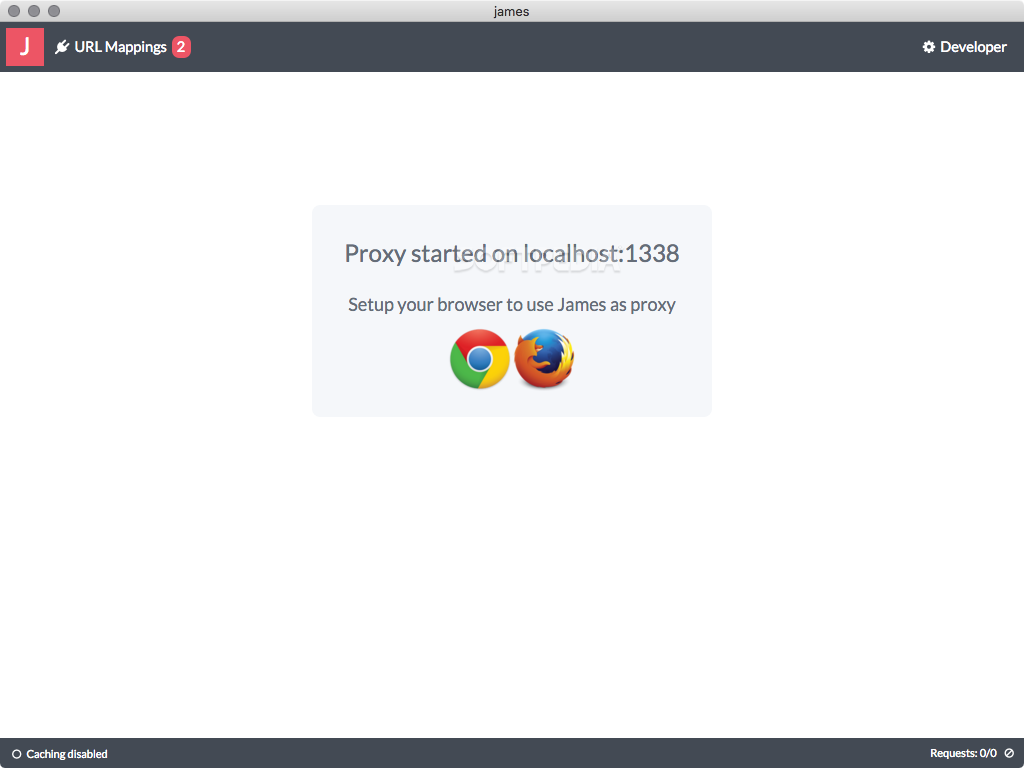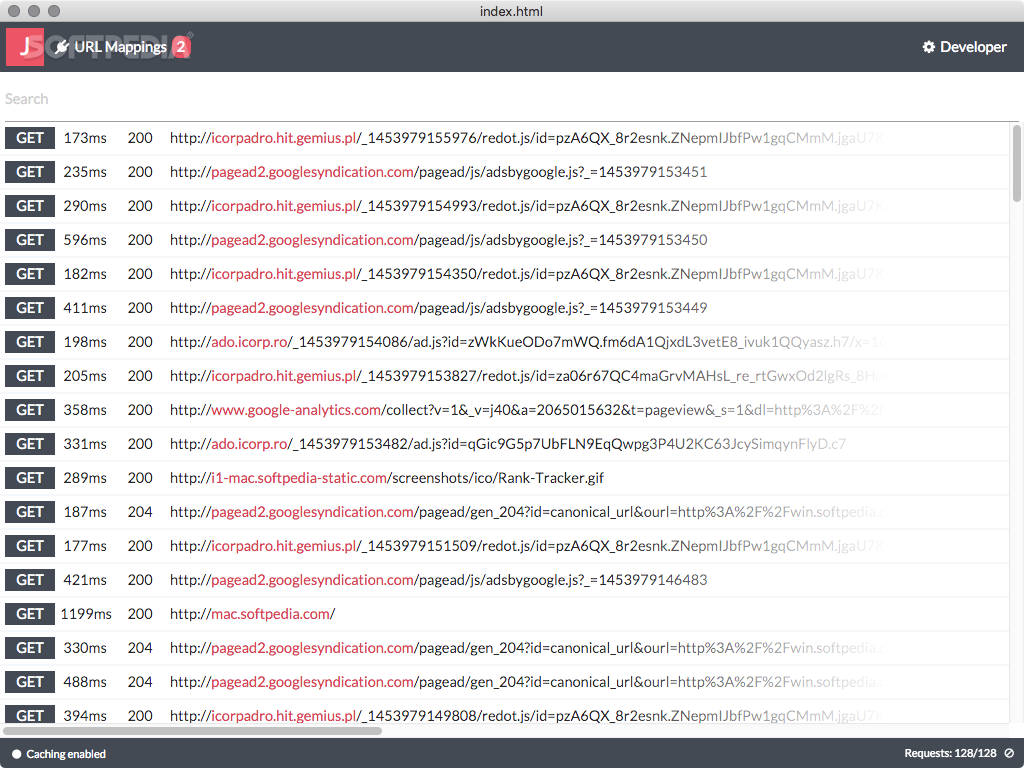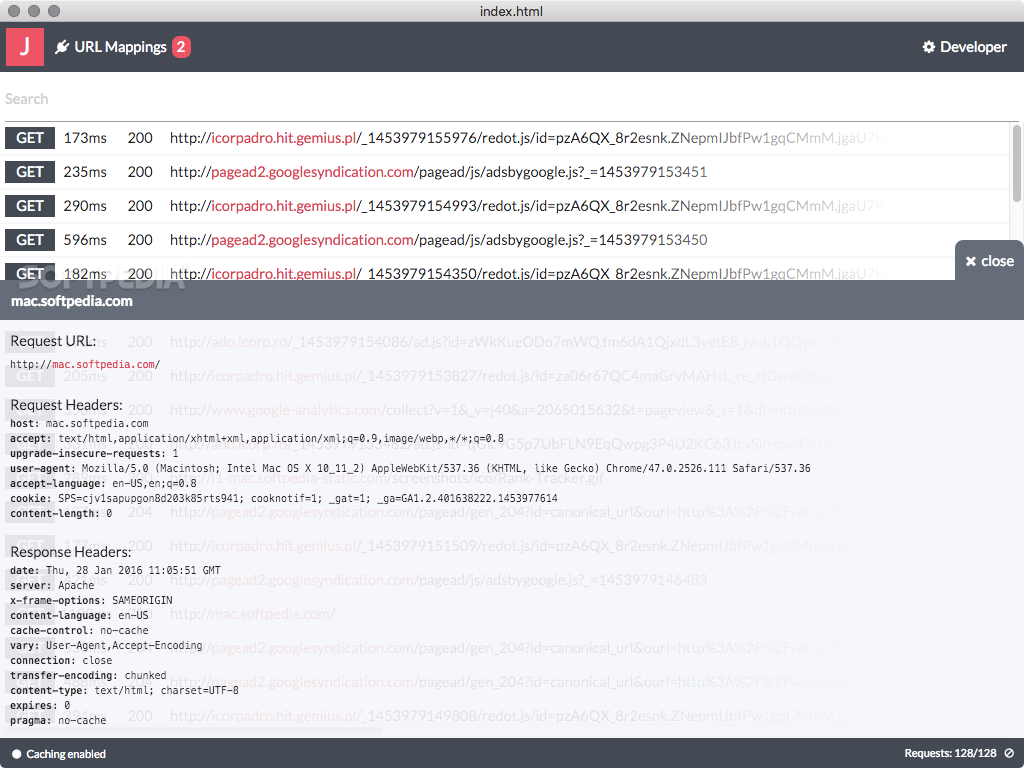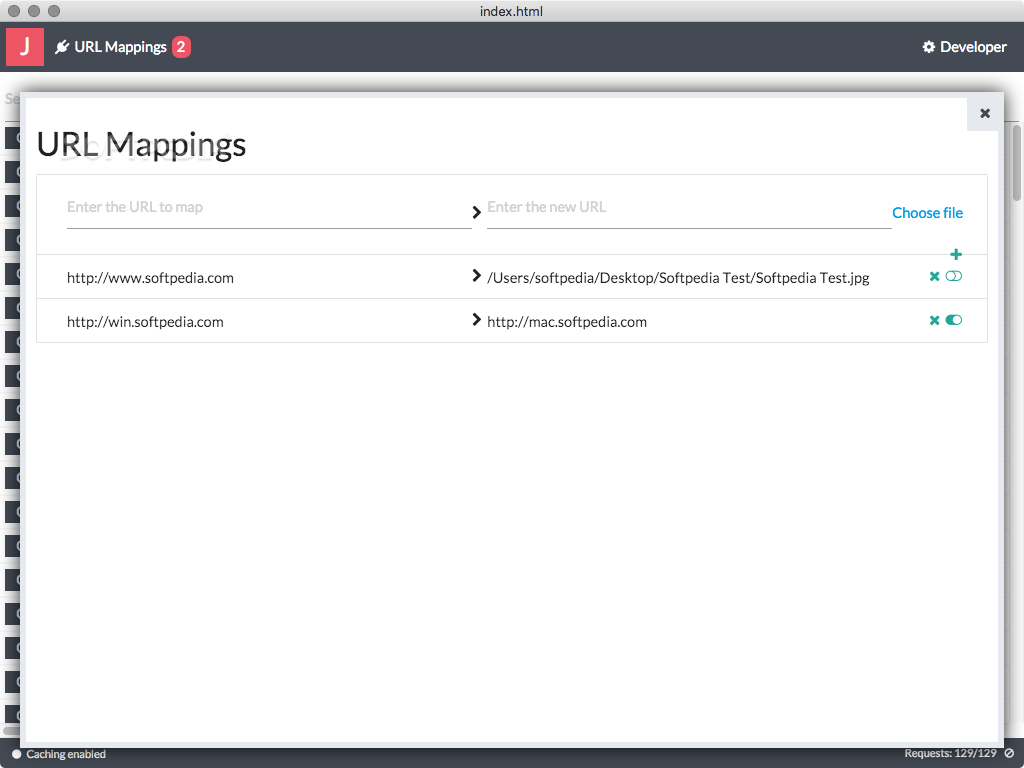Description
James
James is a super simple and user-friendly app that helps you keep an eye on all the Internet traffic coming through your web browser. It uses a built-in HTTP proxy, making it a handy tool for debugging stuff.
Easy Setup with James
When you launch James, it automatically starts the local proxy. You can use it with any web browser—just plug in the address and port number provided, and you're good to go!
Configure Your Browser
To make things even quicker, James can set up Google Chrome and Mozilla Firefox for you. This means you can have everything running with just a couple of clicks!
Monitor Requests Easily
Once your browser is all set up, James will show you all the requests made from it. You’ll see important details like ping times and target URLs. If you want more info about a specific request, just click on it! A new panel will pop up showing both the request and response headers.
User-Friendly Search Functionality
If you're looking for something specific, no worries! The app has a search feature that makes filtering through the list super easy.
Create URL Mappings
You can also create URL mappings to send users to certain links or even local files if needed.
A Lightweight Alternative
James is lightweight and open-source, making it a great alternative to heavier tools out there. It's designed to make monitoring Internet traffic and debugging your connection easier than ever.
Simplified Yet Effective Design
While it doesn’t have some of the advanced features found in more complicated apps, its straightforward design and modern look make it perfect for everyone—from beginners to pros!
Your All-in-One Solution
This app gives you everything in one neat package: an easy-to-use monitoring tool along with an HTTP proxy that your web browser can be configured to use quickly. If you're interested in checking out more about James or want to download it here!, just click that link!
User Reviews for James FOR MAC 7
-
for James FOR MAC
James FOR MAC is a straightforward monitoring tool providing a reliable debugging tool for Internet traffic. Easy setup and user-friendly interface.
-
for James FOR MAC
James is an incredible tool for monitoring internet traffic! Super easy to set up and use.
-
for James FOR MAC
I love how intuitive James is! It makes debugging a breeze. Highly recommend to everyone!
-
for James FOR MAC
This app has simplified my traffic monitoring tasks. Quick setup and great features. Five stars!
-
for James FOR MAC
James is fantastic! It does everything I need for traffic monitoring without any hassle.
-
for James FOR MAC
Best app for monitoring web requests! The interface is clean, and it’s super user-friendly.
-
for James FOR MAC
Absolutely love using James! It's lightweight, effective, and perfect for both beginners and pros.