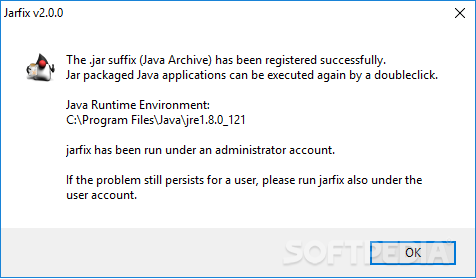Description
Jarfix
So, let's talk about Jarfix. This handy little tool is a lifesaver when it comes to opening JAR files on your Windows machine. Now, normally, setup installers for Windows apps come in an EXE file. But sometimes you run into issues when trying to launch JAR applications. That’s because some programs can mess with how your computer opens these files. It can be super frustrating!
Understanding JAR Files
First off, what are JAR files? They’re just special executable files made by Java. These files pack in various classes and functions needed for Java apps to run smoothly. But here’s the catch: you need to have the Java Runtime Environment (JRE) installed on your computer for these apps to work.
The Problem with File Associations
Sometimes, other software like archiving tools will take over the way your computer handles JAR files. When you install one of these tools, it might automatically set itself as the default program for opening JARs instead of Java. This can lead you to believe that your JAR app isn’t working when really it just can't open properly.
How Jarfix Comes to the Rescue
This is where Jarfix steps in! You don’t even need an installer—just download it and run it right away! It’s also small enough that you can carry it on a USB flash drive and use it on other computers that have this problem.
No Restart Needed!
The best part? The fix happens instantly! You won’t need to restart your computer for everything to get back to normal. Just make sure you have admin permissions ready since a quick prompt will pop up confirming that the operation was successful and pointing out where the Java Runtime Environment is located on your PC.
If It Doesn’t Work Right Away
If things still aren’t working after using Jarfix, don’t worry! Sometimes it depends on which application was hijacking the JAR file association in the first place. If needed, just give Jarfix another go!
Other Options Available
You could also completely uninstall and then reinstall Java as another option, but that's not always recommended unless you're comfortable fiddling around with software installations.
A Quick Fix That Works!
Overall, Jarfix is a nifty tool that usually gets things sorted out quickly without hassle. It’s portable and does its job well most of the time! If you're in a bind and need those JAR programs running again, this little app can save you a lot of time!
User Reviews for Jarfix 7
-
for Jarfix
Jarfix is a lifesaver for quickly fixing JAR file associations. No installation hassle, just run the app and restore functionality effortlessly.
-
for Jarfix
Jarfix is a lifesaver! It quickly restored my JAR files' functionality without any hassle. Highly recommend!
-
for Jarfix
This app is fantastic! Jarfix solved my JAR file issues in no time. Super easy to use and portable!
-
for Jarfix
I had trouble opening JAR files, but Jarfix fixed it instantly! A must-have tool for Java users.
-
for Jarfix
Jarfix worked like a charm! It's quick, simple, and saved me from a lot of frustration. Five stars!
-
for Jarfix
Amazing tool! Jarfix made restoring my JAR file associations effortless. I carry it on my USB now!
-
for Jarfix
I love Jarfix! It resolved my JAR issues immediately. No more headaches with file associations!