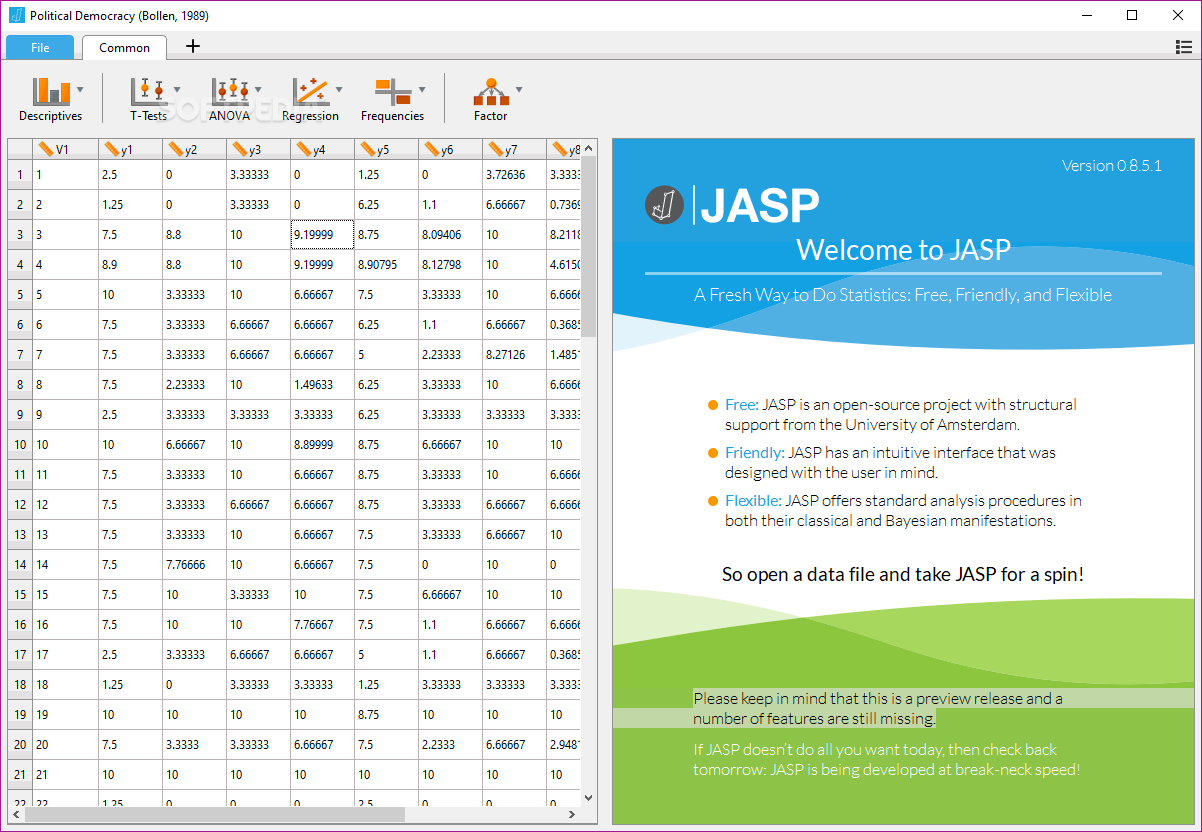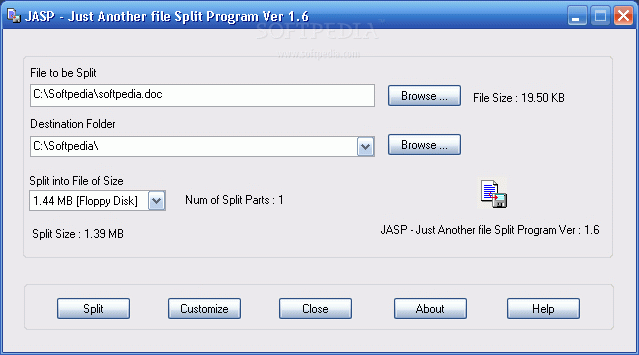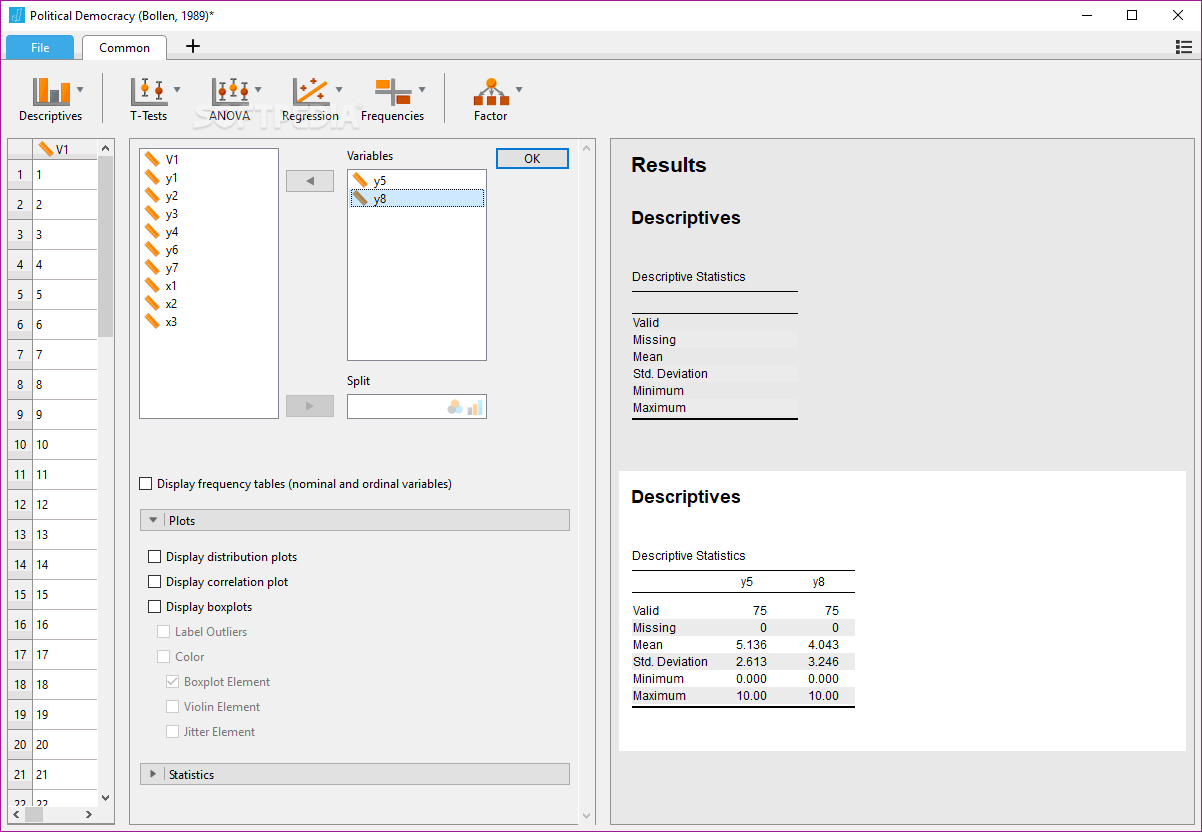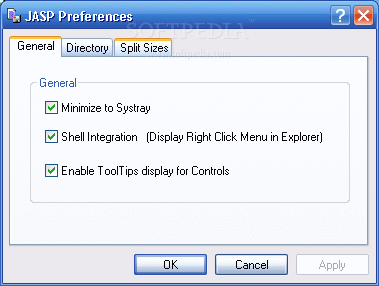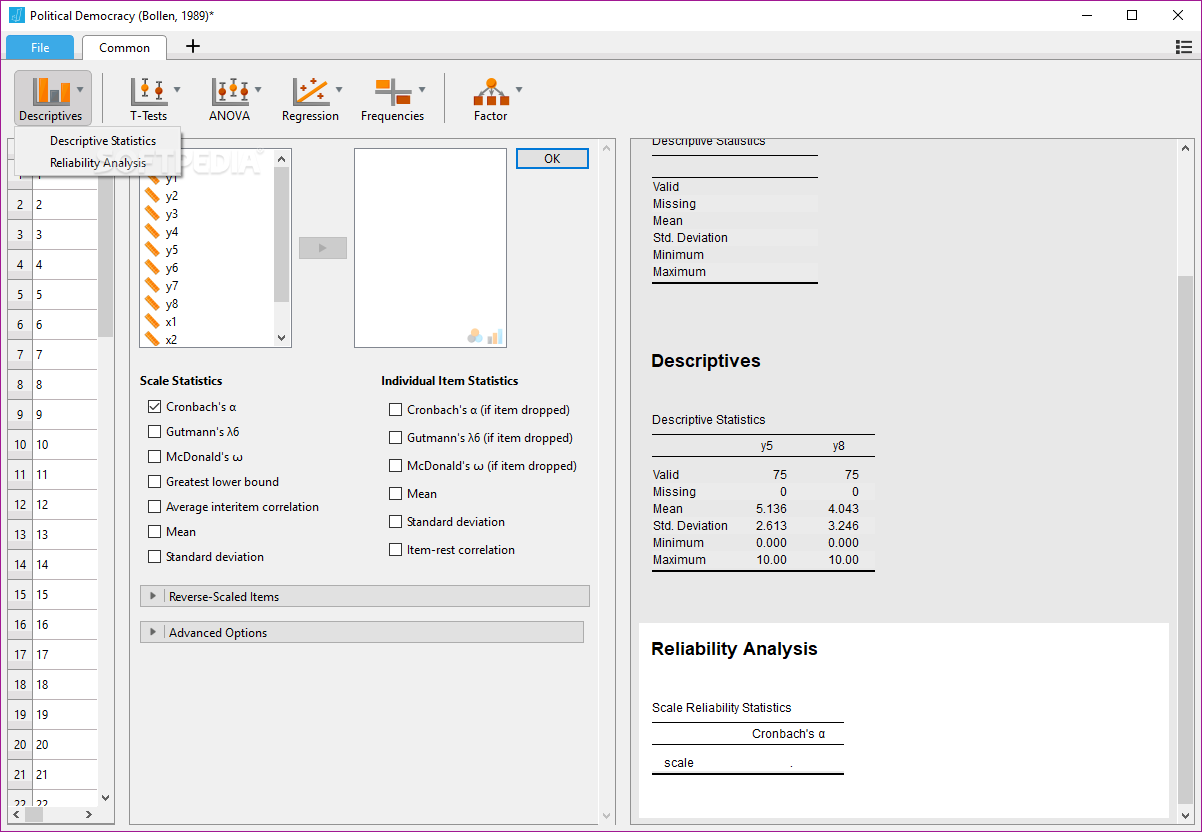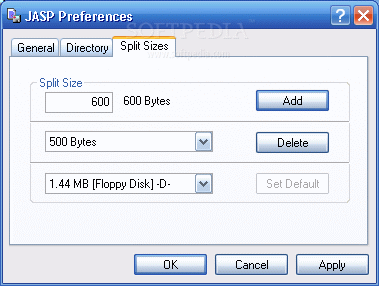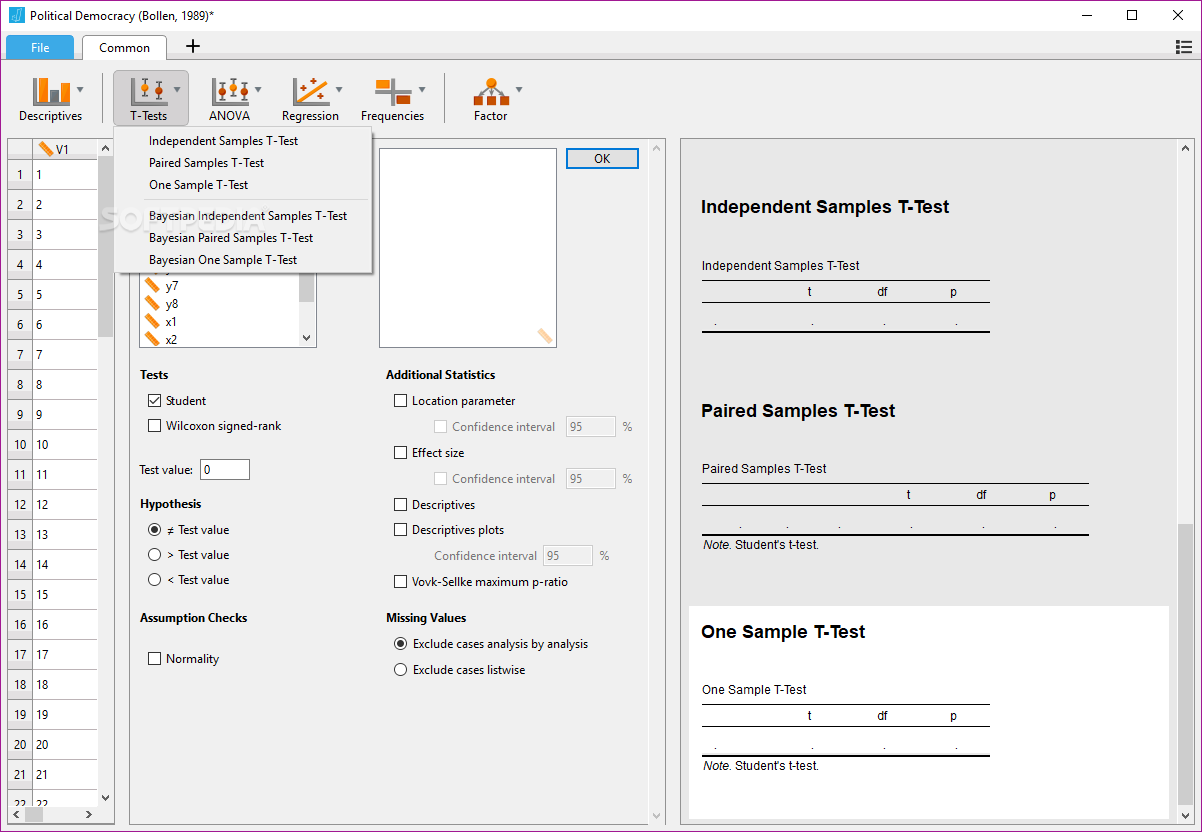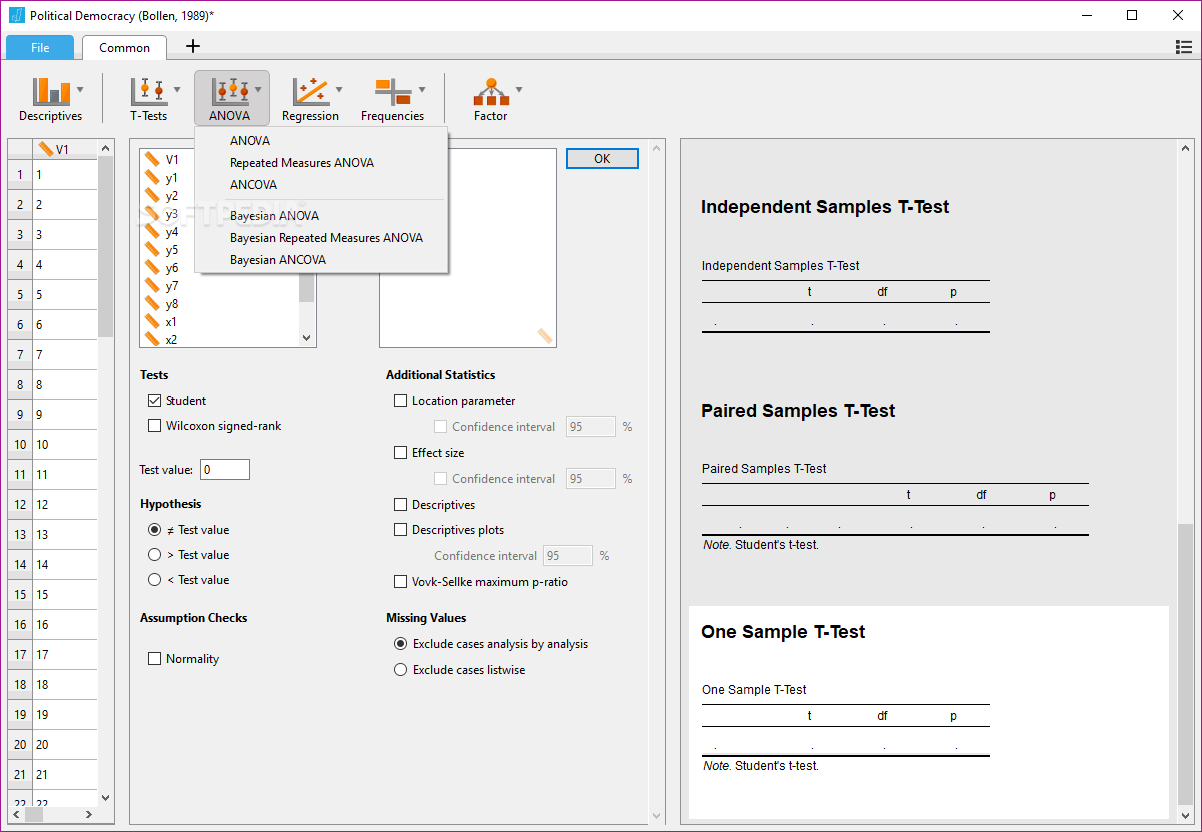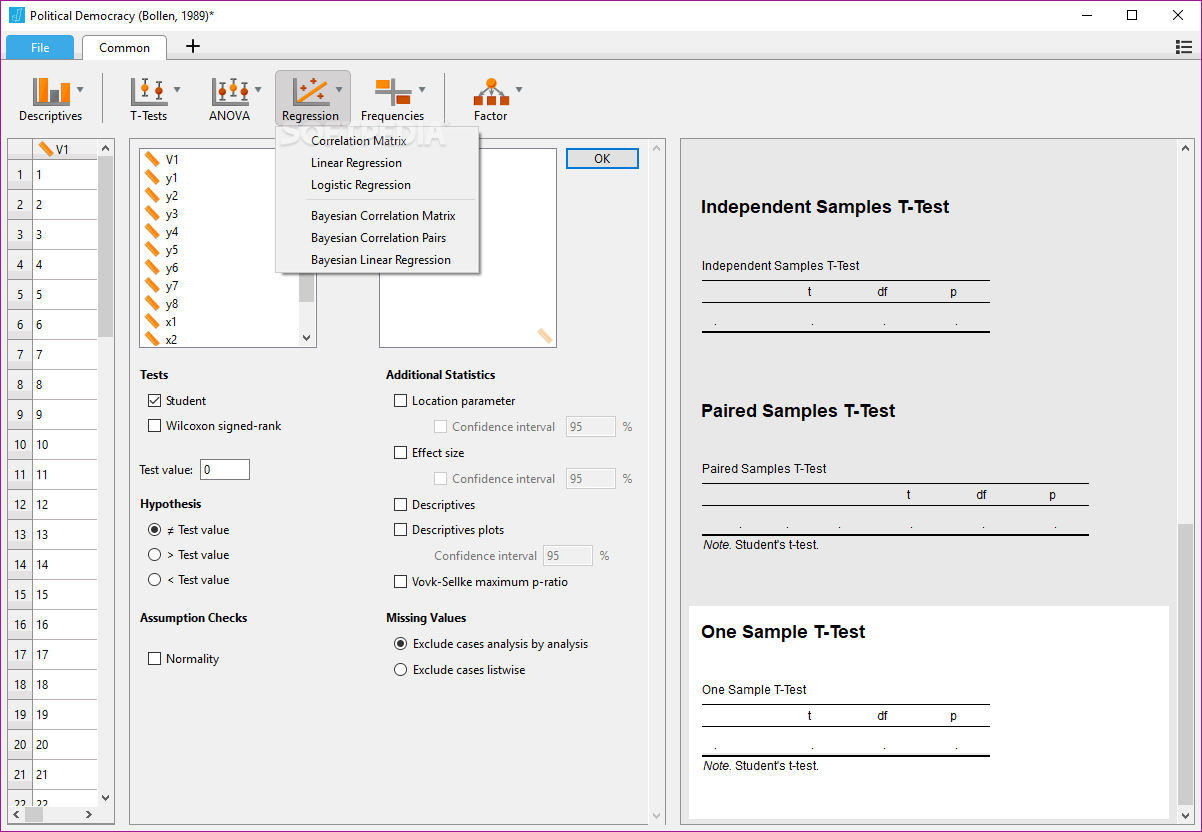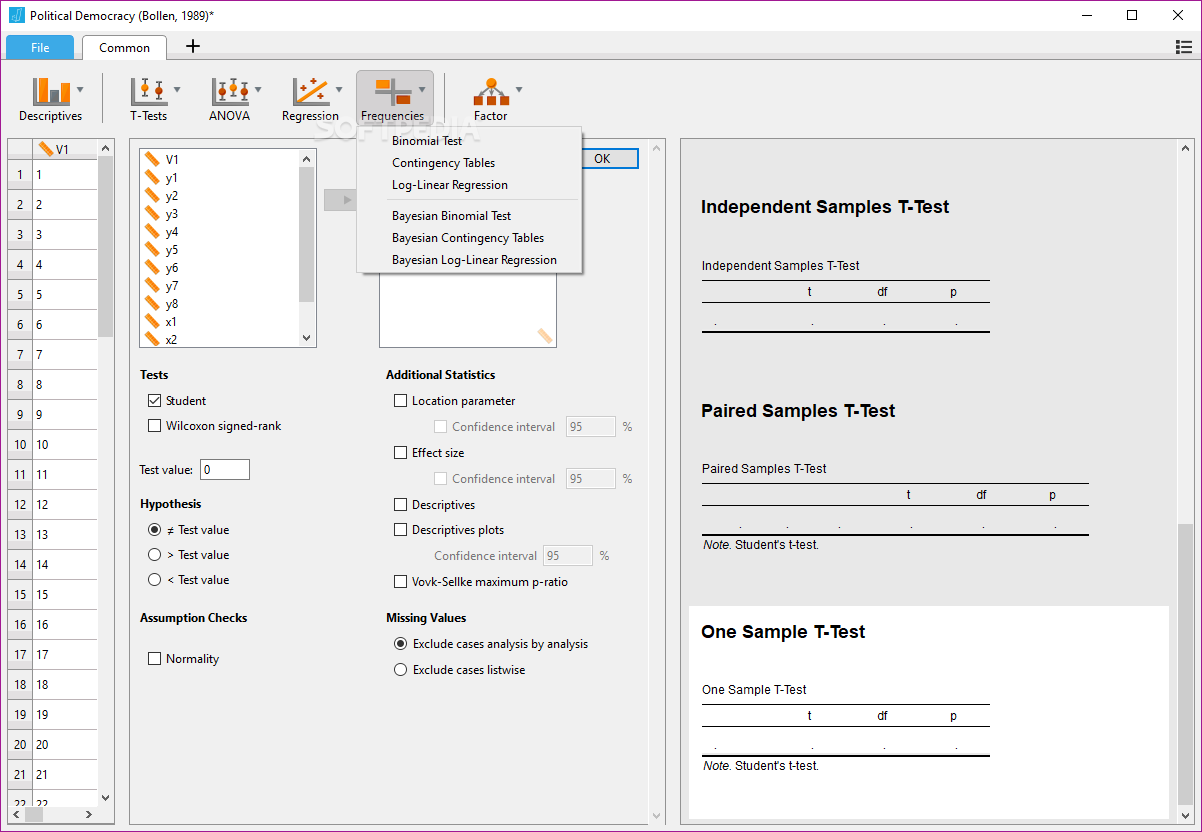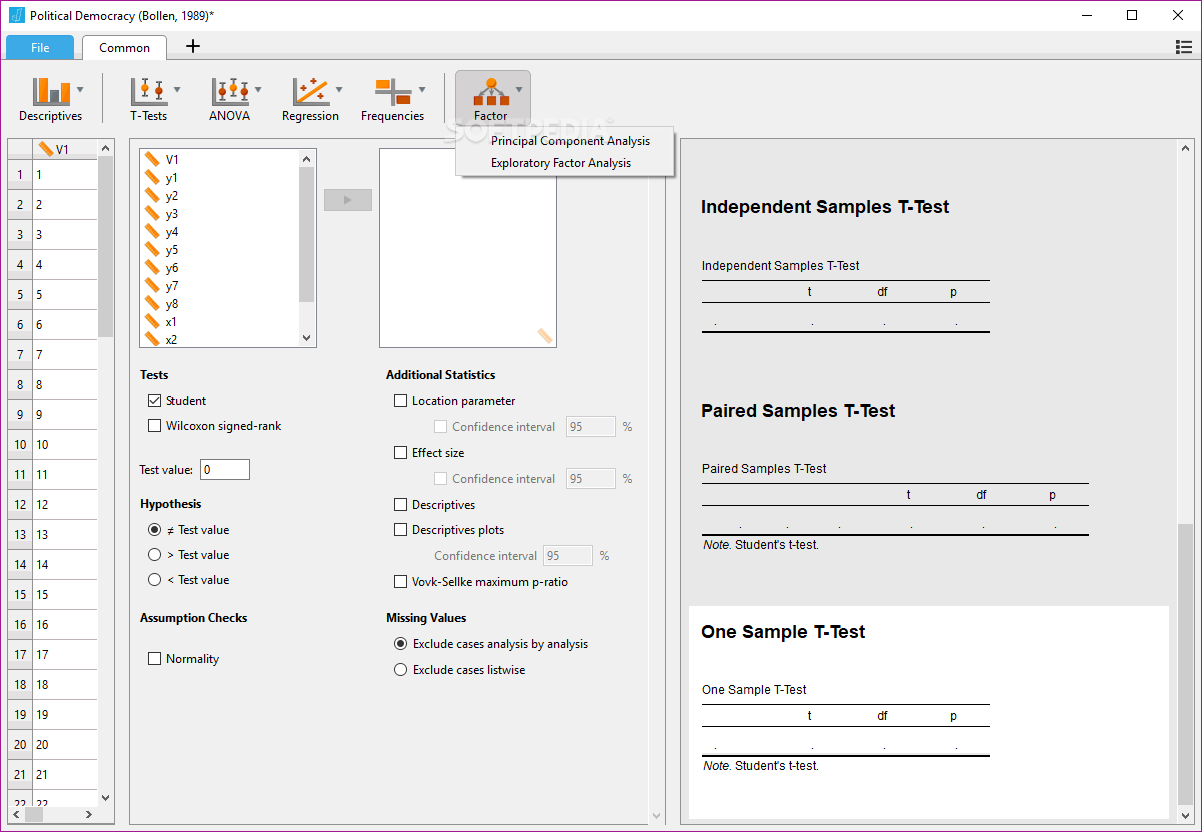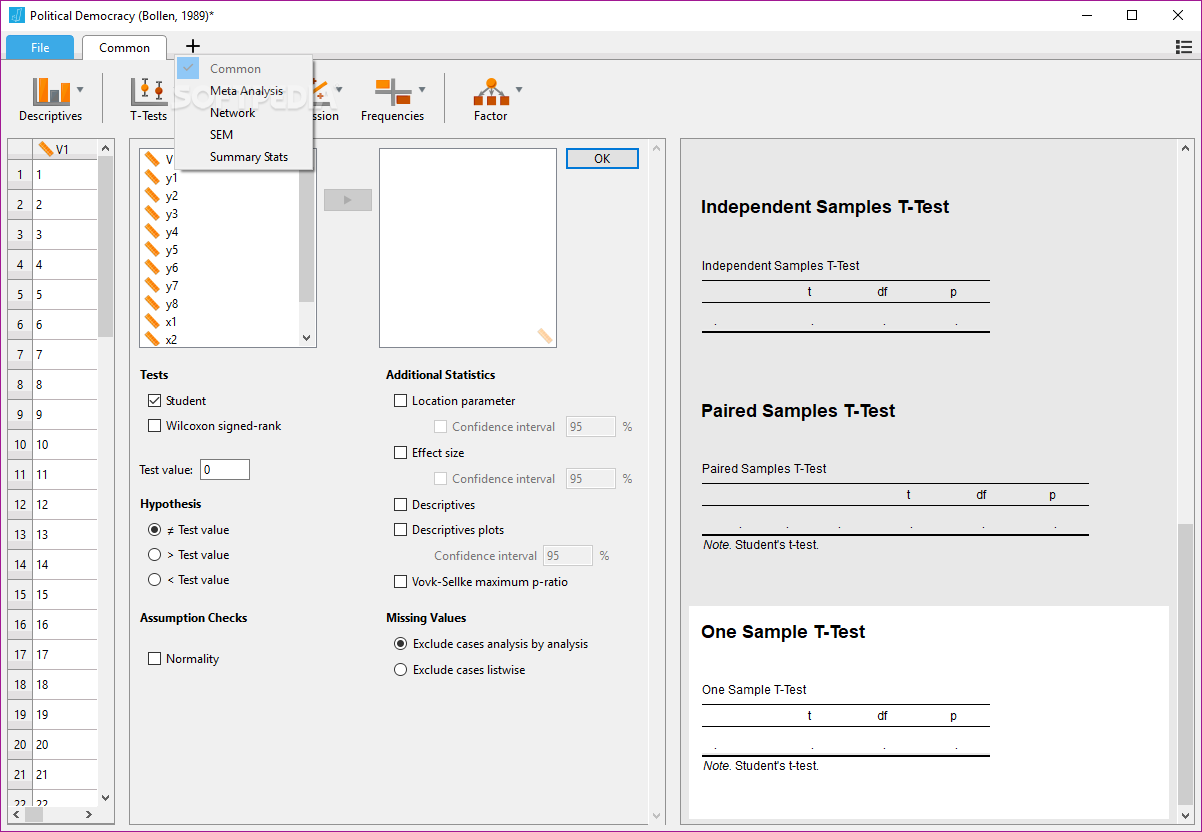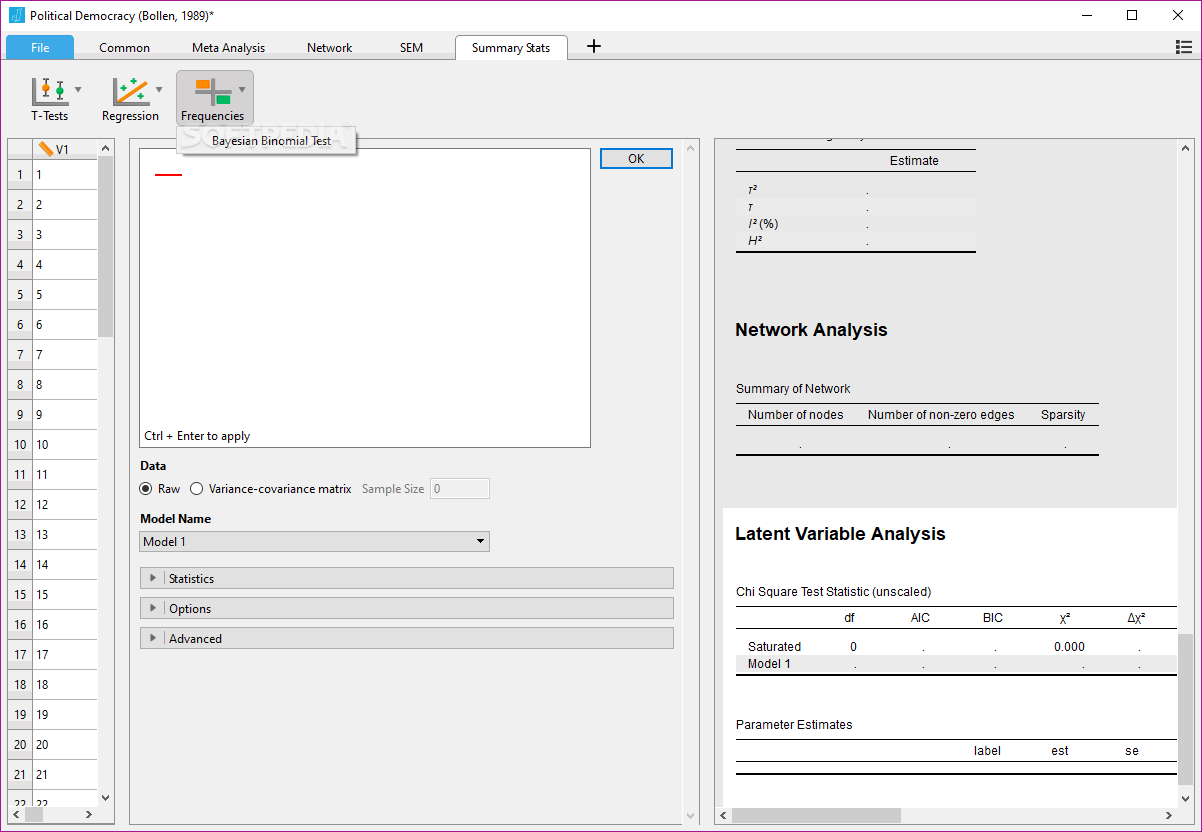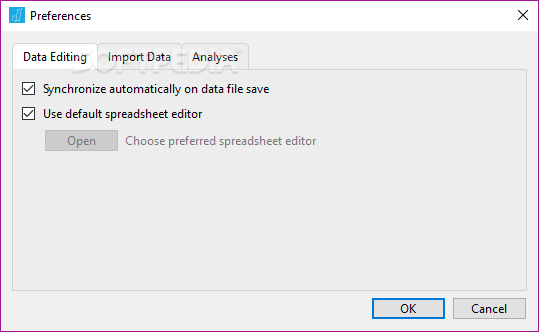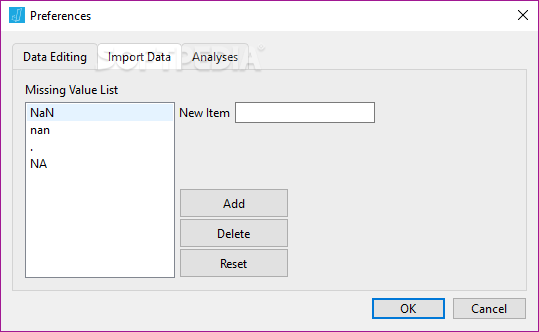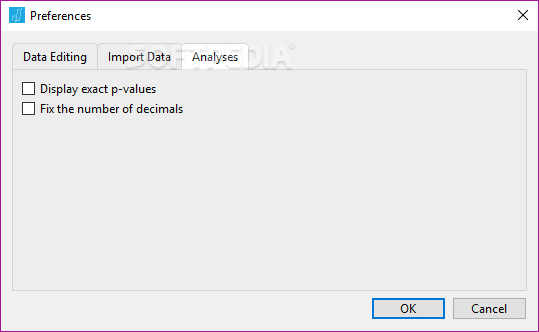Description
JASP - Just Another File Split Program: Efficiently Split and Merge Large Files
Looking to handle oversized files with ease? Download JASP today - the lightweight utility that simplifies file splitting operations for users of all experience levels. This efficient file splitter program provides an elegant solution for breaking down large files into manageable chunks while maintaining data integrity.

Overview: What Makes JASP Stand Out
JASP (Just Another file Split Program) delivers exceptional performance when you need to split files for storage, transfer, or backup purposes. After a quick installation process, this file splitter utility creates a convenient system tray icon for easy access while staying out of your way. The streamlined interface ensures you can immediately begin splitting files without navigating complex menus.
Whether preparing files for transfer across multiple storage media or breaking down large archives, JASP provides the perfect balance of functionality and simplicity. Users who download JASP appreciate its intuitive approach to file management and splitting operations.
Key Features and Functionality
Intuitive File Splitting Process
JASP streamlines the entire file splitting workflow with its user-friendly design:
- Simple file selection with standard browser dialog
- Customizable destination folder for split file parts
- Real-time calculation of split parts and sizes
- Automatic batch file creation for easy reassembly
The file splitter software automatically generates an executable batch file alongside your split parts, eliminating the need for specialized software during reassembly. This thoughtful feature ensures you can easily reconstruct your original file on any compatible system.
Flexible Splitting Options
The program offers multiple predefined and custom sizing options:
- 1.44MB floppy disk compatibility mode
- 700MB CD-ROM sizing for optical media
- Custom byte-level control for precise splitting
- Profile system for saving frequently used configurations

Customizable Program Settings
JASP provides various configuration options to enhance your workflow:
- Optional system tray minimization
- Configurable shell integration for right-click access
- Tooltip display management
- Default destination directory settings
- Recent folders history control
These personalization features allow you to adapt the file splitter to your specific working style and preferences.
Performance and Resource Usage
In our extensive testing, JASP demonstrated impressive speed and reliability. The file splitter program processes large files efficiently while maintaining minimal system impact. Even when handling multi-gigabyte files, the application maintains responsive performance without causing system slowdowns.
Resource utilization remains remarkably low throughout operations:
- Minimal CPU consumption during splitting processes
- Low RAM footprint for efficient operation
- No background processes when idle
- Stable performance without crashes or hangs
When you download JASP file splitter, you're getting a tool optimized for maximum efficiency with minimal system overhead.
User Experience and Accessibility
JASP's straightforward design philosophy makes it accessible to users of all technical backgrounds. The clean interface presents all necessary controls clearly, while advanced options remain available without cluttering the workspace.
The included help documentation provides complete guidance for new users, though most functions are self-explanatory. The automatic file reconstruction feature demonstrates the developer's commitment to user-friendly design, eliminating common pain points associated with file splitting utilities.

Technical Specifications
- Compatible OS: Windows 7/8/10/11
- Required Disk Space: Less than 5MB
- Memory Usage: Minimal (under 20MB during operation)
- Installation: Simple setup with optional shell integration
- Languages: English interface
When to Use JASP File Splitter
JASP proves invaluable in numerous scenarios:
- Splitting large backup files across multiple storage media
- Breaking down files for email attachment limitations
- Creating manageable chunks for cloud storage uploads
- Distributing large files across limited-capacity storage devices
- Preparing files for transfer via size-restricted platforms
Conclusion: A Must-Have Utility for File Management
JASP stands out as an exceptional file splitting solution that balances power and accessibility. Its thoughtful design, robust performance, and minimal resource requirements make it an essential addition to any software toolkit. The program delivers precisely what users need without unnecessary complications or bloat.
Whether you're an IT professional managing large datasets or an everyday user needing to split occasional files, JASP provides the ideal solution. Download JASP file splitter today to experience how effortless file splitting can be when done right. With its intuitive interface and powerful functionality, JASP sets the standard for efficient file management utilities.
```
User Reviews for JASP 9
-
for JASP
JASP provides a simple solution for splitting large files with advanced settings. It executes tasks swiftly and efficiently without straining your machine.
-
for JASP
The app '' has potential but needs further development.
-
for JASP
JASP is a versatile tool filled with rich features for data analysis.
-
for JASP
JASP is a fantastic app for splitting large files! It’s user-friendly and performs tasks quickly.
-
for JASP
I love how easy JASP makes splitting files. The batch file feature is a game-changer for reconstruction!
-
for JASP
What a great tool! JASP split my large video file effortlessly, and the interface is so intuitive.
-
for JASP
Highly recommend JASP! It’s lightweight, fast, and provides clear options for splitting files by size.