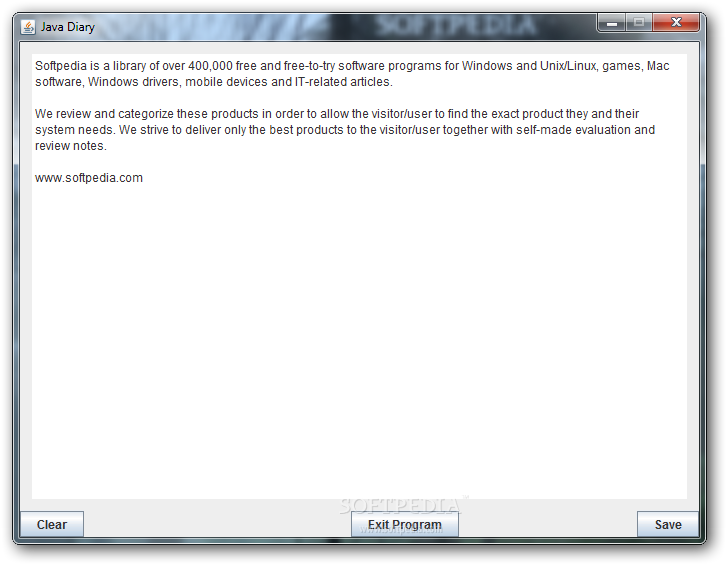Description
Java Diary
Java Diary is a handy little software that lets you create your own personal diary to keep all your thoughts safe and sound. It's super easy to use and works on all Windows versions, as long as you have the Java environment set up on your PC.
Portable and Easy to Use
You can even store Java Diary on a pen drive or any other device, which means you can take it with you wherever life takes you! The best part? You don’t need admin rights to run it. Just plug in the USB drive and you're good to go!
No Installation Needed
Getting started is a breeze! All you have to do is double-click the executable file, and bam—you’re in! There’s no installation fuss, so if you ever want to remove it, just delete the file from your device. No messy entries left behind in your Windows registry.
Simplistic Design for Easy Configuration
The interface of Java Diary is straightforward and user-friendly. While there isn't a help manual, you'll quickly figure out how to use its simple settings. Everything is laid out nicely so you can dive right in without stress.
Your Thoughts at Your Fingertips
You can type directly into the main window or paste text from somewhere else—easy peasy! Plus, saving entries or deleting them takes just a click. You can even clear everything with one click or copy selected text for later use in other programs.
Lightweight Performance
When we tested Java Diary, it performed tasks swiftly and without any hiccups. It’s light on system resources too, so your computer won’t slow down while you're jotting down notes.
A Simple Solution for Quick Notes
In conclusion, Java Diary offers a simple way for you to write personal entries. It’s great for quick notes but doesn’t have advanced features like password protection or sorting options. If you're looking for something basic that gets the job done without fuss, this app might just be perfect for you!
If you're ready to start organizing your thoughts today, check out Java Diary here!
User Reviews for Java Diary 1
-
for Java Diary
Java Diary offers a convenient way to jot down personal thoughts on the go. Easy to use with minimal setup required.