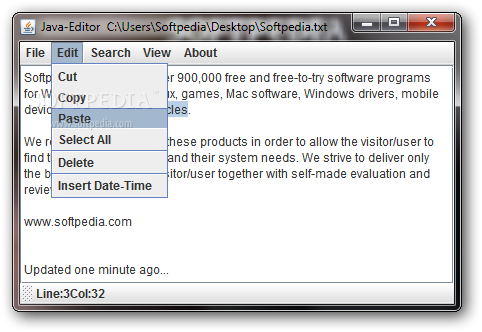Description
Java-Editor
Java-Editor is a handy little software tool that makes it easy for you to create and edit text documents. Whether you’re jotting down notes, writing a story, or working on code, this tool has got your back!
What Makes Java-Editor Special?
This cross-platform utility is built using the Java programming language. It brings together some awesome features that you’d usually find in classic tools like Notepad. So if you're familiar with Notepad, you'll feel right at home here.
User-Friendly Interface
The interface of Java-Editor is super simple and straightforward. You can easily navigate through options without getting lost. Plus, it loads up quickly so you can start writing right away!
Features You’ll Love
- Create and Edit Text Files: Write anything from plain text to more complex scripts.
- Coding Support: If you're into programming, Java-Editor supports various coding languages.
- Saves Your Work: Don't worry about losing your files; it saves them automatically!
Your New Writing Partner!
If you’re looking for a simple yet powerful tool for all your text editing needs, look no further than Java-Editor. It's perfect whether you're a student, a programmer, or just someone who loves writing.
Why Choose Java-Editor?
This software stands out because it’s reliable and efficient. You won’t have to deal with complicated settings or features you don’t need. Just open it up and get started—it's as easy as that!
User Reviews for Java-Editor 1
-
for Java-Editor
Java-Editor is a basic yet efficient tool for text editing. It's user-friendly and reminiscent of Notepad, making it easy to use.