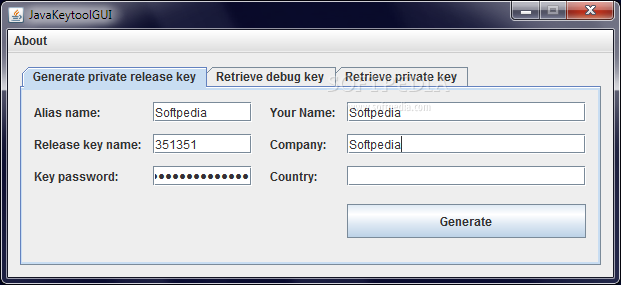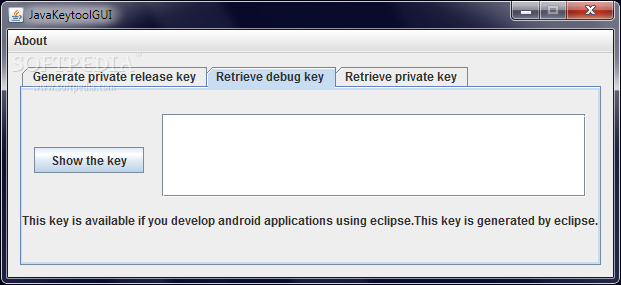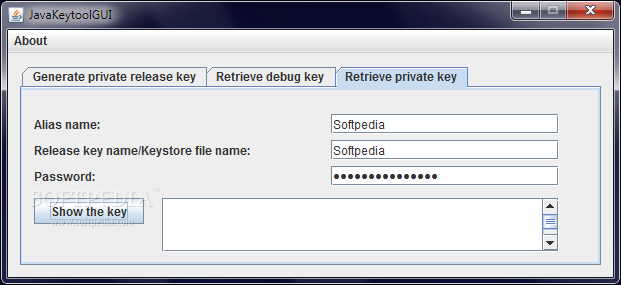Description
JavaKeyToolGUI
JavaKeyToolGUI is a handy tool that makes working with Java KeyTool super easy! This software is part of the JDK and helps you manage certificates for your applications before you launch them. Think of it as a security gate where different vendors or authorities sign off on your app, ensuring everything is safe and sound.
Why Use JavaKeyToolGUI?
This tool is particularly great for Android developers who often use Google Map views in their apps. If you’re one of those developers, you’ll find JavaKeyToolGUI to be a real lifesaver!
Get Your MD5 Fingerprint
With JavaKeyToolGUI, you can easily get the MD5 fingerprint of your private key. Why does this matter? Well, it’s essential to obtain your Google Maps API key. Having that key allows you to integrate Google Maps into your app seamlessly.
Create Private Keys in No Time!
The best part? You can create a new private key in just about a minute! That means less time figuring things out and more time building awesome features for your users.
Ready to Download?
If you're excited to try out this fantastic tool, check it out here: Download JavaKeyToolGUI. It’s user-friendly and designed with developers in mind!
User Reviews for JavaKeyToolGUI 1
-
for JavaKeyToolGUI
JavaKeyToolGUI simplifies key certification process for Android developers using Google Maps API. Easy, efficient, and essential for app security.