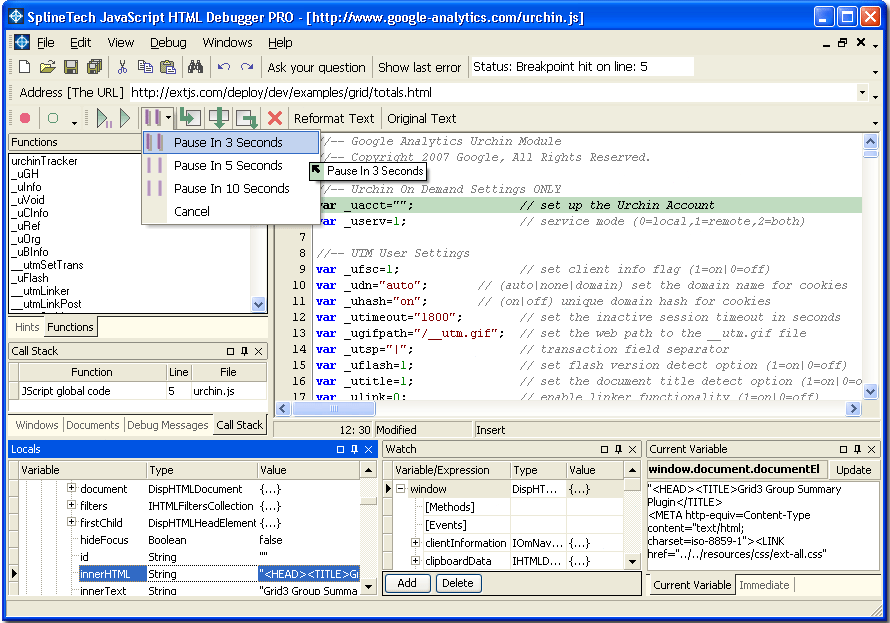Description
JavaScript HTML Debugger
JavaScript HTML Debugger is a cool tool that helps you easily edit and debug JavaScript and VBScript right inside your HTML pages. Whether you're working on simple or complex projects, this debugger supports client-side scripting languages like JavaScript, JScript, and VBScript.
Key Features of JavaScript HTML Debugger
This software has a bunch of awesome features:
- JavaScript Debugger and Editor for HTML
- JScript Debugger and Editor for HTML
- VBScript Debugger and Editor for HTML
- HTML Debugger and Editor
- DHTML Debugger and Editor
- HTC Debugger and Editor
- Debug JavaScript in AJAX applications!
- Advanced Form Debugging tools available!
- You can even debug DHTML Menus and JavaScript Menus.
- Easily debug JavaScript events.
- Pausable execution with the Cause Break feature!
- A comprehensive list of all documents included (PRO Edition only).
- A totally adjustable interface that lets you dock things however you like.
- You can debug local files or those stored on your server.
- No worries about debugging dynamically generated pages from PHP, ASP, JSP, etc.
- If you've got linked pages, forms to submit, or new URLs to type in—no problem!
- You can monitor all local variables in a neat tree structure (PRO Edition only).
- The integrated Step-by-Step debugging assistant makes life easier!
User-Friendly Experience
This debugger is super user-friendly. You won't need any manual setup or network configuration. Plus, there's no attaching to processes or additional software needed! It’s all built-in. Need support? There's an integrated feedback tool that’s super handy too.
Your System Requirements
Requirements:
- Windows 2000 Pro (Latest Service Pack)
- Windows XP Pro (any Service Pack)
- Windows XP Home (any Service Pack)
- Windows 2000 Server / Advanced Server (Latest Service Pack)
- Windows 2003 Server (with or without Service Pack 1)
- MS Internet Explorer 6.0 or better
User Reviews for JavaScript HTML Debugger PRO Edition 7
-
for JavaScript HTML Debugger PRO Edition
JavaScript HTML Debugger PRO Edition offers advanced debugging features for JavaScript, VBScript, and HTML. The state-of-the-art interface enhances debugging experience.
-
for JavaScript HTML Debugger PRO Edition
The JavaScript HTML Debugger is a game changer! It simplifies debugging with a user-friendly interface and powerful features.
-
for JavaScript HTML Debugger PRO Edition
Absolutely love this app! The ability to debug VBScript and JavaScript seamlessly has made my development process so much smoother.
-
for JavaScript HTML Debugger PRO Edition
This debugger is fantastic! It supports various scripting languages and the step-by-step guidance is incredibly helpful for beginners.
-
for JavaScript HTML Debugger PRO Edition
Five stars for the JavaScript HTML Debugger! The integrated tutorials and real-time error handling have saved me countless hours of frustration.
-
for JavaScript HTML Debugger PRO Edition
Highly recommend this app! Its advanced debugging capabilities have greatly improved my workflow and made coding more enjoyable.
-
for JavaScript HTML Debugger PRO Edition
An essential tool for web developers. The JavaScript HTML Debugger offers everything you need to troubleshoot issues efficiently!