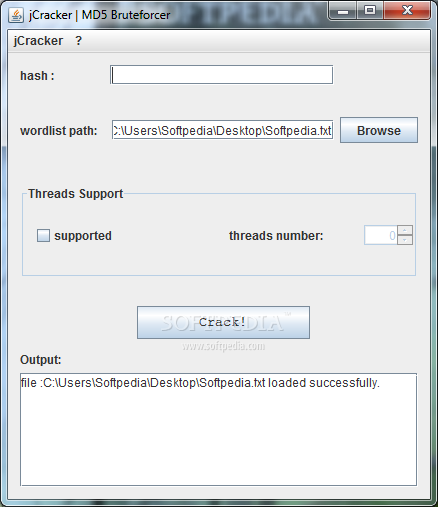Description
jCracker
jCracker is a handy tool that helps when you forget your passwords. Almost every service, whether it’s free or paid, asks for a password to keep your account safe. Sometimes, we forget which password goes with what account, right? That’s where jCracker comes in!
Easy to Use with No Installation
A cool thing about jCracker is that you don’t need to install anything! You can run it right after downloading it. This keeps your computer clean and means you can use it on the go without any hassle. Just make sure the computer has Java Runtime Environment.
Straightforward Visuals
The look of jCracker is pretty classic—nothing flashy or confusing here! All the functions are easy to find and straightforward, so you won’t feel lost when using it. You’ll quickly be able to find a locked document and start checking it out.
How Does It Work?
Now, getting a password isn’t as simple as clicking a button. There are some steps you need to take, and this might take some time and effort from you. jCracker doesn’t just target one file or service; instead, it works on the code itself.
Gathering Your Information
You’ll need to provide the MD5 hash from the file that has the password stored in it. Plus, you have to load a TXT file filled with words that might be the password. This part can feel like a game of luck because if you misspell or skip any passwords in your list, well—you’re stuck!
A Unique Tool for Password Recovery
In summary, jCracker isn’t exactly what most people expect from a tool designed to crack codes and reveal hidden information. Sure, it can do that! But be ready for some hard work since it's based on the wordlist you provide. There’s always room for error!
If you're interested in trying out jCracker yourself, check out their page here.
User Reviews for jCracker 1
-
for jCracker
Simple, installer-free, classic interface. However, cracking passwords can be time-consuming and challenging due to manual input requirements.