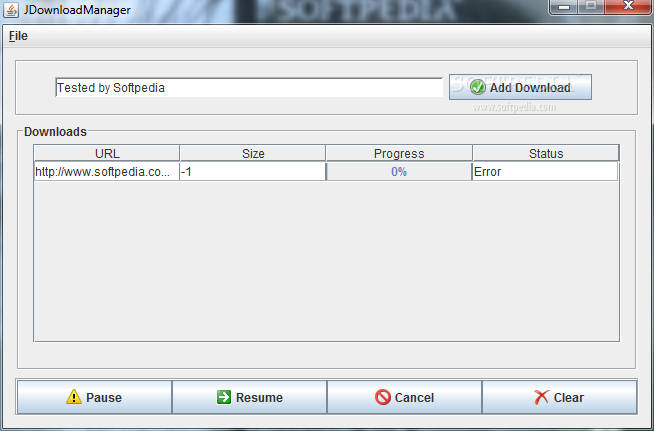Description
JDownloadManager
JDownloadManager is a handy software tool built with Java that helps you download multiple files from the Internet easily, all with just a few clicks!
Portable and Easy to Use
The cool thing about JDownloadManager is that you don’t have to install it. Yep, it’s portable! This means no messy installation process, and it won’t clutter your Windows registry or hard drive without your permission. Plus, when you’re done using it, there won't be any leftover traces.
Take It Anywhere!
If you save the program files on a USB flash drive, you can take JDownloadManager with you wherever you go! Just plug it into any PC and you're good to go.
User-Friendly Interface
The interface is super simple and straightforward. You’ll find a menu bar at the top, a few buttons for quick actions, and a pane where all your downloads are shown. Whether you’re a tech whiz or just starting out, you'll find it easy to navigate.
Easily Manage Your Downloads
To download something, just paste the URL into the right box. The main window shows everything you've downloaded before and what’s currently downloading. It even gives details like link status, size, progress bar, and more!
Control Your Downloads
You can also pause or cancel downloads whenever you want. If life gets busy, no worries—you can pick up right where you left off later!
A Reliable Downloading Tool
In summary, JDownloadManager is an efficient tool for downloading files from the Internet quickly. Our tests showed that it runs smoothly without slowing down your computer or crashing unexpectedly. However, if you're looking for advanced features that some other downloaders offer, this one might feel a bit basic for power users.
User Reviews for JDownloadManager 1
-
for JDownloadManager
JDownloadManager provides a simple, portable solution for downloading multiple files efficiently. User-friendly interface, fast performance, and no system impact make it reliable.